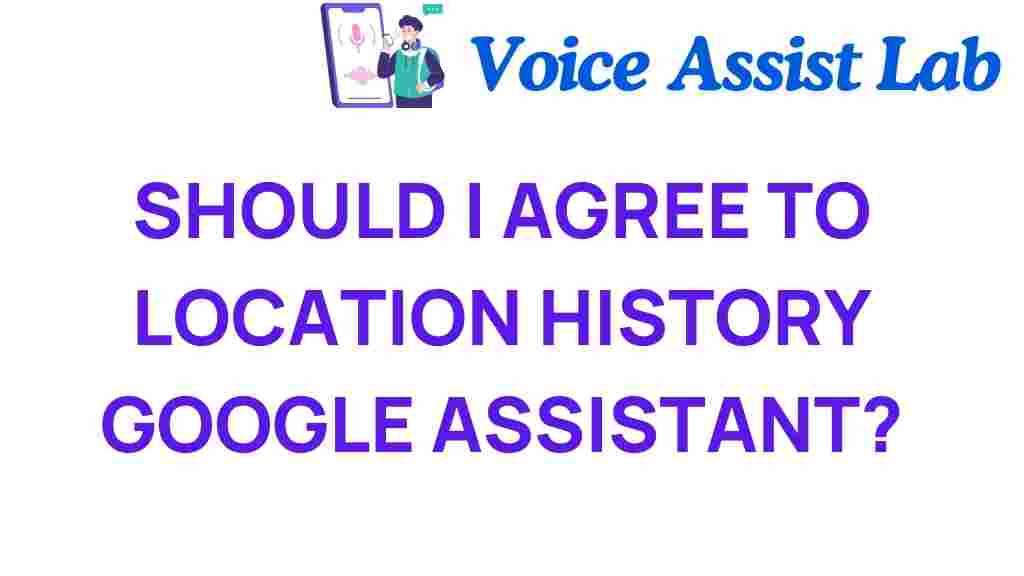Should You Enable Google Assistant’s Location History?
In today’s digital age, smart technology has become an integral part of our daily lives. Google Assistant stands out as a powerful tool that enhances user experience through voice commands and personalized services. One of the key features of Google Assistant is its ability to track location history. However, this capability raises essential questions about privacy, convenience, and data tracking. In this article, we will explore the pros and cons of enabling Google Assistant’s location history, helping you decide if it’s the right choice for you.
Understanding Google Assistant’s Location History
Google Assistant’s location history allows the application to store information about where you’ve been over time. This data can be useful for various reasons, such as providing personalized recommendations, assisting with navigation, or keeping track of your travels. However, it also involves the collection of personal data, raising concerns about user control and privacy.
The Pros of Enabling Google Assistant’s Location History
There are several advantages to enabling Google Assistant’s location history. Here are some of the most notable:
- Personalized Experience: Enabling location history allows Google Assistant to provide tailored suggestions based on your movement patterns. For instance, it can recommend nearby restaurants or alert you to traffic conditions depending on your routine.
- Improved Navigation: Google Assistant can help you find the fastest routes to your destinations by leveraging your location history. This is particularly useful for daily commutes or when traveling to new places.
- Convenience: Having access to your location history means you can easily revisit places you’ve been, helping you plan future outings or trips without needing to remember every detail.
- Smart Reminders: Google Assistant can provide reminders based on your location. For example, if you have a shopping list, it can notify you to pick up items when you’re near the store.
- Enhanced Security: Location history can assist in security measures. If you lose your device, you can track its last known location, helping you to recover it more easily.
The Cons of Enabling Google Assistant’s Location History
While there are benefits, there are also significant drawbacks to consider when enabling Google Assistant’s location history:
- Privacy Concerns: One of the primary issues with location tracking is the potential invasion of privacy. Your location data can reveal sensitive information about your daily life, habits, and routines. This raises concerns about who has access to this information and how it may be used.
- Data Tracking: Enabling location history means that Google collects and stores data about your movements. This data can be aggregated and analyzed, leading to targeted advertising or other uses that may not align with your preferences.
- Risk of Data Breaches: Any time you share personal data, there is a risk of it being exposed in a data breach. If Google’s servers were ever compromised, your location history could fall into the wrong hands.
- User Control: While you can manage your location history settings, the process can be convoluted, and many users may not fully understand how to control or delete their data. This lack of user control can lead to frustration and anxiety about data privacy.
- Battery Drain: Continuous location tracking can lead to increased battery consumption on your device. This is an essential factor to consider if you rely on your smartphone for daily tasks.
Finding a Balance: Privacy vs. Convenience
The decision to enable Google Assistant’s location history often comes down to balancing privacy with convenience. Here are some steps to consider:
- Assess Your Needs: Determine how often you would benefit from location-based services. If you frequently rely on Google Assistant for navigation or recommendations, enabling location history may be advantageous.
- Review Privacy Settings: Familiarize yourself with Google’s privacy settings. Google provides options to manage your data, including the ability to delete location history and adjust what data is collected.
- Stay Informed: Keep up with Google’s privacy policies and updates regarding data tracking. Understanding how your data is used can help you make informed decisions.
How to Enable or Disable Google Assistant’s Location History
If you decide to enable or disable Google Assistant’s location history, here’s a step-by-step guide:
Enabling Location History
- Open the Google app on your device.
- Tap on your profile picture in the top right corner.
- Select Settings.
- Tap on Google Assistant.
- Scroll to Services and select Location.
- Toggle the setting to Enable Location History.
Disabling Location History
- Open the Google app on your device.
- Tap on your profile picture in the top right corner.
- Select Settings.
- Tap on Google Assistant.
- Scroll to Services and select Location.
- Toggle the setting to Disable Location History.
Managing Your Location Data
Google provides tools to manage your location data. You can view your location history, delete specific entries, or clear all data. To manage your location data:
- Go to your Google Account.
- Select Data & Personalization.
- Scroll down to Activity controls and click on Location History.
- You can view or delete your location history from here.
Troubleshooting Common Issues
Sometimes, users may encounter issues with Google Assistant’s location history feature. Here are some common problems and solutions:
Location Not Updating
If your location isn’t updating, check the following:
- Ensure that location services are enabled on your device.
- Make sure Google Assistant has permission to access your location.
- Restart your device to refresh the settings.
Battery Drain Issues
If you notice excessive battery drain, consider adjusting the location settings:
- Switch to Battery Saver Mode on your device.
- Limit the frequency of location updates in Google Assistant settings.
Data Privacy Concerns
If you’re worried about privacy, take these steps:
- Regularly review and delete location history entries.
- Consider disabling location history if it no longer serves a purpose for you.
Conclusion
Enabling Google Assistant’s location history comes with its own set of advantages and disadvantages. While it offers enhanced convenience and personalized experiences, it also raises concerns about privacy and data tracking. Ultimately, the decision should be based on your personal needs and comfort level with data security.
To ensure you make an informed choice, regularly review your privacy settings and stay updated on how your data is used. By balancing the benefits of smart technology with the importance of user control and privacy, you can enjoy the best of both worlds.
If you’re still on the fence, consider experimenting with the feature enabled for a short period and then reassessing its impact on your daily life. Remember, technology should serve you, and you should have control over your data.
For more information on managing your data, visit the Google Support page for tips and resources.
This article is in the category Smart Homes and created by VoiceAssistLab Team