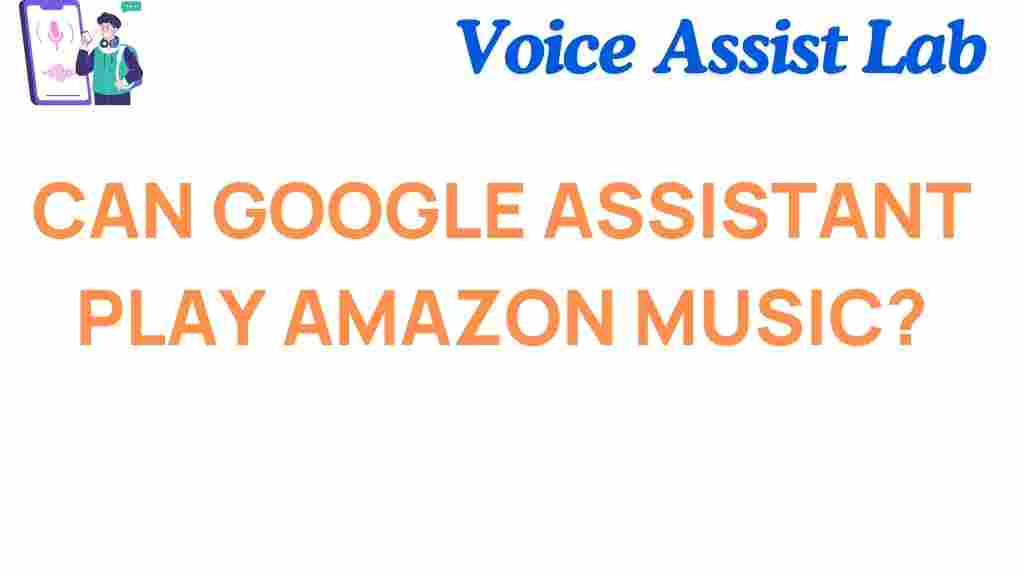Can Google Assistant Play Amazon Music?
In the ever-evolving world of smart home technology, one of the most common questions arises: *Can Google Assistant play Amazon Music?* This query highlights the growing need for seamless compatibility among different tech ecosystems. While Google and Amazon are major competitors in the smart assistant space, users are eager to combine the best of both worlds for an enriched listening experience.
In this guide, we’ll dive deep into the compatibility of Google Assistant with Amazon Music, providing step-by-step instructions, troubleshooting tips, and more to help you get started.
Understanding the Compatibility
Google Assistant, a virtual helper developed by Google, is designed to make life easier by integrating with various apps and devices. However, **Amazon Music**, a service provided by Google’s competitor, poses a unique challenge for this integration. While these platforms don’t naturally complement each other, some workarounds exist to bridge the gap.
To directly address the question: Yes, Google Assistant can play Amazon Music, but the process isn’t always straightforward. Let’s explore how it works.
How to Set Up Google Assistant with Amazon Music
Here’s a step-by-step guide to help you connect the two services:
- Ensure Both Apps Are Installed
Before anything else, ensure that you have the **Google Home app** and the **Amazon Music app** installed on your smartphone or tablet. These apps are essential for setup and management.
- Sign In to Your Accounts
Log in to your **Google Account** on the Google Home app and your **Amazon account** on the Amazon Music app. Ensure both accounts are active and have the necessary subscriptions, if applicable.
- Use a Bluetooth Connection
Since direct integration isn’t natively supported, you’ll need to rely on **Bluetooth pairing**. Here’s how:
- Open the Google Home app and select your Google Assistant-enabled device.
- Tap Settings and navigate to the Bluetooth section.
- Pair your smartphone or tablet with the device.
- Stream Amazon Music via Bluetooth
Once paired, open the Amazon Music app and play your desired tracks. The audio will stream through your Google Assistant-enabled device.
Alternative Methods
Beyond Bluetooth, you can explore other options to integrate Google Assistant with Amazon Music:
- **Using Third-Party Tools**: Some apps or services act as intermediaries to facilitate integration.
- **Casting via Chromecast**: If you have a Chromecast device, use it to cast Amazon Music to your speakers or display connected to Google Assistant.
Common Issues and Troubleshooting Tips
If you encounter problems while trying to connect Google Assistant with Amazon Music, here are some troubleshooting steps:
Bluetooth Connection Problems
If your Google Assistant-enabled device fails to connect via Bluetooth, try these solutions:
- Ensure the device is in pairing mode.
- Restart both your smartphone and Google device.
- Clear the Bluetooth cache on your phone.
Playback Errors
If Amazon Music doesn’t play correctly after connecting:
- Check your internet connection.
- Ensure your Amazon Music subscription is active.
- Restart the Amazon Music app.
Maximizing Your Experience
To get the most out of your integration, consider these tips:
- **Set up Routines**: Create custom routines in the Google Home app to streamline playback commands.
- **Voice Commands**: Use phrases like, “Hey Google, connect to Bluetooth,” to simplify the process.
- **Explore Other Services**: If Amazon Music doesn’t meet your needs, consider alternatives like Spotify or YouTube Music, which natively integrate with Google Assistant.
Conclusion
So, *can Google Assistant play Amazon Music?* The answer is a cautious yes, but it requires a bit of effort. By following the steps outlined in this guide, you can enjoy your favorite tunes on Amazon Music through your Google Assistant-enabled devices.
For more insights on smart home compatibility, check out our detailed guide on Google Home integrations. For additional tips, visit Google Support for expert advice.
This article is in the category Smart Homes and created by VoiceAssistLab Team