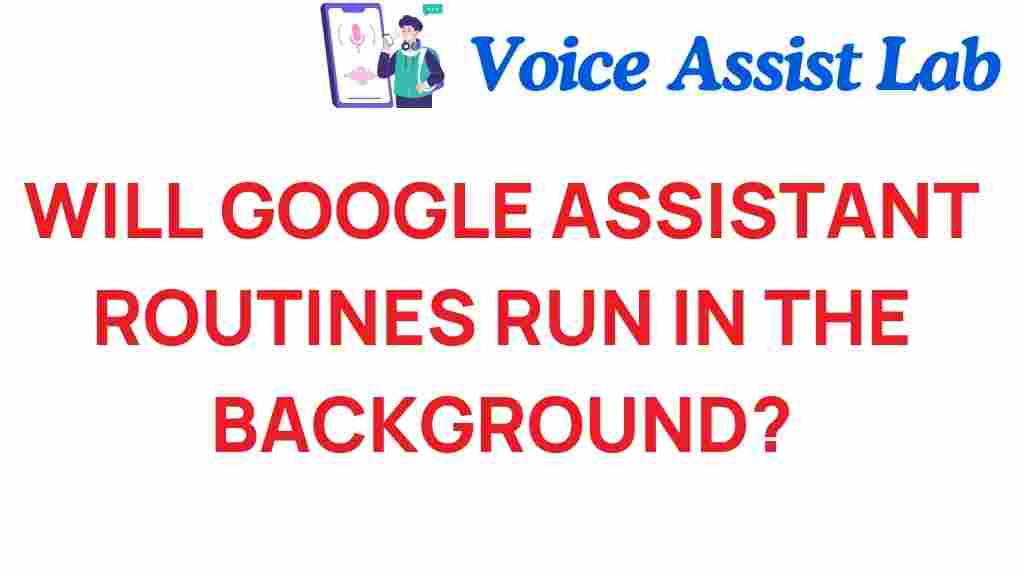Will Google Assistant Routines Run Seamlessly in the Background?
In an era where smart technology is becoming an integral part of our daily lives, the importance of voice-activated assistants like Google Assistant cannot be overstated. With the ability to manage smart home devices, set reminders, and even control music playback, Google Assistant significantly enhances user experience through automation and convenience. This article will explore the functionality of Google Assistant routines, particularly focusing on how they run in the background, and how this feature contributes to an overall seamless integration into our lives.
Understanding Google Assistant Routines
Google Assistant routines are a powerful feature that enables users to automate tasks using voice commands or preset triggers. These routines can perform multiple actions simultaneously, providing a streamlined approach to managing your smart home and daily tasks. For instance, saying “Good morning” can trigger your lights to turn on, the thermostat to adjust to your preferred temperature, and the news to start playing—all in one command.
How Google Assistant Routines Work
When it comes to understanding how Google Assistant routines operate, it’s essential to consider the underlying technology that allows for background processes. Here’s a step-by-step breakdown of how routines work:
- Setting Up Your Routine: Users can create routines via the Google Home app or Google Assistant settings. This involves choosing a trigger phrase and the actions you want to execute.
- Voice Commands: Once your routine is established, you can activate it using specific voice commands. For example, saying “Start my evening routine” can initiate a series of actions.
- Background Execution: After you issue a voice command, Google Assistant processes the request in the background. This allows for multiple actions to be executed without further user input.
- Integration with Smart Home Devices: Google Assistant routines can seamlessly interact with compatible smart home devices, enabling users to control lighting, temperature, and security systems effortlessly.
The Benefits of Background Processes
The ability of Google Assistant to run routines in the background enhances user experience significantly. Here are some benefits:
- Efficiency: Instead of managing each task individually, routines allow users to streamline multiple actions into one simple command.
- Time-Saving: By automating daily tasks, users can save time and focus on more important activities.
- Enhanced Convenience: With routines running in the background, users can enjoy a more convenient lifestyle where technology adapts to their needs.
- Consistency: Routines ensure that tasks are performed consistently, enhancing reliability in smart home automation.
Creating Effective Google Assistant Routines
To maximize the potential of Google Assistant routines, follow these tips for creating effective routines:
- Identify Key Activities: Determine which tasks you perform regularly and consider how they can be grouped into a single routine.
- Utilize Timing: Use time-based triggers for routines. For instance, set a routine to activate your home security at night automatically.
- Test and Adjust: After creating a routine, test it to ensure it performs as expected. Don’t hesitate to make adjustments based on your experience.
- Explore Pre-Made Routines: Google Assistant offers pre-made routines that you can customize to suit your needs. Explore these options for inspiration.
Troubleshooting Google Assistant Routines
While Google Assistant routines are designed to run seamlessly, you may encounter issues. Here are some common troubleshooting tips:
- Routine Not Triggering: Ensure that your voice command matches exactly what you set as the trigger. If it doesn’t work, try rephrasing.
- Actions Not Executing: Check that all smart home devices are connected and functioning properly. Sometimes, a device may need to be reset or reconnected.
- Slow Responses: If routines are slow to respond, check your internet connection. A weak connection can hinder Google Assistant’s ability to execute commands quickly.
- Update the App: Ensure that your Google Home app and Google Assistant are updated to the latest version for optimal performance.
The Future of Google Assistant and Smart Home Integration
The landscape of smart home automation is evolving rapidly, and Google Assistant is at the forefront of this transformation. As technology continues to advance, we can expect even more seamless integration of routines into our daily lives. Here are some anticipated developments:
- Increased Compatibility: Future updates may expand compatibility with a broader range of smart home devices, giving users even more options for automation.
- Enhanced AI Capabilities: Improvements in artificial intelligence could lead to more intuitive routines that learn from user behavior and preferences.
- More Natural Voice Interaction: As voice recognition technology improves, users may find it easier to issue commands without needing to remember specific phrases.
- Integration with Other Services: Google Assistant may integrate with more third-party services, allowing for routines that encompass a wider array of tasks and conveniences.
Conclusion
In conclusion, Google Assistant routines represent a significant advancement in smart home technology, enhancing user experience through automation and convenience. The ability for these routines to run seamlessly in the background allows users to streamline their daily tasks, saving time and effort. By understanding how to create effective routines, troubleshooting common issues, and anticipating future developments, users can fully leverage the power of Google Assistant to improve their lives.
For more tips on optimizing your smart home experience, check out this comprehensive guide. Additionally, stay informed about the latest technology trends by visiting this resource.
This article is in the category Smart Homes and created by VoiceAssistLab Team