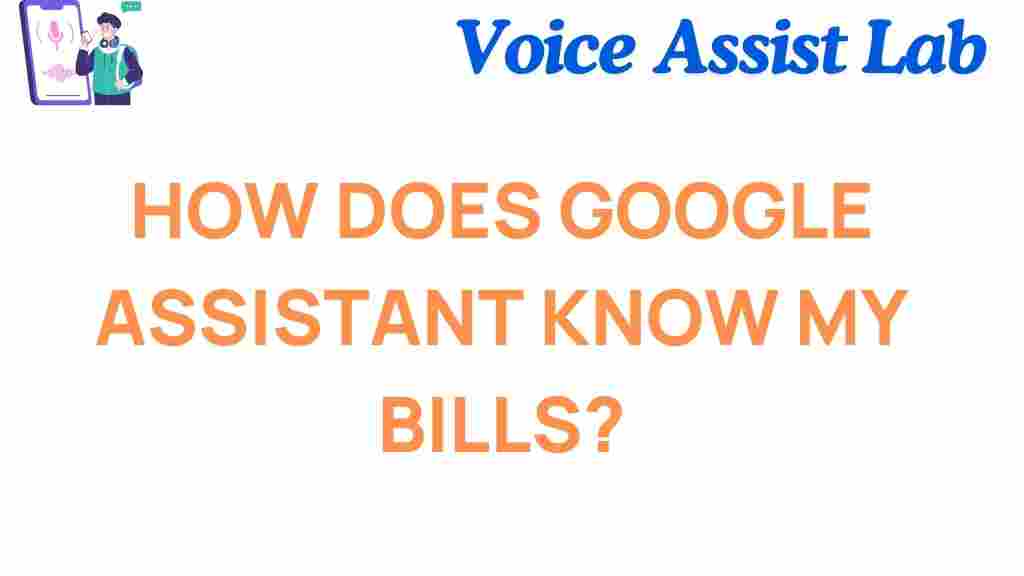Google Assistant and Bill Tracking: How Does It Work?
In today’s fast-paced world, managing finances efficiently is more important than ever. One tool that has revolutionized the way we manage daily tasks and finances is Google Assistant. Known for its ability to perform a wide range of activities, from setting reminders to controlling smart home devices, Google Assistant can also help track your bills, providing a seamless and hands-off way to stay on top of your payments. But how does Google Assistant track your bills? Let’s dive deeper into this feature and explore its functionalities, benefits, and troubleshooting tips.
Understanding Google Assistant’s Bill Tracking Feature
Google Assistant is a powerful tool that can perform a variety of tasks by responding to voice commands. Bill tracking is one of its many capabilities, offering users a convenient way to monitor and manage their payments. By integrating with different apps and services, Google Assistant helps you stay organized, reminding you when payments are due, how much you owe, and providing quick access to bill-related information.
So, how does Google Assistant keep track of your bills? The process involves several steps that combine various apps, services, and Google’s ecosystem to ensure your bills are organized and timely. Here’s an overview:
Step-by-Step Process of How Google Assistant Tracks Your Bills
While Google Assistant’s bill tracking feature is simple, it involves a few integrations and settings that need to be configured to ensure it works smoothly. Follow these steps to set up and use this feature:
- Step 1: Link Your Accounts – To start tracking your bills, you need to link your Google Assistant with services like Google Pay, email accounts (such as Gmail), or third-party apps that provide billing information (e.g., utility providers, streaming services, etc.).
- Step 2: Enable Bill Reminders – Once your accounts are linked, you can activate reminders. Google Assistant will send you notifications or reminders about upcoming due dates based on the information from your accounts.
- Step 3: Ask Google Assistant About Your Bills – You can simply ask your assistant, “Hey Google, what bills do I have this month?” or “When is my electricity bill due?” Google Assistant will search through your linked accounts and provide relevant details.
- Step 4: Receive Payment Alerts – Depending on the app or service, Google Assistant will notify you of due dates, payment reminders, and balances due. These alerts can help you avoid late fees.
What Types of Bills Can Google Assistant Track?
Google Assistant’s bill tracking feature is versatile and can monitor various types of bills, including:
- Utility Bills – Google Assistant can track electricity, water, gas, and internet bills by accessing your email or service provider’s app.
- Subscription Services – If you use services like Netflix, Spotify, or gym memberships, Google Assistant can remind you when payments are due.
- Credit Card Payments – Google Assistant can also track credit card payments by syncing with your banking or financial apps.
- Loan Payments – For individuals with student loans or personal loans, Google Assistant can help ensure timely payments by keeping track of due dates.
Why Should You Use Google Assistant to Track Your Bills?
There are several reasons why using Google Assistant for bill tracking is a great idea. Here are some key benefits:
- Convenience – Google Assistant provides hands-free control, allowing you to manage bills without needing to open multiple apps or websites.
- Automatic Reminders – Forgetting due dates is a thing of the past. Google Assistant sends timely reminders to ensure that you never miss a payment.
- Better Financial Organization – By consolidating all your bills in one place, Google Assistant helps you keep track of your finances effortlessly.
- Integration with Google Services – Google Assistant works seamlessly with Google Pay and Gmail, giving it access to billing information from various services and providers.
Common Issues with Google Assistant Bill Tracking
While Google Assistant is a helpful tool, it’s not without its challenges. Here are some common issues users face and tips on how to resolve them:
1. Not Receiving Bill Reminders
If you’re not getting bill reminders, it could be due to several reasons:
- Check Account Linking – Make sure your Google Assistant is linked to the correct billing accounts, such as your email or Google Pay account.
- Enable Notifications – Ensure that your notifications are enabled in both the Google Assistant settings and the relevant billing apps.
- Adjust Reminder Settings – You may need to manually adjust your reminder settings to ensure they align with your preferred due dates.
2. Incorrect Bill Information
If the bill information provided by Google Assistant is incorrect, it may be due to incorrect data syncing. Here’s how to fix it:
- Verify Account Data – Check your linked accounts to ensure that the billing information is accurate and up to date.
- Update Third-Party Apps – If you use third-party apps for bill management, ensure they are fully synced with Google Assistant by updating them.
3. Google Assistant Fails to Track Some Bills
Sometimes, Google Assistant may fail to track certain bills. This could happen due to compatibility issues with specific service providers or unsupported billing methods. To resolve this, try the following:
- Check Service Compatibility – Ensure that your service providers support bill tracking through Google Assistant. Some smaller or niche providers may not integrate fully with Google’s ecosystem.
- Manually Add Bills – For unsupported bills, you can manually enter reminders in Google Calendar or use other apps like Todoist to track them.
Maximizing Google Assistant’s Bill Tracking Potential
While Google Assistant does a great job of tracking and managing your bills, there are some ways to get the most out of this feature. Here are a few tips:
- Link Multiple Accounts – To ensure Google Assistant has the most accurate and up-to-date information, link as many relevant accounts as possible, including your bank accounts and utility services.
- Use Voice Commands – Take advantage of voice commands like “Hey Google, when is my next payment due?” to quickly access bill details on the go.
- Sync with Google Calendar – For more complex bill schedules or irregular payments, sync your Google Assistant with Google Calendar to set reminders for due dates.
Conclusion: Stay on Top of Your Bills with Google Assistant
In conclusion, Google Assistant is an excellent tool for managing your bills and staying on top of your finances. By linking your accounts, setting up reminders, and regularly checking your billing information, you can ensure that you never miss a payment again. While there are occasional troubleshooting tips to keep in mind, the overall experience of using Google Assistant for bill tracking is one of convenience, organization, and financial peace of mind. So why not take full advantage of this feature and simplify your bill management process today?
For further tips on managing finances with Google Assistant, check out this guide on digital finance management. Additionally, if you’re having trouble with integrating certain apps, visit the official Google Assistant support page for troubleshooting help.
This article is in the category Smart Homes and created by VoiceAssistLab Team