Can Google Home and Amazon Alexa Coexist? Exploring the Compatibility
In the world of smart home devices, two giants stand at the forefront: Google Home and Amazon Alexa. These virtual assistants, powered by Google Assistant and Alexa, respectively, have become household staples. But the question remains: Can Google Home and Amazon Alexa coexist seamlessly within the same smart home ecosystem? In this article, we explore the compatibility between these two popular devices, addressing setup processes, troubleshooting tips, and practical ways to make the most of both technologies.
Understanding Google Home and Amazon Alexa
Before diving into the intricacies of compatibility, it’s important to first understand what each device offers and how they differ:
- Google Home: A smart speaker powered by Google Assistant. Google Home can control a wide range of smart home devices, provide information, and perform tasks based on voice commands.
- Amazon Alexa: A cloud-based voice assistant developed by Amazon, Alexa powers a variety of smart devices and services. Alexa has an extensive library of skills and integrates with a multitude of smart home devices.
Both devices offer similar functionalities, but their ecosystems are built around different platforms—Google for Google Home and Amazon for Alexa. Despite this, many users wonder whether these two systems can work together within the same smart home setup. The answer is yes, but there are a few things to consider when integrating both.
How to Set Up Google Home and Amazon Alexa Together
Setting up both Google Home and Amazon Alexa in your home is simple, but the challenge lies in making them work together harmoniously. Here’s a step-by-step guide to get started:
Step 1: Set Up Google Home
To begin, you’ll need to set up your Google Home device. Here’s how:
- Download the Google Home app on your smartphone or tablet.
- Open the app and sign in with your Google account.
- Follow the on-screen instructions to connect your Google Home device to Wi-Fi.
- Once set up, you can customize Google Home by linking your Google services (e.g., calendar, Gmail, YouTube). This will allow Google Assistant to respond to your commands efficiently.
Step 2: Set Up Amazon Alexa
Now that Google Home is ready, let’s set up Amazon Alexa:
- Download the Amazon Alexa app on your device.
- Sign in using your Amazon account.
- Follow the on-screen instructions to connect your Alexa device to Wi-Fi.
- After setup, you can start adding Alexa skills and linking compatible smart devices to Alexa.
Can Google Home and Amazon Alexa Be Used Simultaneously?
Once both devices are set up, you may wonder if they can function at the same time. The good news is that you can have both Google Home and Amazon Alexa operating in your home simultaneously. However, there are a few considerations:
- Independent Operation: Google Home and Amazon Alexa can work independently, meaning you can control your Google-compatible devices via Google Home and your Alexa-compatible devices via Amazon Alexa.
- Voice Command Conflicts: If both devices are within hearing range, they may both attempt to respond to the same voice command, leading to confusion or delayed responses. You may need to be mindful of which device is listening to your command.
- Multiple Devices in Different Rooms: Placing Google Home and Alexa in different rooms can help prevent overlap. This way, they will respond only to commands within their respective rooms.
Integrating Google Home and Amazon Alexa with Third-Party Platforms
Although both Google Home and Amazon Alexa are designed to work best within their own ecosystems, they can also be integrated with third-party platforms to enhance compatibility:
- Smart Home Hubs: Devices like SmartThings or Wink can help bridge the gap between Google Home and Amazon Alexa, allowing them to control the same set of smart home devices.
- IFTTT (If This Then That): IFTTT is a platform that enables you to create custom automations between Google Home and Alexa. For example, you could create an automation that turns off your lights using Alexa when you say “Goodnight” to Google Home.
By using these tools, you can create a more unified experience between Google Home and Amazon Alexa, despite their individual ecosystems.
Potential Challenges and Troubleshooting Tips
While using both Google Home and Amazon Alexa can be a great way to leverage the strengths of both platforms, you might encounter a few challenges along the way. Here are some troubleshooting tips to help resolve common issues:
Issue 1: Device Conflict
If you find that both Google Home and Alexa are responding to the same command, here are some solutions:
- Distance Between Devices: Ensure that the devices are placed far enough apart so that they don’t pick up on the same commands.
- Disable Wake Word for One Device: If you want to avoid both devices responding, you can change the wake word on one of them. For Google Home, you can choose between “Hey Google” or “OK Google.” For Alexa, you can switch between “Alexa,” “Echo,” “Amazon,” or “Computer.”
Issue 2: Connectivity Problems
If either device isn’t responding or failing to connect to your Wi-Fi network, follow these steps:
- Restart your router and try reconnecting both devices.
- Ensure both devices are running the latest firmware by checking for updates in their respective apps.
- Reset both devices to their factory settings and attempt the setup process again if needed.
Issue 3: Limited Compatibility
Google Home and Amazon Alexa have different compatibility with certain smart home devices. If you find a device that works well with one assistant but not the other, check:
- Device documentation for compatibility information.
- If there are any updates or third-party services (like IFTTT) that may help integrate them.
Best Practices for Using Google Home and Amazon Alexa Together
To get the most out of both Google Home and Amazon Alexa in your home, consider these best practices:
- Delegate Tasks: Use Google Home for tasks that require Google’s services, such as accessing Gmail, Calendar, or YouTube. Use Alexa for shopping-related tasks, setting timers, or using Amazon-specific services like Amazon Music.
- Customize Routines: Both Google Home and Alexa allow you to create custom routines. Create routines for specific activities that involve both devices, like “Good Morning” routines, where one device turns on lights and the other reads your schedule.
- Limit Commands to One Device: When possible, focus on giving commands to just one assistant. This helps prevent confusion and ensures faster responses.
Conclusion
In conclusion, while Google Home and Amazon Alexa come from different ecosystems, they can coexist within a smart home environment. With the right setup, thoughtful placement of devices, and smart integrations, these two devices can complement each other rather than conflict. Whether you’re using them to control lights, music, or smart appliances, the key to success is understanding each device’s strengths and managing them effectively.
While some users may prefer sticking to one platform for simplicity’s sake, those who enjoy the best of both worlds will find plenty of opportunities to make Google Home and Amazon Alexa work together. By utilizing third-party hubs, IFTTT automations, and customized routines, you can create a smart home environment that’s as efficient as it is innovative.
If you’re looking for more information on how to integrate your smart home devices or troubleshoot common issues, check out this helpful guide on optimizing your smart home experience.
This article is in the category Smart Homes and created by VoiceAssistLab Team
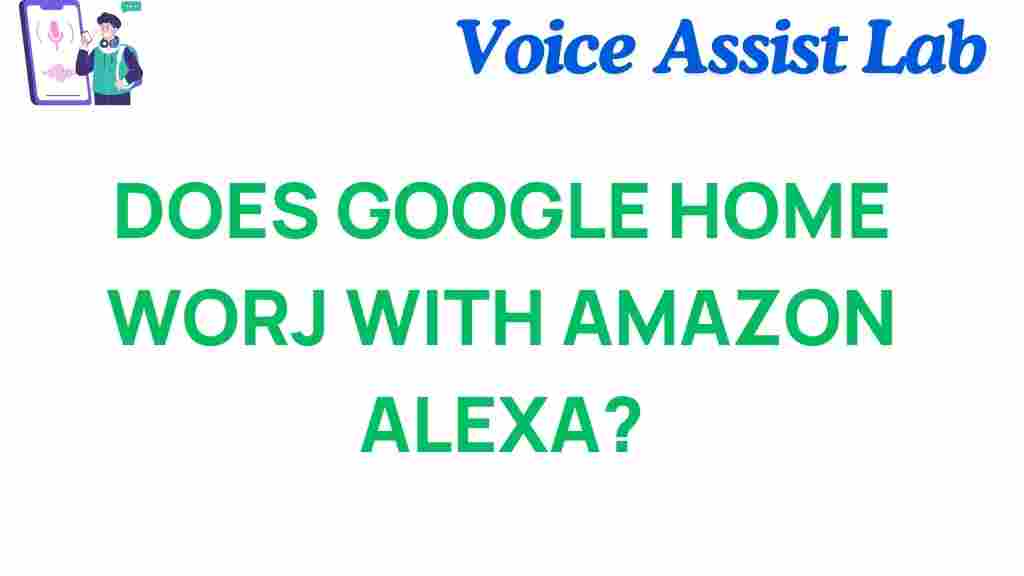
1 thought on “Can Google Home and Amazon Alexa Coexist? Exploring the Compatibility”