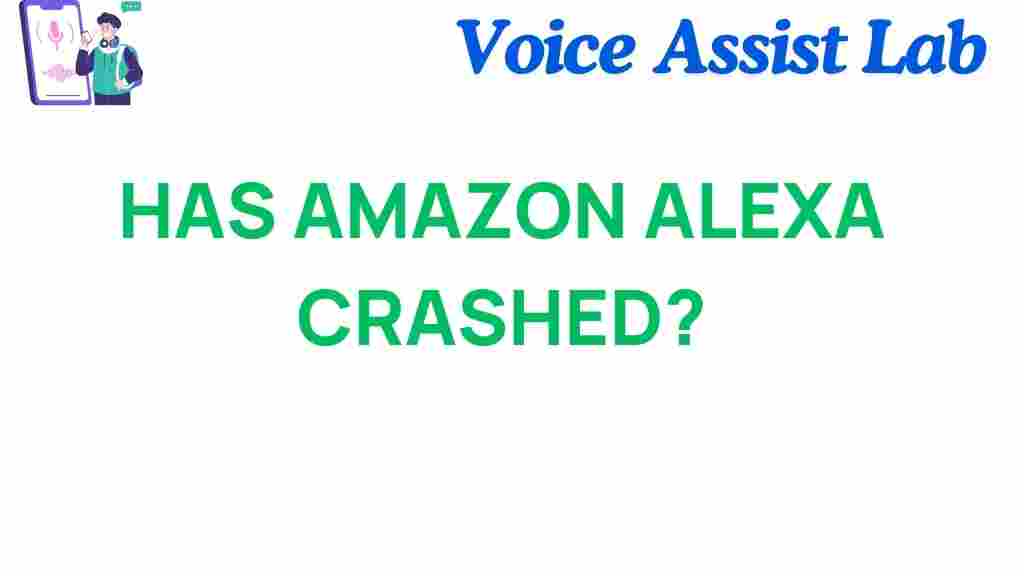Has Amazon Alexa Crashed? Understanding the Digital Assistant’s Recent Outage
In recent days, many Amazon Alexa users have faced disruptions in service, leading to widespread confusion and frustration. As one of the leading digital assistants in the world, Alexa’s sudden outages have raised questions about its reliability and caused users to wonder whether this marks the beginning of a deeper issue. In this article, we will explore the reasons behind the Amazon Alexa crash, provide step-by-step instructions on troubleshooting, and offer advice on how to mitigate future outages.
The Amazon Alexa Outage: What Happened?
Amazon Alexa has become an essential part of many households, acting as a voice-controlled assistant for tasks ranging from setting timers to controlling smart home devices. However, recent reports indicate that Alexa has experienced disruptions, causing many devices to become unresponsive. So, what led to this issue?
The exact cause of the outage can vary, but several factors are at play. Some common reasons include server-side issues, Wi-Fi connectivity problems, and software updates. When the system goes down, users are left unable to communicate with Alexa, and smart devices linked to the assistant may also fail to function properly.
Why Did Amazon Alexa Experience an Outage?
To understand why Amazon Alexa went down, it’s important to examine some of the potential technical issues that could have led to the outage. These include:
- Server-side Issues: Since Alexa operates on cloud-based servers, any issues with Amazon’s server infrastructure could result in outages for users worldwide.
- Wi-Fi and Internet Connection: A weak or unstable Wi-Fi connection can prevent Alexa from working properly. Alexa requires a reliable internet connection to process voice commands and execute actions.
- Device Compatibility: Some Alexa devices might not be compatible with certain software updates, leading to crashes or errors.
- System Overload: During periods of high demand or when Amazon pushes system updates, servers might become overloaded, leading to slow responses or a complete failure of service.
How to Check if Amazon Alexa is Really Down
If you’ve noticed that your Amazon Alexa isn’t responding, you might be wondering if it’s a widespread issue or something on your end. Here are some steps you can follow to confirm whether Alexa is down:
- Check the Alexa Status Page: Amazon maintains an official Alexa status page where they provide updates on service disruptions. If Alexa is experiencing an outage, you can find details here.
- Search Social Media: Users often post about outages on social media platforms like Twitter and Reddit. Searching hashtags such as #AmazonAlexaDown can help confirm if others are facing the same problem.
- Test Other Alexa Devices: Try using a different Alexa device in your home to see if it’s an issue with just one specific device or your entire Alexa system.
Step-by-Step Troubleshooting for Alexa Outages
If it turns out that Alexa is not functioning as expected, you may not need to panic. There are several troubleshooting steps you can take to resolve the issue:
Step 1: Check Internet Connectivity
A poor internet connection is often the main culprit behind Alexa outages. Follow these steps:
- Ensure your Wi-Fi is working by testing other devices like your smartphone or computer. If they’re also struggling to connect, you may need to restart your router.
- If you have a smart home hub, ensure that it is also connected to the internet.
- Try moving your Alexa device closer to the router to ensure a stronger signal.
Step 2: Restart the Alexa Device
Sometimes, simply restarting your Alexa device can resolve the issue. To restart your Alexa device:
- Unplug the Alexa device from the power source.
- Wait for 10 seconds before plugging it back in.
- Allow the device a few minutes to reboot, and check if it starts responding again.
Step 3: Check for Alexa App Updates
Outdated Alexa apps on smartphones or tablets can also cause issues. Here’s what to do:
- Go to the app store (Google Play for Android or the App Store for iOS).
- Check if there’s a pending update for the Amazon Alexa app.
- If there is, download and install it to make sure your app is running the latest version.
Step 4: Reset Alexa Device to Factory Settings
If all else fails and Alexa continues to be unresponsive, you may need to reset the device to its factory settings. Keep in mind that this will erase all your settings and preferences. Here’s how to do it:
- Locate the reset button on your Alexa device (usually a small hole requiring a paperclip to press).
- Hold the reset button for about 15 seconds until the ring light flashes orange.
- Follow the on-screen instructions in the Alexa app to complete the setup process.
Preventing Future Alexa Outages
While outages can sometimes be unavoidable, there are steps you can take to reduce the likelihood of facing disruptions in the future:
- Ensure Stable Wi-Fi: A stable and high-speed internet connection is crucial for Alexa to work correctly. Regularly check your Wi-Fi router’s performance and consider upgrading if necessary.
- Update Your Alexa Devices: Regular updates are essential for keeping Alexa running smoothly. Check for updates periodically through the Alexa app.
- Maintain Alexa’s Device Settings: Ensure your Alexa settings are configured correctly, and your voice profile is up-to-date to prevent voice recognition errors.
- Use Alexa’s Diagnostic Tools: The Alexa app has built-in diagnostic tools that help identify problems with your Alexa devices and provide solutions. Make use of these features regularly to spot potential issues before they become major problems.
Conclusion: Is Alexa Truly Reliable?
While the recent outage has caused significant inconvenience for some users, it’s important to remember that Alexa remains one of the most reliable and powerful digital assistants available. Like any tech product, occasional issues are inevitable, but Amazon continues to improve the system to provide a better experience for its users. By following the troubleshooting tips outlined above and staying proactive about system maintenance, you can ensure your Amazon Alexa device works seamlessly for years to come.
For more tips on how to optimize your Alexa experience, check out Amazon’s official Alexa help page for additional resources.
Remember, while occasional disruptions may occur, Alexa’s wide range of capabilities and continuous improvements make it an invaluable tool in today’s smart home ecosystem. Stay connected, and enjoy the convenience of having a personal assistant at your service!
Click here to explore more about Amazon Alexa devices and the latest updates from Amazon.
This article is in the category Smart Homes and created by VoiceAssistLab Team