Amazon Alexa: How Do You Charge Your Device?
Amazon Alexa is a powerful voice assistant that has revolutionized how we interact with technology at home. Whether it’s setting reminders, playing music, or controlling smart devices, Alexa has become an essential part of many households. However, many users often wonder: how do you charge your Amazon Alexa device? In this guide, we’ll walk you through the different ways to charge your Alexa device, troubleshooting tips, and some common issues that users face. Read on to unlock the secrets to keeping your Amazon Alexa powered up and ready to assist you at all times!
Understanding the Charging Process for Amazon Alexa
When you purchase an Amazon Alexa device, charging or powering it on may seem like a simple task. However, different Alexa models have different power requirements, so it’s important to understand how each works. Here’s a breakdown of the different ways you can charge your Amazon Alexa, depending on the model:
- Alexa Echo Dot: The Echo Dot typically uses a standard power adapter (usually included in the package) that plugs directly into the device. There’s no need for batteries or wireless charging for most Echo Dots.
- Amazon Echo: Like the Echo Dot, the Amazon Echo also requires a direct power connection through its included adapter. This model does not use rechargeable batteries.
- Amazon Echo Show: The Echo Show has a built-in screen and requires a direct power adapter. Some models come with a 15W adapter while others might require a 30W adapter for optimal charging.
- Alexa-enabled Smart Speakers: Devices such as the Sonos One or other third-party Alexa-enabled speakers may have their own power adapters or charging systems. Always check the manufacturer’s guide.
How to Charge Your Amazon Alexa (Step-by-Step)
Charging your Amazon Alexa device is generally a straightforward process, but following the correct steps is essential to avoid any damage. Here’s a step-by-step guide to ensure your Alexa device stays powered up:
- Locate the Power Adapter: Every Amazon Alexa device comes with its own power adapter, which is typically a 15W or 30W USB power adapter. Make sure you have the correct adapter based on your device model.
- Plug the Adapter Into the Wall Outlet: Insert the adapter into a wall socket. Ensure that the outlet is working by testing with another device if necessary.
- Connect the Adapter to Your Alexa Device: Plug the other end of the power adapter into the designated power port on your Alexa device. This port is usually located at the bottom or back of the device.
- Wait for the Power Indicator: Once connected, your Amazon Alexa device should light up, indicating that it’s receiving power. On most Echo models, you will see a blue light ring when it’s powered on.
- Set Up Your Alexa (If New): If you’re setting up your Alexa for the first time, follow the prompts on the screen or app to complete the setup process.
Once plugged in and powered on, your Amazon Alexa device should stay charged as long as it remains plugged in. If your device isn’t charging, proceed to the troubleshooting section below.
How to Charge Portable Alexa Devices
Some models of Amazon Alexa, like the Echo Input or Echo Flex, are portable and come with built-in rechargeable batteries. These devices can be charged in a similar way to smartphones. Here’s how you charge these portable Alexa devices:
- Find the USB Charging Cable: Most portable Alexa devices, like the Echo Input, use a micro-USB or USB-C charging cable. Make sure you’re using the correct one.
- Plug the Cable Into a USB Port or Power Adapter: You can plug the cable into a USB charging port on your computer or use a USB power adapter that connects to a wall outlet.
- Wait for the Charging Indicator: Most Alexa portable devices will display a light indicator to show when the device is charging. If the light turns green, your Alexa is fully charged and ready to use.
Common Troubleshooting Tips for Charging Issues
Charging issues are relatively common, but they are often easy to resolve. If you’re having trouble with charging your Amazon Alexa, consider the following troubleshooting tips:
- Check the Power Adapter: Ensure that you’re using the original power adapter that came with your device. Third-party adapters may not provide sufficient power and could cause charging problems.
- Inspect the Power Cable: Look for any visible damage to the power cable. If the cable is frayed or damaged, it could be preventing the device from charging.
- Test the Outlet: Plug another device into the same outlet to ensure the outlet is functioning properly.
- Reset Your Alexa Device: If your Alexa device isn’t charging, try resetting it. To reset, unplug the device, wait for 30 seconds, then plug it back in.
- Try a Different Power Source: If your Alexa still isn’t charging, try using a different power outlet or USB port (for portable devices).
If none of the above solutions work, there may be an issue with the device itself. In that case, contacting Amazon support for assistance is recommended. You can also check Amazon’s customer support page for more options.
How Long Does It Take to Charge Your Amazon Alexa?
The charging time for an Amazon Alexa device can vary depending on the model and the power source used. Here’s an estimate of how long it takes to charge different Alexa devices:
- Echo Dot: Typically, it takes about 1.5-2 hours to fully charge the Echo Dot when the power is turned off.
- Echo Show: The Echo Show can take anywhere between 2-3 hours to charge fully, depending on the model and adapter used.
- Portable Alexa Devices: Devices like the Echo Input usually take around 3 hours for a full charge if they are powered off during charging.
While Amazon Alexa devices don’t typically use batteries (except for some portable models), they need to be plugged in to function. So, even if your device is not rechargeable, keeping the device connected to a power source ensures that Alexa stays operational.
What to Do If Your Amazon Alexa Stops Charging
If your Alexa device stops charging, there are a few things you can try to resolve the issue:
- Try a Different Cable: If your Alexa device isn’t charging, the issue might lie with the charging cable. Try using a different cable that is compatible with your device.
- Check for Software Issues: Sometimes, Alexa may not charge properly due to software glitches. Ensure your device’s firmware is up to date. You can check this in the Alexa app.
- Contact Amazon Support: If all else fails, it might be time to reach out to Amazon support. They can assist with troubleshooting and offer replacement or repair options if necessary.
Conclusion
Charging your Amazon Alexa device is usually a simple and hassle-free process. Whether you have a standard Echo device or a portable Alexa-enabled speaker, following the right charging steps and using the correct power adapter will keep your device up and running. If you’re experiencing charging issues, make sure to follow the troubleshooting steps we’ve outlined above, and don’t hesitate to reach out to Amazon if needed.
Remember, keeping your Alexa charged ensures that it’s always ready to respond to your commands, whether you’re playing music, setting timers, or controlling your smart home. Stay powered up and enjoy the convenience Alexa brings to your daily life!
This article is in the category Smart Homes and created by VoiceAssistLab Team
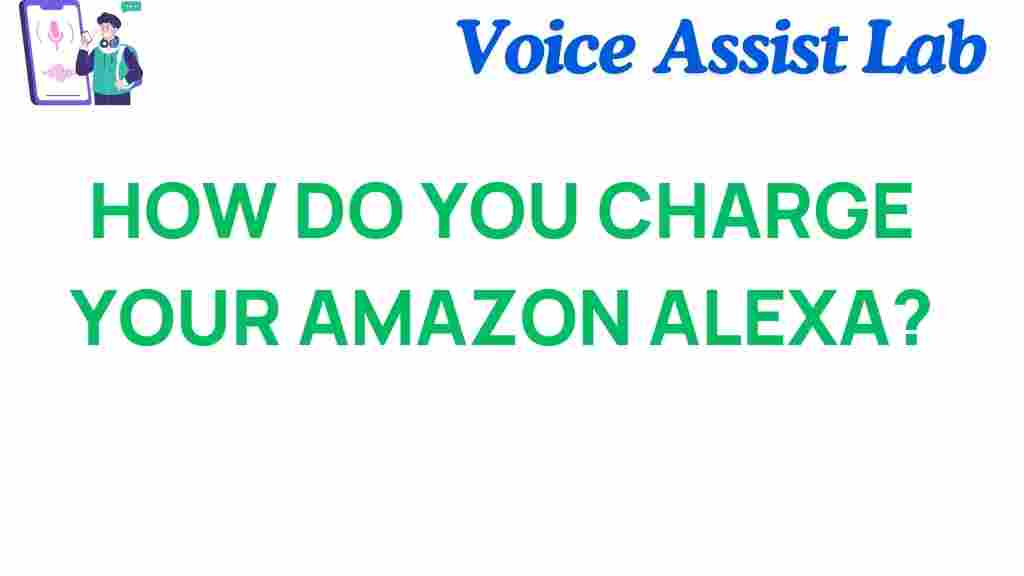
1 thought on “Unlocking the Secrets: How Do You Charge Your Amazon Alexa?”