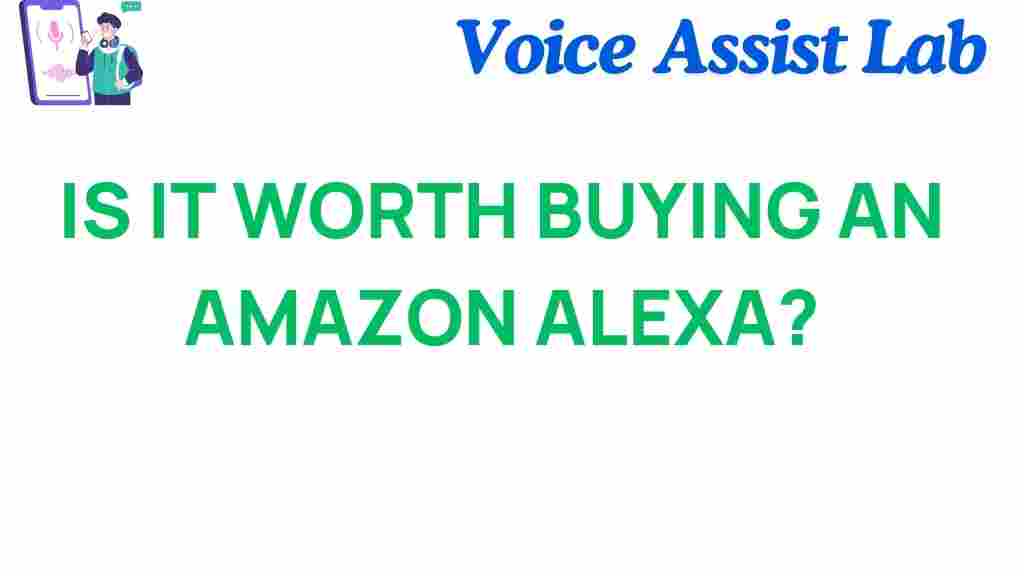Is Investing in Amazon Alexa a Smart Move for Your Home?
As smart homes continue to grow in popularity, many homeowners are considering Amazon Alexa as a central hub for their home automation. But with so many smart devices on the market, is investing in Amazon Alexa the best choice? In this article, we will explore the benefits, drawbacks, and factors to consider when deciding whether Amazon Alexa is a smart investment for your home.
What is Amazon Alexa and How Does It Work?
Amazon Alexa is a voice-activated virtual assistant developed by Amazon. It allows users to control a variety of smart devices, play music, set reminders, check the weather, control smart home features, and more—all using voice commands. The Alexa ecosystem works with a wide range of devices, such as Amazon Echo speakers, light bulbs, thermostats, and security cameras, making it an attractive option for creating a fully integrated smart home.
How Does Amazon Alexa Fit into Your Home?
Amazon Alexa seamlessly integrates into your home by connecting to various smart devices. Whether you’re controlling lights, adjusting thermostats, or even locking doors, Alexa is your go-to hub for automation. Additionally, Alexa can provide a central command point for things like shopping lists, calendars, and reminders.
- Smart Home Integration: Control lights, appliances, security systems, and other smart devices.
- Voice Commands: Use simple voice commands for hands-free operation.
- Entertainment: Play music, audiobooks, podcasts, and even stream video with compatible devices.
- Information and Reminders: Ask for news, weather updates, or set reminders for important tasks.
Is Amazon Alexa a Smart Investment for Your Home?
Now that you understand what Amazon Alexa is and how it works, let’s dive into the reasons why investing in an Alexa-enabled device could be a smart move for your home. We’ll explore the advantages and some potential drawbacks to help you make an informed decision.
Advantages of Investing in Amazon Alexa
There are several compelling reasons to invest in Amazon Alexa for your home. Here are some of the key benefits:
- Convenience: Alexa allows you to control your home with just your voice. Whether you’re in the kitchen or relaxing in the living room, you can adjust lighting, play music, and more without lifting a finger.
- Home Automation: If you already have smart devices in your home, Alexa can serve as a central control hub. It integrates with a wide variety of smart home products, allowing for a streamlined experience.
- Energy Efficiency: By controlling lights and thermostats, Alexa can help reduce energy consumption, making your home more energy-efficient. With features like routines, you can set automatic triggers to turn off devices when not in use.
- Entertainment: With Alexa, you can access various entertainment options. It can stream music, audiobooks, podcasts, and more, all without needing additional devices. The Echo Show, for example, also supports video streaming and video calls.
- Voice Shopping: With Amazon Alexa, you can quickly place orders or reorder products from Amazon, saving time and making shopping easier. You can even ask Alexa for updates on package deliveries, which adds an extra layer of convenience.
Potential Drawbacks of Amazon Alexa
While there are numerous benefits to investing in Amazon Alexa, there are some drawbacks to consider:
- Privacy Concerns: Amazon Alexa listens to your voice commands, which may raise privacy concerns for some users. Although Amazon has security measures in place, including a mute button and the ability to delete voice recordings, the fact that the device is always listening can be unsettling for some.
- Dependence on Internet Connectivity: Alexa requires a stable internet connection to function properly. Without internet access, many of Alexa’s key features, such as voice commands and smart device control, will not work.
- Limited Compatibility: While Alexa works with many devices, some third-party products may not be fully compatible, which could limit your options when building a smart home ecosystem.
How to Set Up Amazon Alexa in Your Home
If you’ve decided that Amazon Alexa is a smart investment for your home, here’s a step-by-step guide to help you set it up:
Step 1: Choose the Right Amazon Alexa Device
There are several Alexa-enabled devices to choose from, such as the Amazon Echo, Echo Dot, Echo Show, and Echo Studio. Each device offers different features, including varying sound quality, display options, and additional functionalities. For example:
- Amazon Echo: Ideal for most people, providing solid sound quality and smart home control capabilities.
- Echo Dot: A more affordable option, perfect for smaller spaces or as an entry-level Alexa device.
- Echo Show: Includes a screen, allowing you to make video calls, view streaming content, and check weather updates visually.
- Echo Studio: Best for audiophiles, offering premium sound quality for music lovers.
Step 2: Set Up Your Amazon Alexa Device
Once you’ve selected your device, follow these simple steps to get started:
- Plug in your device and power it on.
- Download the Amazon Alexa app on your smartphone or tablet.
- Open the app, sign in with your Amazon account, and follow the on-screen instructions to connect your Alexa device to your Wi-Fi network.
- Customize your settings by adding devices, setting up voice profiles, and linking third-party services like Spotify or SmartThings.
Step 3: Link Your Smart Devices
If you have smart home devices, such as lights, thermostats, or security cameras, you can link them to Alexa through the app. This allows you to control everything from one central hub.
Step 4: Enjoy Your New Smart Home
Once set up, you can start using voice commands to control your devices, play music, and more. Don’t forget to explore Alexa’s additional features like routines, which allow you to automate tasks like turning off lights when you leave the house or adjusting the thermostat at specific times.
Troubleshooting Tips for Amazon Alexa
If you encounter issues with your Amazon Alexa device, here are some troubleshooting tips to help:
- Alexa Not Responding: Ensure your device is connected to Wi-Fi and check that the microphone is unmuted.
- Alexa Can’t Find Your Device: Make sure the device is compatible with Alexa, and check for firmware updates on both your Alexa device and the smart device you’re trying to control.
- Voice Commands Not Working: Check your internet connection and ensure that Alexa is set to the correct language and region.
If you’re still having trouble, you can visit the Amazon Alexa help page for more detailed support.
Conclusion: Is Amazon Alexa a Smart Move for Your Home?
Investing in Amazon Alexa can be a smart move if you’re looking to streamline your home automation, enhance convenience, and enjoy entertainment features. However, it’s important to weigh the pros and cons, including concerns about privacy and potential compatibility issues. If you’re comfortable with Alexa’s privacy settings and have a reliable internet connection, Alexa can be a powerful tool for making your home smarter, more efficient, and more enjoyable.
Ultimately, the decision depends on your specific needs and preferences, but for many homeowners, Amazon Alexa offers a compelling solution for a smarter home.
This article is in the category Smart Homes and created by VoiceAssistLab Team