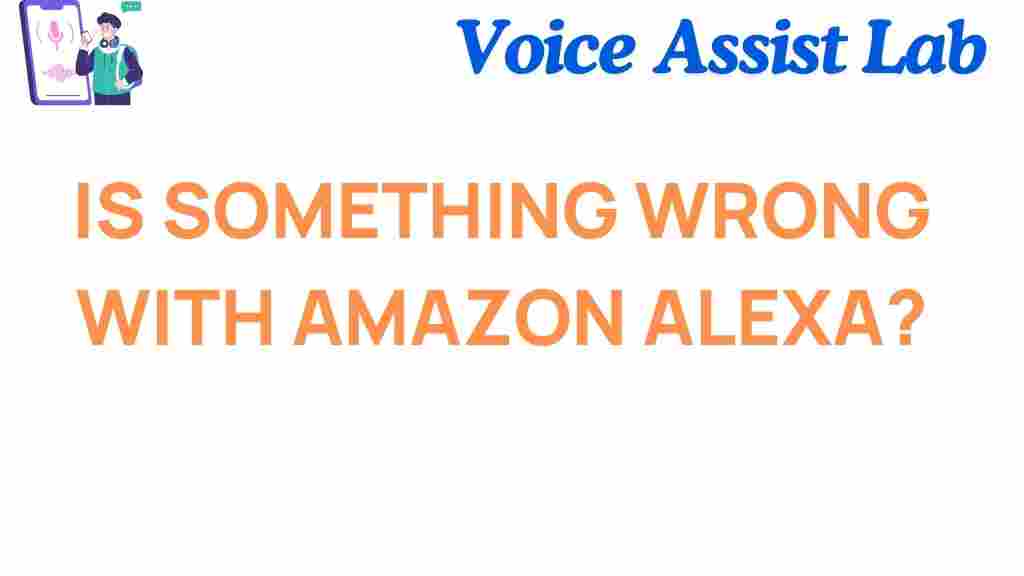What is Amazon Alexa?
Amazon Alexa, the voice-activated virtual assistant from Amazon, has transformed how we interact with technology in our homes. From setting timers to controlling smart devices, *Alexa* has become a household name for its efficiency and convenience. However, users occasionally encounter hiccups that can disrupt their experience.
In this article, we will dive into potential issues users face with Amazon Alexa, provide step-by-step troubleshooting solutions, and share best practices to maintain an optimal experience.
Common Problems with Amazon Alexa
Like any technology, Amazon Alexa can face operational glitches. Below are some of the most commonly reported issues:
- Alexa not responding: Your device fails to recognize voice commands or does not respond at all.
- Connectivity problems: Alexa cannot connect to Wi-Fi or frequently disconnects.
- Smart home integration issues: Alexa struggles to control connected smart devices.
- Audio playback issues: Music stops playing, or the sound quality is poor.
- Unintended activations: Alexa activates without a trigger word.
Understanding the Causes
Several factors can contribute to these problems, including:
- Weak or unstable Wi-Fi connections
- Outdated firmware
- Incorrect device settings
- Environmental interference
Identifying the root cause is the first step in resolving these issues.
How to Troubleshoot Amazon Alexa Issues
If you’re experiencing problems with your Amazon Alexa device, follow these steps to troubleshoot:
1. Check the Basics
- Ensure your device is powered on and connected to Wi-Fi.
- Confirm your internet connection is stable by testing with another device.
- Ensure the Alexa app is updated to the latest version.
2. Restart Alexa
Sometimes, a simple restart can resolve minor glitches. Here’s how:
- Unplug your Amazon Alexa device.
- Wait for about 30 seconds.
- Plug it back in and allow it to restart.
3. Troubleshoot Connectivity
Connectivity issues are among the most frequent complaints. To address them:
- Move your Alexa device closer to the Wi-Fi router.
- Restart your router and modem.
- Check the Alexa app for Wi-Fi settings and reconnect if necessary.
4. Resolve Smart Home Integration Problems
If Alexa is not controlling smart devices as expected, try the following:
- Ensure the smart device is powered on and connected to the same Wi-Fi network as Alexa.
- Disable and re-enable the device in the Alexa app.
- Check for firmware updates on the smart device and Alexa.
5. Address Audio Playback Issues
When audio playback is inconsistent, consider these steps:
- Ensure a strong Wi-Fi signal for uninterrupted streaming.
- Reduce interference from other devices or networks.
- Adjust the volume or reposition the Alexa device to improve sound clarity.
6. Manage Unintended Activations
If Alexa activates without prompt, you can:
- Change the wake word to avoid accidental triggers.
- Ensure the device is not placed near a TV or radio that might inadvertently activate it.
Tips to Optimize Your Amazon Alexa Experience
To minimize issues and enhance your Alexa experience, follow these tips:
- Regularly update your Alexa device’s firmware through the app.
- Place the device in a central location for better voice recognition and connectivity.
- Schedule periodic reboots of your router and Alexa device.
- Explore and customize Alexa routines for seamless functionality.
For more tips, check out our comprehensive guide on Alexa features.
When to Seek Additional Support
If the above steps do not resolve the issue, consider reaching out to Amazon support. They can help with advanced troubleshooting and, if needed, provide a replacement for defective devices. For official Amazon Alexa support, visit the Amazon website.
Conclusion
Amazon Alexa is a remarkable tool that simplifies daily tasks and enhances smart home functionality. While occasional issues may arise, the solutions outlined here can help you get back on track quickly. By understanding common problems, implementing troubleshooting steps, and following best practices, you can ensure a seamless experience with your Alexa device.
Stay connected, and enjoy all the features that Amazon Alexa has to offer!
This article is in the category Smart Homes and created by VoiceAssistLab Team