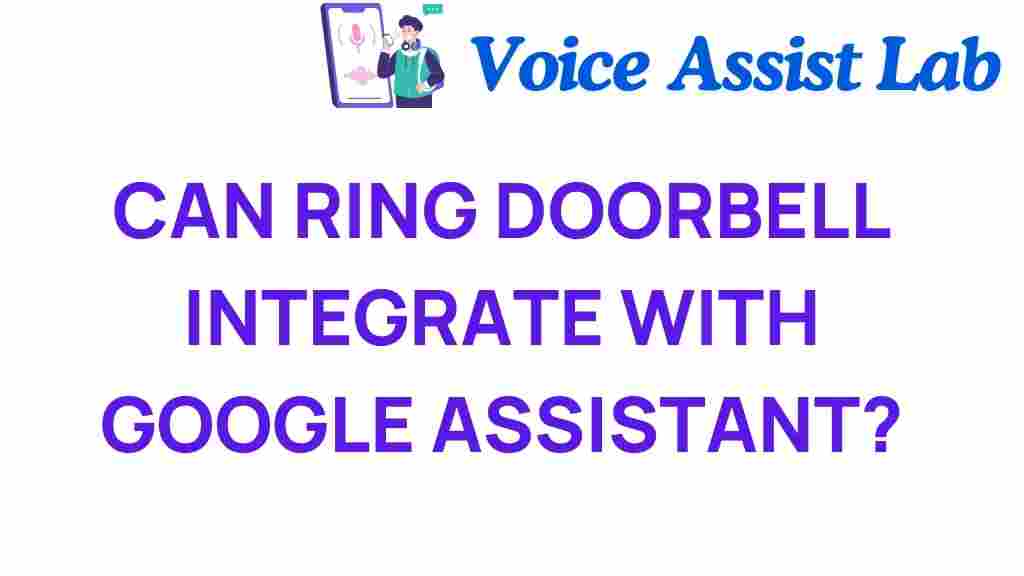Can Your Ring Doorbell Seamlessly Integrate with Google Assistant?
In today’s fast-paced world, smart home technology is becoming essential for enhancing our living spaces. Among the most popular devices in this category is the Ring Doorbell, known for its advanced security features and user-friendly interface. But did you know that the Ring Doorbell can also integrate with Google Assistant? In this article, we will explore how this integration works, the benefits it offers, and how you can set it up to automate your home security system.
Understanding the Ring Doorbell and Its Features
The Ring Doorbell is a smart video doorbell that allows homeowners to monitor their front door from anywhere. Here are some of its key features:
- Video Monitoring: Provides live video feed and recorded clips of visitors.
- Two-Way Audio: Communicate with visitors through your smartphone.
- Motion Detection: Receive alerts when motion is detected near your door.
- Night Vision: View in low-light conditions for added security.
- Cloud Storage: Store video footage for future access.
These features make the Ring Doorbell a valuable addition to any smart home, enhancing both security and convenience.
The Role of Google Assistant in Smart Homes
Google Assistant is a powerful virtual assistant that helps users perform various tasks using voice commands. It can control smart devices, answer queries, set reminders, and much more. Integrating your Ring Doorbell with Google Assistant expands its functionality significantly, allowing you to control it hands-free.
How to Integrate Ring Doorbell with Google Assistant
Integrating your Ring Doorbell with Google Assistant is a straightforward process. Follow these steps to set up the integration:
Step 1: Ensure Compatibility
Before you begin, make sure you have the following:
- A compatible Ring Doorbell model (most models support integration).
- A smartphone with the Google Home app installed.
- An active Ring account.
- A stable internet connection.
Step 2: Set Up the Google Home App
If you haven’t already, download and install the Google Home app from the Google Play Store or the Apple App Store.
Step 3: Link Your Ring Account
To link your Ring Doorbell to Google Assistant:
- Open the Google Home app on your smartphone.
- Tap on the ‘+’ icon in the top left corner.
- Select ‘Set up device’ from the menu.
- Choose ‘Works with Google.’
- Search for ‘Ring’ in the list of services.
- Log in to your Ring account and grant the necessary permissions.
Once linked, your Ring Doorbell can now communicate with Google Assistant.
Step 4: Use Voice Commands to Control Your Ring Doorbell
After integration, you can use voice commands to interact with your Ring Doorbell. Here are some examples:
- “Hey Google, show me the front door camera.”
- “Hey Google, turn on the Ring Doorbell.”
- “Hey Google, is someone at the front door?”
These commands enhance your home automation experience, providing both convenience and security.
Troubleshooting Common Issues
While integrating your Ring Doorbell with Google Assistant is generally smooth, you may encounter some issues. Here are some common problems and their solutions:
Issue 1: Google Assistant Doesn’t Recognize the Ring Doorbell
If Google Assistant cannot find your Ring Doorbell:
- Ensure that your Ring Doorbell is connected to the same Wi-Fi network as your Google Assistant device.
- Check that your Ring account is properly linked in the Google Home app.
- Try unlinking and relinking your Ring account.
Issue 2: Video Feed is Not Displaying
If the video feed from the Ring Doorbell is not displaying:
- Check your internet connection to ensure it’s stable.
- Restart your Ring Doorbell by powering it off and back on.
- Make sure the Ring app is updated to the latest version.
Issue 3: Voice Commands Aren’t Working
If Google Assistant doesn’t respond to your voice commands:
- Verify that Google Assistant is enabled on your device.
- Make sure you are using the correct phrasing for commands.
- Check for any microphone issues on your Google Assistant device.
The Benefits of Integration
Integrating your Ring Doorbell with Google Assistant provides numerous benefits, including:
- Enhanced Security: Monitor your home security effortlessly with voice commands.
- Convenience: Control your Ring Doorbell without needing to use your hands, ideal for busy lifestyles.
- Automation: Create routines that involve your Ring Doorbell, such as turning on lights when someone rings the doorbell.
- Accessibility: Provides a hands-free option for those who may have difficulty using traditional interfaces.
This integration truly elevates the concept of a smart home, making it easier to manage your security system with just your voice.
Conclusion
The integration of the Ring Doorbell with Google Assistant is a game-changer for home automation enthusiasts. By following the simple steps outlined above, you can enhance your security system and enjoy the convenience of voice-controlled management. Whether you want to check who’s at your door, communicate with visitors, or automate your home security, the combination of these technologies offers an unparalleled experience.
To stay updated on the latest in smart home technology, consider exploring more articles about smart home solutions and their capabilities. Embrace the future of security and convenience with your Ring Doorbell and Google Assistant integration today!
This article is in the category Smart Homes and created by VoiceAssistLab Team