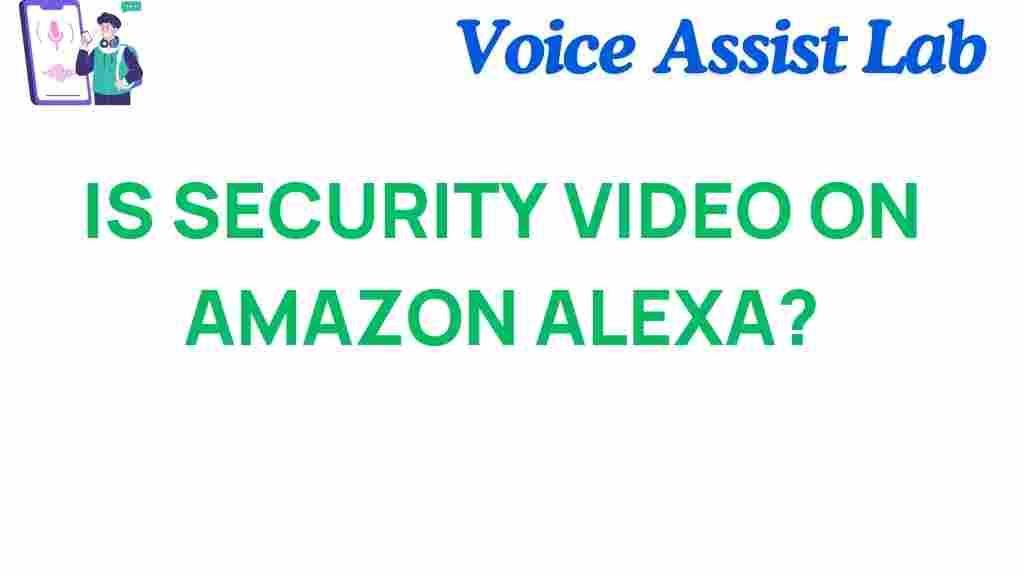Unveiling the Secrets: Is Security Video on Amazon Alexa Worth It?
Amazon Alexa, the popular voice assistant, has transformed how we interact with technology, offering a seamless experience for controlling various smart home devices. But did you know that Alexa can also be a powerful tool for enhancing the security of your home? With the integration of security cameras, doorbell cameras, and other smart security systems, Amazon Alexa has the potential to take home security to the next level. But is security video on Amazon Alexa really worth it? In this article, we’ll explore the benefits, setup process, troubleshooting tips, and more to help you decide if this feature is right for you.
Understanding Amazon Alexa and Home Security Integration
Amazon Alexa is more than just a virtual assistant. It is the heart of your smart home, enabling voice control for a wide array of devices. One of its most useful integrations is with home security systems, allowing Alexa to control everything from smart locks and lights to security cameras. These integrations make it easier for you to monitor and secure your home, all through a simple voice command.
Security cameras and video doorbells that work with Alexa allow you to stream live video, receive notifications, and even interact with visitors. With Alexa’s compatibility with various security systems, you can enhance your home’s safety without overwhelming your existing setup. But with so many options available, it’s essential to evaluate whether integrating security video with Amazon Alexa is worth it.
What You Need to Set Up Security Video on Amazon Alexa
Setting up security video on Amazon Alexa can be done in a few easy steps, but there are a few key things you’ll need first:
- Amazon Alexa device: Any Echo Show, Echo Spot, or Fire TV device that supports video streaming.
- Compatible security cameras: Smart security cameras or video doorbells that are Alexa-compatible. Popular options include Ring, Arlo, Nest, and Blink.
- Amazon Alexa app: The app is necessary to link your security devices to Alexa.
- Stable Wi-Fi connection: To stream video smoothly, a reliable Wi-Fi network is essential.
Once you have all the necessary devices, you can follow a few simple steps to integrate security video into your Alexa setup.
Step-by-Step Guide to Setting Up Security Video on Amazon Alexa
Integrating security video into your Amazon Alexa setup can be accomplished in just a few straightforward steps:
- Step 1: Install the Security Camera or Video Doorbell
First, install the camera or doorbell according to the manufacturer’s instructions. Make sure it is connected to your home Wi-Fi network.
- Step 2: Download and Open the Amazon Alexa App
If you haven’t already, download the Amazon Alexa app from the App Store (iOS) or Google Play Store (Android). Open the app and sign in with your Amazon account.
- Step 3: Enable the Security Camera Skill
In the Alexa app, go to the “Skills & Games” section. Search for the camera brand you are using, such as Ring, Arlo, or Blink, and enable the respective skill for your camera system.
- Step 4: Link Your Camera Account with Alexa
After enabling the skill, you will be prompted to link your security camera’s account with Alexa. Enter your camera account login credentials to authorize the connection.
- Step 5: Test the Connection
Once everything is set up, try a voice command like “Alexa, show me the front door” to verify that the integration is working properly. If the video feed appears on your Echo Show or Fire TV, you’ve successfully set it up!
The Benefits of Using Amazon Alexa for Security Video
So, why should you consider using Amazon Alexa for your home security? Below are some of the key benefits that come with integrating security video into your Alexa system:
- Convenient Voice Control: With Alexa’s voice commands, you can easily view live footage from your cameras, making it simple to monitor your home from any room. Just ask Alexa to show you the video feed of specific areas, such as the front door or backyard.
- Hands-Free Interaction: Unlike traditional security systems, which may require you to access an app or physical device, Alexa’s voice control lets you manage your security system without lifting a finger.
- Instant Notifications: Receive real-time alerts when motion is detected, so you can stay on top of any activity outside your home. Alexa can even announce who is at the door if you have a compatible video doorbell.
- Multiple Device Integration: Alexa allows you to link multiple security cameras or video doorbells into a single smart home system, providing full coverage of your property with the ability to control everything from one place.
Troubleshooting Common Issues with Amazon Alexa and Security Video
While integrating security video on Amazon Alexa is generally a seamless process, there are a few common issues you might encounter. Below are some troubleshooting tips to help you resolve problems quickly:
1. The Video Feed Is Not Displaying
If your video feed is not showing up on your Echo Show or other Alexa-enabled device, check the following:
- Ensure that your security camera is powered on and connected to the internet.
- Verify that Alexa and your security camera are linked properly by checking the Alexa app for any connection issues.
- Make sure you are using the correct voice command. For example, “Alexa, show me the front door” should be used for the camera positioned at the front door.
2. Alexa Is Not Recognizing My Camera
If Alexa is having trouble recognizing your camera, try these steps:
- Ensure the security camera’s skill is enabled in the Alexa app.
- Check for firmware updates for both your Alexa device and security camera to ensure they are up to date.
- Try unlinking and re-linking the camera account in the Alexa app.
3. Video Is Lagging or Freezing
If your video feed is lagging or freezing, the issue may be with your Wi-Fi connection. Try the following:
- Move your Alexa device or security camera closer to the router to improve signal strength.
- Check for network congestion by disconnecting other devices that might be using up bandwidth.
- Reset your router or modem to ensure a stable internet connection.
Security Video on Amazon Alexa: Is It Worth It?
Integrating security video into your Amazon Alexa setup can significantly enhance the security of your home. The convenience of voice control, real-time notifications, and hands-free interaction makes it an attractive option for many homeowners. Whether you’re monitoring the front door, driveway, or backyard, having a smart security system that works with Alexa can provide peace of mind and better control over your home’s safety.
That said, there are a few things to consider before making the leap. If you already own Alexa-enabled devices and are looking for ways to expand your smart home, adding security video is an excellent choice. However, if you’re new to smart home technology, it may require a bit of investment in additional devices and setup time.
Ultimately, the decision depends on your specific needs and the type of security coverage you require. If you’re looking for a convenient, hands-free way to monitor your home’s security, Amazon Alexa could be just the solution you need.
Conclusion
In conclusion, integrating security video on Amazon Alexa offers numerous benefits, from hands-free monitoring to real-time alerts. By following the simple setup steps and troubleshooting common issues, you can easily enhance your home security with Alexa’s voice-activated features. While it may require an upfront investment in smart devices, the convenience, reliability, and peace of mind it offers make it a worthwhile option for many homeowners.
Ready to improve your home security with Amazon Alexa? Start today and explore how this powerful virtual assistant can give you more control over your home’s safety. For more information on the best Alexa-compatible security systems, check out this guide on top-rated smart security devices.
This article is in the category Smart Homes and created by VoiceAssistLab Team