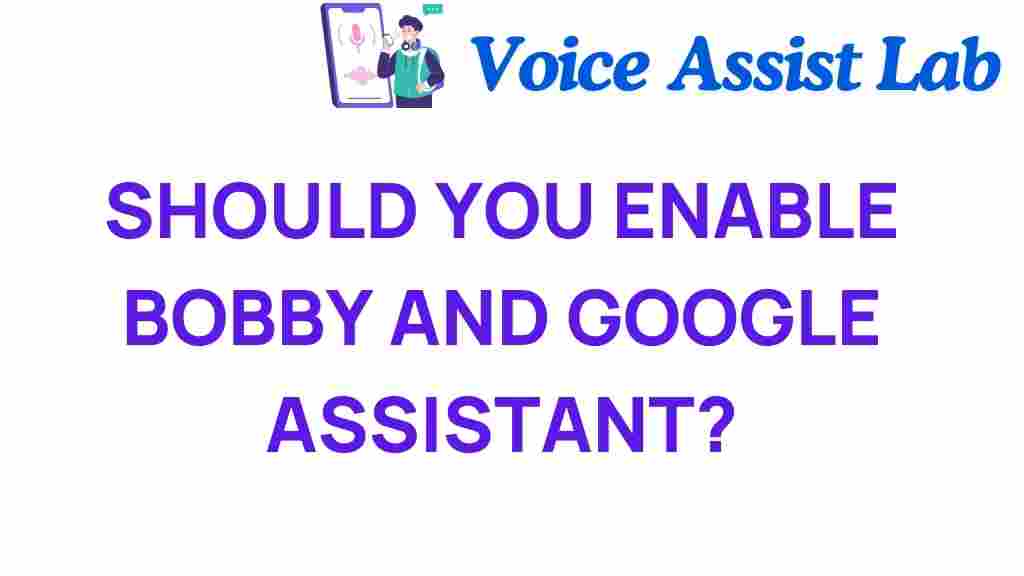Should You Enable Bobby and Google Assistant? The Pros and Cons Explored
In today’s fast-paced world, technology has become an integral part of our lives, enhancing our productivity and simplifying our daily tasks. Among the most popular innovations are smart assistants like Google Assistant and Bobby. These digital assistants offer various functionalities, from managing schedules to controlling smart home devices. However, enabling these tools comes with both benefits and drawbacks. In this article, we will explore the pros and cons of using Google Assistant and Bobby, with a focus on improving your overall user experience and maximizing automation for enhanced productivity.
Understanding Smart Assistants
Smart assistants, such as Google Assistant and Bobby, are designed to utilize voice control technology to perform a myriad of tasks. They can help with:
- Setting reminders and alarms
- Controlling smart home devices
- Providing weather updates
- Playing music or podcasts
- Answering questions and providing information
As the demand for automation increases, understanding the advantages and potential pitfalls of enabling these assistants is essential.
The Pros of Enabling Google Assistant and Bobby
Let’s dive into the benefits of utilizing these digital assistants.
1. Improved Productivity
One of the primary advantages of using Google Assistant is enhanced productivity. By using voice commands, you can:
- Quickly set reminders without typing
- Manage your calendar hands-free
- Get instant answers to questions, saving time
Bobby, particularly designed for personal productivity, offers features like task management and time tracking, streamlining your workflow even further.
2. Convenience and Accessibility
With voice control, both Google Assistant and Bobby provide a level of convenience that traditional interfaces cannot match. You can:
- Control your devices while cooking or driving
- Access information without needing to look at a screen
- Use them anywhere, from home to the office
3. Home Automation Capabilities
Both assistants integrate seamlessly with various smart home devices. You can manage:
- Lighting systems
- Thermostats
- Security cameras
This level of automation not only enhances comfort but also increases energy efficiency.
4. Continuous Learning and Improvement
Google Assistant benefits from Google’s vast data ecosystem, allowing it to learn and adapt to your preferences over time. Bobby, on the other hand, focuses on personal habits, offering tailored suggestions for productivity based on your usage patterns.
5. Multi-Functional Use
Both assistants can perform a wide variety of tasks, which means you can rely on them for different aspects of your daily life. For instance:
- Google Assistant can help with cooking by providing recipes
- Bobby can assist with tracking your habits and schedules
This multi-functionality ensures that you get the most out of your technology.
The Cons of Enabling Google Assistant and Bobby
While there are many advantages, there are also some drawbacks to consider when enabling these smart assistants.
1. Privacy Concerns
Both Google Assistant and Bobby require access to personal information to function effectively. This raises concerns about:
- Data security and how your information is used
- Potential breaches that could expose sensitive data
It’s essential to understand the privacy policies of these assistants before enabling them.
2. Dependency on Technology
With increased reliance on digital assistants, there’s a risk of becoming overly dependent on technology. This can lead to:
- Reduced problem-solving skills
- Challenges in managing tasks without assistance
3. Limitations in Functionality
While Google Assistant and Bobby are robust, they are not perfect. Some limitations include:
- Inability to understand complex queries
- Occasional inaccuracies in responses
These limitations can impact your overall user experience.
4. Cost of Smart Devices
To fully utilize the capabilities of Google Assistant and Bobby, you may need to invest in smart devices, which can be costly. This can limit accessibility for those on a budget.
5. Learning Curve
For some users, there may be a learning curve associated with using these assistants. Familiarizing yourself with their functionalities and settings can take time, which may be frustrating initially.
How to Enable Google Assistant and Bobby
If you’ve weighed the pros and cons and decided to proceed with enabling Google Assistant and Bobby, follow these steps:
Enabling Google Assistant
- Download the Google Assistant app from the Google Play Store or the Apple App Store.
- Open the app and sign in with your Google account.
- Follow the on-screen instructions to set up voice recognition.
- Customize your settings according to your preferences.
Enabling Bobby
- Download the Bobby app from your respective app store.
- Sign up or log in to create your profile.
- Customize your task management settings and preferences.
- Integrate with other productivity tools if needed.
Troubleshooting Tips
Should you encounter issues while using Google Assistant or Bobby, consider the following troubleshooting tips:
Common Issues with Google Assistant
- Voice Recognition Problems: Ensure your microphone is working and that you are in a quiet environment.
- Inaccurate Responses: Try rephrasing your questions. Google Assistant may not understand complex queries.
Common Issues with Bobby
- App Crashes: Check for updates or reinstall the app if necessary.
- Syncing Issues: Ensure you have a stable internet connection.
Conclusion
Enabling Google Assistant and Bobby can significantly enhance your productivity through automation and voice control. However, it’s crucial to consider the potential downsides, such as privacy concerns and dependency on technology. Ultimately, the decision to enable these smart assistants should align with your lifestyle and personal preferences.
By carefully weighing the pros and cons and following the proper setup procedures, you can optimize your use of Google Assistant and Bobby to improve your daily routine and overall user experience.
If you’re interested in exploring more about smart technology, check out this informative article on the latest trends in digital assistants.
This article is in the category Smart Homes and created by VoiceAssistLab Team