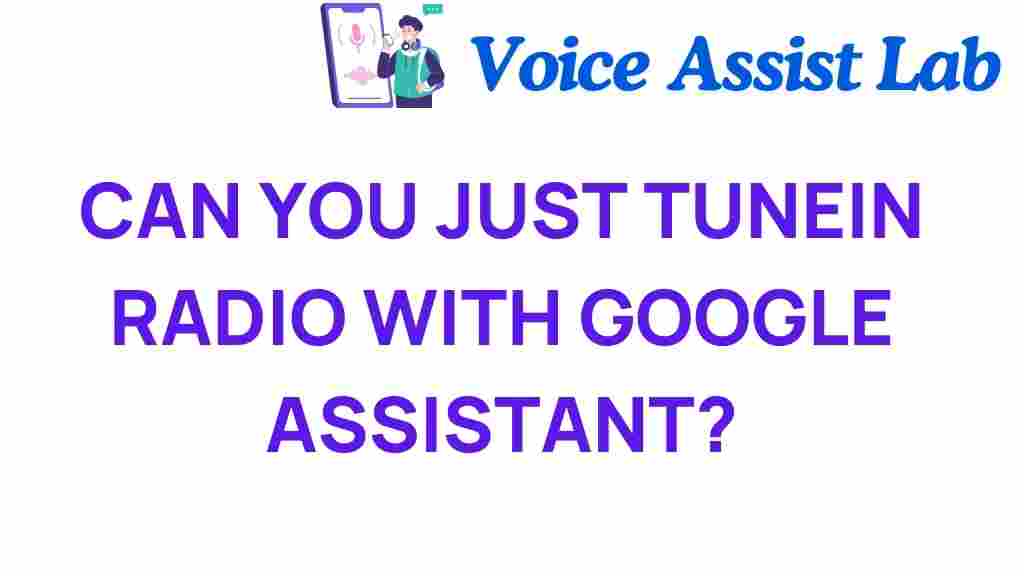Can You Really TuneIn Radio with Google Assistant? Discover the Truth!
In today’s fast-paced world, accessing your favorite radio stations and audio content has never been easier, thanks to advancements in streaming technology. One of the most popular ways to enjoy radio content is through TuneIn Radio, a versatile platform that allows users to stream music, news, sports, and talk shows from around the globe. But, with the rise of smart home devices and voice technology, many users are asking: can you really tune in to TuneIn Radio with Google Assistant? In this article, we will explore the integration of TuneIn Radio with Google Assistant, the convenience it offers, and how to make the most of this technology.
The Integration of TuneIn Radio and Google Assistant
When it comes to smart home technology, voice commands have revolutionized how we interact with our devices. Google Assistant is at the forefront of this change, allowing users to control their smart home devices and access various services using simple voice commands. TuneIn Radio is one of the many services that integrates seamlessly with Google Assistant, providing users with instant access to a wide range of audio content.
This integration allows users to enjoy their favorite radio stations and podcasts hands-free, making it a convenient option for those who want to multitask or simply relax without needing to find their phone or tablet. Here are some key features of using TuneIn Radio with Google Assistant:
- Hands-Free Access: Use voice commands to play your favorite stations and podcasts without lifting a finger.
- Diverse Content: TuneIn Radio offers a vast library of live radio stations, on-demand podcasts, and exclusive content.
- Smart Home Compatibility: Easily integrate with other smart home devices for a complete audio experience.
How to TuneIn to TuneIn Radio Using Google Assistant
Getting started with TuneIn Radio on Google Assistant is a straightforward process. Follow these simple steps to enjoy your favorite audio content:
Step 1: Set Up Google Assistant
If you haven’t already, ensure your Google Assistant is set up on your smart device. This could be a Google Home speaker, a smartphone, or any compatible device. Make sure you are connected to the internet.
Step 2: Enable TuneIn Radio
TuneIn Radio is usually available by default through Google Assistant. However, if you need to enable it, you can do this through the Google Home app:
- Open the Google Home app on your smartphone.
- Tap on your profile icon in the top right corner.
- Select “Assistant settings.”
- Scroll down to “Music” and check if TuneIn is listed among the available services.
Step 3: Use Voice Commands
Now that TuneIn Radio is enabled, you can start using voice commands to access your favorite content. Here are some examples of commands you can use:
- “Hey Google, play [station name] on TuneIn Radio.”
- “Hey Google, play my favorite podcast on TuneIn.”
- “Hey Google, what’s playing on TuneIn Radio?”
Maximizing Your Experience with TuneIn and Google Assistant
To enhance your experience with TuneIn Radio and Google Assistant, consider the following tips:
- Explore Playlists: Ask Google to play curated playlists or specific genres available on TuneIn.
- Create Routines: Use Google Assistant to create routines that include playing your favorite radio station at a specific time each day.
- Link Other Services: If you use other streaming services, link them for a more comprehensive audio experience.
Troubleshooting Common Issues
While the integration of TuneIn Radio with Google Assistant is generally smooth, you may encounter some issues. Here are some common problems and their solutions:
- Issue: Google Assistant doesn’t recognize voice commands.
Solution: Ensure your device’s microphone is working properly and that you are speaking clearly. You may also need to check your internet connection. - Issue: TuneIn Radio content is not loading.
Solution: Restart your device and check if there are any updates available for the Google Home app. - Issue: Unable to find specific stations or podcasts.
Solution: Try rephrasing your command or check if the station is available on TuneIn Radio. Not all content may be accessible via voice commands.
Benefits of Using TuneIn Radio with Google Assistant
Using TuneIn Radio with Google Assistant offers numerous benefits that cater to the modern user’s needs:
- Convenience: Control your audio experience with simple voice commands, allowing for multitasking and hands-free operation.
- Accessibility: Access a vast library of content from anywhere in your home, making it easy to listen while cooking, cleaning, or working.
- Personalization: Create personalized experiences by linking your favorite stations and podcasts for quick access.
The Future of Audio Streaming and Voice Technology
As technology continues to evolve, the integration of audio streaming services like TuneIn Radio with voice assistants like Google Assistant is expected to become more sophisticated. Users can look forward to:
- Improved Voice Recognition: Enhanced algorithms will allow for better understanding of natural language commands.
- More Content Options: Streaming services will likely expand their offerings, giving users even more choices.
- Smart Home Integration: Expect deeper integration with other smart home devices, allowing for a more cohesive user experience.
Conclusion
In conclusion, you can indeed tune in to TuneIn Radio using Google Assistant, unlocking a world of audio content at your fingertips. The convenience of voice commands allows for a hands-free experience, perfect for the busy lifestyles many lead today. With easy setup, accessible troubleshooting, and a plethora of features to enhance your listening experience, this integration exemplifies the best of modern technology.
As we move into the future, the partnership between audio streaming services and voice technology will only grow stronger, making it easier for users to enjoy their favorite content with unparalleled convenience. So go ahead, give it a try, and discover the truth about tuning in to TuneIn Radio with Google Assistant!
For more tips on optimizing your smart home experience, check out our guide on smart home technology. And for the latest updates on audio streaming services, visit TuneIn Radio’s official website.
This article is in the category Smart Homes and created by VoiceAssistLab Team