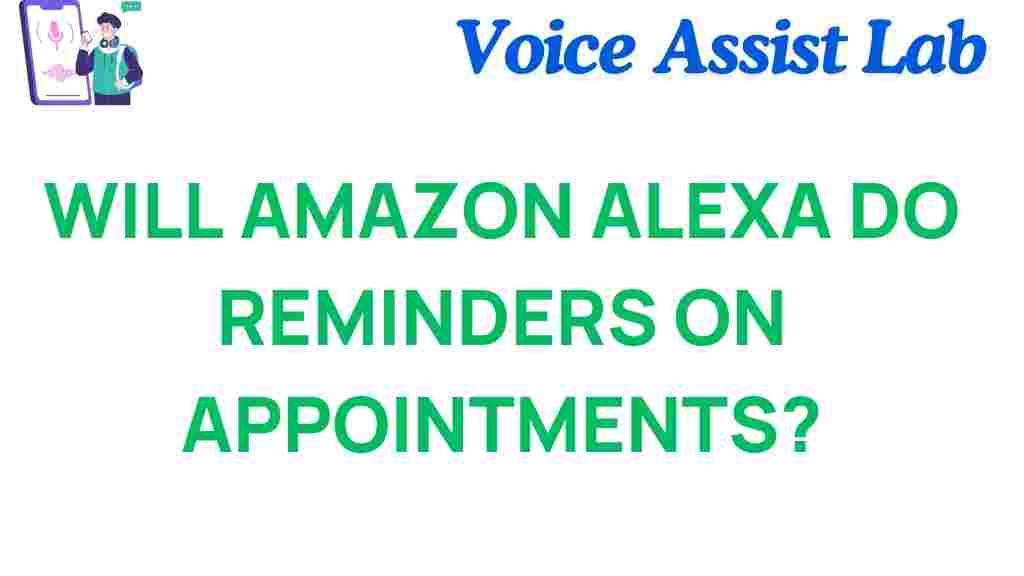Will Amazon Alexa Revolutionize How We Manage Appointments?
In today’s fast-paced world, managing appointments efficiently is crucial for both personal and professional productivity. With the rapid advancement of technology, voice assistants like Amazon Alexa are stepping in to help streamline our schedules. This article explores the innovative ways in which Amazon Alexa can revolutionize our approach to managing appointments, offering reminders, and enhancing productivity within smart homes.
The Rise of Voice Assistants
Voice assistants have become an integral part of our daily lives, providing a hands-free way to interact with technology. With the increase in smart home devices, voice assistants like Amazon Alexa are paving the way for a more connected lifestyle. They not only perform simple tasks but also integrate with various applications, including digital calendars, to help manage our schedules.
How Amazon Alexa Can Manage Appointments
Utilizing Amazon Alexa for managing appointments involves several steps, ensuring that you never miss an important meeting or event. Here’s how it works:
- Setting Up Amazon Alexa: To get started, you need to set up your Amazon Alexa device. Follow the instructions in the Alexa app to connect your device to Wi-Fi and configure your preferences.
- Linking Your Digital Calendar: You can link your Google Calendar or Microsoft Outlook Calendar to your Alexa account. This integration allows Alexa to access your appointments directly.
- Creating Appointments: Simply say, “Alexa, add an appointment for [date and time]” followed by the details. Alexa will confirm the addition.
- Setting Reminders: Use voice commands like, “Alexa, remind me about my appointment at [time]” to set reminders that keep you on track.
- Checking Your Schedule: Ask Alexa, “What’s on my calendar today?” to hear a summary of your upcoming appointments.
Benefits of Using Amazon Alexa for Appointments
There are numerous benefits to using Amazon Alexa for managing appointments, including:
- Hands-Free Convenience: With voice commands, managing appointments is as simple as speaking. This convenience allows you to multitask effectively.
- Instant Reminders: Alexa can send you reminders at designated times, ensuring you are always prepared for your meetings.
- Integration with Smart Home Devices: Alexa can integrate with various smart home devices, allowing you to adjust your environment before an appointment, such as dimming lights or adjusting the thermostat.
- Increased Productivity: By automating appointment management, you can focus more on your work rather than getting bogged down with scheduling conflicts.
Innovative Features of Amazon Alexa
Amazon Alexa is continuously evolving, adding new features that enhance its functionality as a voice assistant. Some noteworthy innovations include:
- Customizable Routines: You can create routines that trigger multiple actions with a single command. For example, saying “Alexa, start my day” could turn on the lights, tell you the weather, and provide a summary of your calendar.
- Voice Recognition: Alexa can recognize different voices, allowing personalized responses for each family member when they ask about their appointments.
- Skills and Integrations: Alexa supports thousands of third-party skills that can enhance its capabilities. You can integrate productivity tools that sync with your digital calendar.
Step-by-Step Guide to Setting Up Amazon Alexa for Appointments
Follow these simple steps to effectively manage your appointments using Amazon Alexa:
- Download the Alexa App: Start by downloading the Amazon Alexa app on your smartphone.
- Create an Amazon Account: If you don’t have one, create an account or log in to your existing Amazon account.
- Connect Your Alexa Device: Follow the app’s instructions to set up your Alexa device and connect it to your Wi-Fi network.
- Link Your Calendar: Go to the app settings, find the calendar option, and link your preferred digital calendar (Google, Outlook, etc.). You may need to sign in to grant access.
- Start Managing Appointments: Now, you can begin using voice commands to add appointments and set reminders.
Troubleshooting Common Issues
Even with advanced technology, users may encounter issues when managing appointments with Amazon Alexa. Here are some common problems and their solutions:
- Alexa Not Recognizing Commands: Ensure that your device is connected to the internet and that you are speaking clearly. Try repeating the command or adjusting the volume.
- Calendar Not Syncing: If your calendar isn’t syncing, check the app settings to ensure that the correct calendar is linked. You may need to unlink and relink it.
- Missing Reminders: Double-check the reminder settings. Make sure you specified the correct time and date.
Enhancing Productivity with Amazon Alexa
Incorporating Amazon Alexa into your daily routine can significantly enhance your productivity. Here are a few tips to maximize its potential:
- Use Timers and Alarms: Beyond appointments, use Alexa to set timers for tasks, helping you stay focused and manage your time effectively.
- Schedule Breaks: Set reminders for breaks or to stretch, promoting better work-life balance and reducing burnout.
- Combine with Other Smart Devices: Use Alexa to control other smart devices in your home, creating a seamless workflow that supports your productivity.
The Future of Appointment Management
As technology continues to evolve, the future of appointment management appears promising. Innovations like artificial intelligence and machine learning will enable voice assistants like Amazon Alexa to provide even more personalized and efficient scheduling solutions. Imagine a scenario where Alexa not only manages your calendar but also analyzes your preferences and suggests optimal meeting times based on your past behavior.
Conclusion
In conclusion, Amazon Alexa is poised to revolutionize how we manage appointments through its innovative features and seamless integration with digital calendars. By leveraging its capabilities, users can enhance their productivity and enjoy a more organized lifestyle. As voice technology continues to advance, we can expect even more exciting developments in the realm of appointment management and smart home technology.
For further insights into maximizing productivity with technology, visit our productivity tips page. Additionally, for more information on Amazon Alexa and its features, check out Amazon’s official site here.
This article is in the category Smart Homes and created by VoiceAssistLab Team