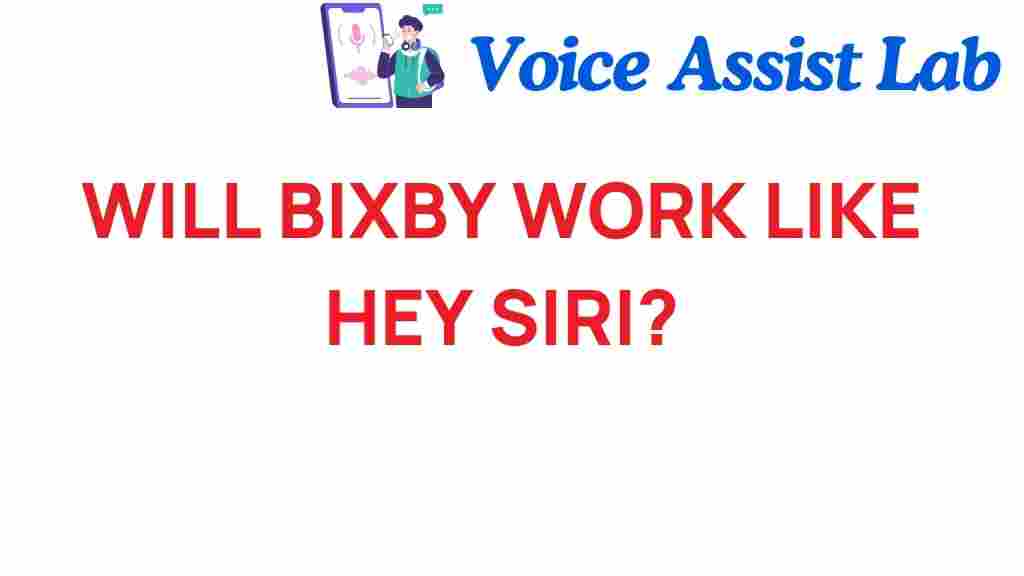Is Bixby Ready to Compete with Siri in the Voice Assistant Arena?
In the ever-evolving landscape of technology, voice assistants have become an integral part of our daily lives. With the rise of smart devices, users are increasingly relying on these AI-powered systems to manage tasks, control smart home devices, and provide information at the tip of their tongues. Among the leaders in this sector are Samsung’s Bixby and Apple’s Siri. As consumers are on the lookout for enhanced user experience, the question arises: is Bixby ready to compete with Siri in the voice assistant arena?
Understanding Bixby and Siri
Bixby, developed by Samsung, was launched in 2017, aiming to offer a comprehensive voice experience that integrates seamlessly with Samsung’s ecosystem of devices. Siri, Apple’s voice assistant, has been around since 2011 and has established a strong reputation for its intelligent responses and functionality across Apple’s devices.
Both voice assistants leverage artificial intelligence (AI) to understand and respond to user requests, but they differ significantly in their capabilities and integration with smart devices. Let’s delve deeper into the features and functionalities of both Bixby and Siri.
Features of Bixby
- Voice Commands: Bixby can perform a variety of tasks through voice commands, such as sending texts, setting alarms, and controlling music playback.
- Vision: The Bixby Vision feature allows users to use their camera for image recognition, translating text, and shopping for products online.
- Routines: Bixby Routines enable users to automate tasks based on their location or time of day, enhancing the smart home experience.
- Context Awareness: Bixby is designed to understand the context of commands, offering a more intuitive user experience.
Features of Siri
- Smart Home Integration: Siri integrates deeply with HomeKit, allowing users to control various smart home devices effortlessly.
- Personalized Responses: Siri learns from user interactions, offering more personalized responses over time.
- Shortcuts: Siri Shortcuts enable users to create custom commands for frequently used tasks, improving efficiency.
- Cross-Device Compatibility: Siri works across all Apple devices, providing a seamless experience whether on an iPhone, iPad, or Mac.
How Bixby Competes with Siri
While both Bixby and Siri excel in different areas, the competition is heating up as Samsung continues to innovate and enhance Bixby’s capabilities. Here are some key points of comparison:
Integration with Smart Devices
While Siri has a robust ecosystem thanks to Apple’s HomeKit, Bixby is rapidly expanding its compatibility with smart devices. Samsung’s extensive range of smart devices, including refrigerators, washing machines, and TVs, allows Bixby to control a variety of home appliances, making it a strong contender in the smart home arena.
User Experience
The user experience is critical in evaluating voice assistants. Bixby aims to create a more conversational interaction, allowing users to engage in multi-step tasks without repeating commands. On the other hand, Siri focuses on providing quick and efficient responses, often leading to faster interactions.
Artificial Intelligence and Machine Learning
Both Bixby and Siri utilize advanced AI and machine learning to improve their functionalities. However, Bixby has been praised for its ability to understand context and execute complex commands effectively. This feature can significantly enhance user experience, especially for power users who demand more from their voice assistants.
Step-by-Step Guide: Setting Up and Using Bixby
For users interested in trying out Bixby, here’s a simple guide to setting it up and maximizing its potential:
- Set Up Bixby:
- Go to your Samsung device settings.
- Select “Bixby” and follow the prompts to configure your preferences.
- Activate Bixby:
- You can activate Bixby by pressing the Bixby button (if available) or by saying “Hi Bixby.”
- Customize Commands:
- Explore the settings to set up routines and personalize commands.
- Explore Bixby Vision:
- Open the camera app and select Bixby Vision to try out its features.
Troubleshooting Common Bixby Issues
While Bixby is generally reliable, users may encounter occasional issues. Here are some troubleshooting tips:
- Voice Recognition Problems: Ensure that your device’s microphone is not obstructed and that you are speaking clearly. You can also retrain Bixby to recognize your voice better.
- Connectivity Issues: If Bixby is not responding, check your internet connection. A stable Wi-Fi or mobile data connection is essential for Bixby to function correctly.
- Performance Lag: If Bixby is slow to respond, try restarting your device or clearing the Bixby cache in settings.
Conclusion
As we explore the competition between Bixby and Siri, it’s evident that both voice assistants have their strengths and weaknesses. Bixby is carving out its niche with unique features like Bixby Vision and contextual awareness, while Siri remains a formidable player with its integration across Apple’s ecosystem.
Ultimately, whether Bixby is ready to compete with Siri depends on user preferences and specific needs. As technology advances, both Samsung and Apple are likely to continue enhancing their voice assistants, making the competition even more exciting. For consumers, this means better user experiences and smarter technology at their fingertips.
To learn more about the latest in smart device technology, check out this informative article. For updates on Bixby and its features, visit Samsung’s official website here.
This article is in the category Voice and created by VoiceAssistLab Team