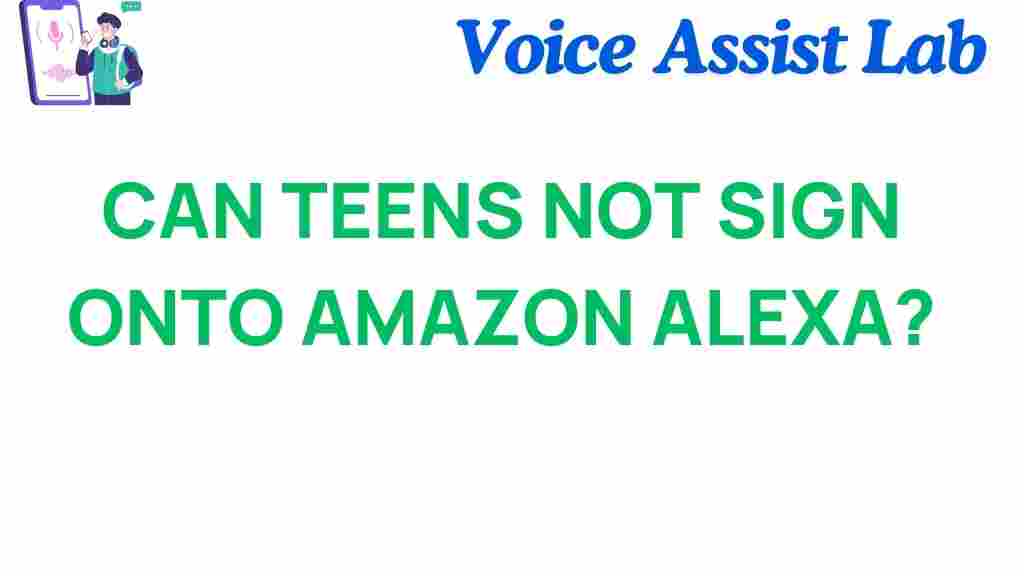Amazon Alexa has revolutionized how we interact with technology in our daily lives, making everything from setting reminders to controlling smart home devices seamless. However, if you’re a parent or teen, you might wonder about the age restrictions associated with Amazon Alexa and how these impact its accessibility for younger users.
In this comprehensive guide, we’ll explore the rules surrounding teens’ access to Alexa, provide a step-by-step setup process, and discuss parental control options to ensure a safe and enjoyable experience.
What Are the Age Restrictions for Amazon Alexa?
Amazon Alexa is generally designed for users aged 13 and older, according to Amazon’s terms and conditions. This aligns with the Children’s Online Privacy Protection Act (COPPA), which limits data collection from users under 13 without parental consent. Although teens can use Alexa, their experience is subject to certain limitations and requirements for their safety and privacy.
Key Restrictions Teens Should Know
- **Account Requirement**: Teens must have access to an Amazon account, which requires parental consent if they are under 18.
- **Parental Controls**: For users under 13, Alexa’s functionality can be paired with parental controls via Amazon Kids+.
- **Voice Purchases**: Voice purchasing may require parental authorization to prevent unauthorized purchases.
Setting Up Amazon Alexa for Teens
Parents looking to enable Amazon Alexa for teens can follow these steps to ensure a secure and age-appropriate setup:
1. Create or Link an Amazon Account
If your teen is under 18, you’ll need to create a child profile under your Amazon Household account. This feature allows you to share content and manage permissions.
2. Enable Amazon Kids on Alexa
Amazon Kids on Alexa offers tailored features for children and teens, such as filtered content and time limits. Here’s how to set it up:
- Open the Alexa app on your smartphone or tablet.
- Go to **Devices** > **Echo & Alexa**.
- Select the device you want to modify, then tap **Amazon Kids**.
- Follow the on-screen instructions to complete the setup.
3. Adjust Parental Controls
Customize settings to restrict access to specific content or features. For instance, you can block explicit songs or limit app usage during certain hours.
What Can Teens Do with Amazon Alexa?
Once set up, Amazon Alexa offers teens a variety of features, such as:
- Listening to music and podcasts (explicit content filters can be enabled).
- Setting alarms, reminders, and timers for school or personal tasks.
- Accessing educational tools like math quizzes or language learning apps.
- Using smart home controls for connected devices like lights and thermostats.
These capabilities make Alexa a valuable companion for teens, provided they use the device responsibly and under appropriate parental supervision.
Troubleshooting Common Issues
Here are some common challenges and solutions for teens using Amazon Alexa:
1. Alexa Not Responding to Teens
If Alexa doesn’t recognize your teen’s voice, ensure they have a personalized voice profile. This can be done via the Alexa app:
- Navigate to **Settings** > **Alexa Account** > **Recognized Voices**.
- Follow the prompts to set up a new voice profile.
2. Issues with Parental Controls
Sometimes parental controls might block access to certain features unintentionally. To resolve this:
- Review the parental controls in the Alexa app under **Amazon Kids** settings.
- Ensure the content filters align with your preferences.
3. Voice Purchasing Problems
Prevent accidental purchases by enabling a PIN for voice transactions:
- In the Alexa app, go to **Settings** > **Alexa Account** > **Voice Purchasing**.
- Set a secure PIN that only authorized users know.
Parental Insights and Safety Tips
To maintain a safe environment for your teen while using Amazon Alexa, consider these tips:
- **Monitor Usage**: Regularly check usage reports via the Amazon Kids dashboard to ensure appropriate use.
- **Educate Teens**: Teach them about online privacy and responsible voice commands.
- **Leverage Family Skills**: Use Alexa skills designed for families, like interactive games and educational activities.
For further details, refer to Amazon’s official parental control guide at Amazon.com.
Conclusion
Teens can access Amazon Alexa, but their usage is shaped by age restrictions and parental controls. By setting up an Amazon Household account, enabling Amazon Kids, and customizing controls, parents can provide a secure and enriching Alexa experience for their teens. With these steps in place, Alexa becomes a powerful tool for learning, entertainment, and daily organization.
For more tips on enhancing your Alexa experience, explore our other articles on smart home devices.
This article is in the category Voice and created by VoiceAssistLab Team