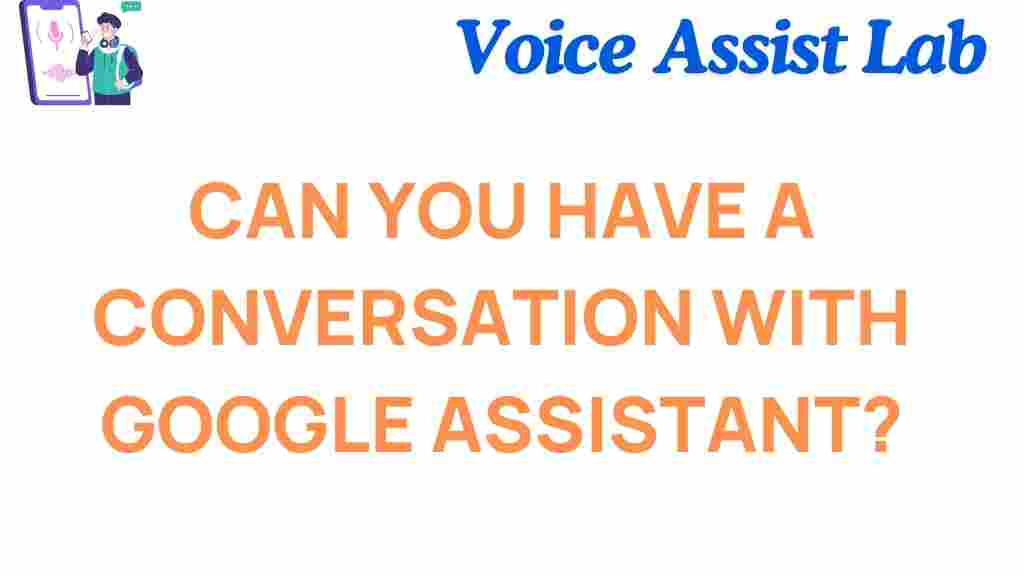Can You Really Converse with Google Assistant?
In an increasingly tech-driven world, artificial intelligence (AI) has become a game-changer in how we interact with devices. Among the most popular AI assistants today is Google Assistant, a smart tool that allows you to communicate with your smartphone, smart speakers, and a variety of other connected devices. But can you really hold a conversation with Google Assistant? In this article, we’ll unpack the mystery of whether Google Assistant can genuinely engage in meaningful dialogue and how you can optimize your interactions with this powerful tool.
What is Google Assistant?
Before diving into whether or not you can converse with Google Assistant, let’s first understand what it is. Google Assistant is a virtual assistant powered by Google’s AI technology. It responds to voice commands and performs tasks based on user input. This includes things like setting reminders, answering questions, controlling smart home devices, and much more. You can access it via your phone, tablet, smart speakers (like Google Home), and even some smart TVs.
With its natural language processing abilities, Google Assistant can interpret spoken queries, making it a powerful tool for improving productivity and providing information on demand. While it’s an incredibly useful tool, its conversational capabilities raise the question—how well can you actually converse with it?
Can You Really Converse with Google Assistant?
The short answer is: Yes, to an extent. While Google Assistant is certainly capable of understanding and responding to various voice commands, the level of conversation it can sustain may not be as sophisticated as chatting with a human. Let’s explore the features that allow Google Assistant to engage in conversation and where it still has room for improvement.
1. Voice Recognition and Natural Language Processing
One of the key components that enable Google Assistant to respond in a seemingly conversational manner is its use of natural language processing (NLP). NLP is an AI field that focuses on the interaction between computers and human languages. Google Assistant uses NLP to understand the intent behind your words, recognize patterns in speech, and craft appropriate responses.
This means that Google Assistant can respond to commands like “What’s the weather today?” or “Set an alarm for 7 AM” with relative ease. However, it is important to note that the more complex your request, the more likely you are to run into limitations. For instance, asking it open-ended questions or attempting to engage in lengthy conversations may sometimes result in brief or mechanical responses.
2. Voice Commands vs. Casual Conversation
While Google Assistant excels at performing tasks based on specific commands, it is less adept at holding a flowing conversation. For instance, if you ask, “What time is it?” it will answer you promptly. If you then ask, “What’s the weather like today?” it will respond accordingly. However, asking follow-up questions like “What should I wear based on that?” may require more specific programming to deliver an accurate response.
In other words, Google Assistant works best with direct, task-oriented commands. But when it comes to casual or deep conversations, it might struggle to understand the nuances of human interaction, such as sarcasm or humor, which can limit its conversational abilities.
3. Contextual Understanding: How Does It Work?
Google Assistant’s contextual understanding is an area where it has made significant improvements over the years. Contextual awareness allows it to better understand follow-up questions based on previous interactions. For example, if you ask, “Who is the president of the United States?” and then ask, “What is his age?” Google Assistant will recognize that you’re asking about the same individual and respond with the appropriate answer.
Despite these advancements, there are still challenges. For instance, if you ask two unrelated questions in quick succession, Google Assistant might fail to maintain context between the queries. It may give accurate answers, but they might seem disconnected, detracting from the overall conversational flow.
How to Maximize Your Interaction with Google Assistant
Now that we know the capabilities and limitations of Google Assistant, let’s take a look at how you can make the most out of your conversations with it. Follow these tips to improve your experience:
1. Be Specific with Commands
Google Assistant works best when you are clear and direct with your commands. Instead of asking open-ended questions, focus on specific tasks you want it to perform. For example:
- Good Command: “What is the weather today?”
- Less Effective: “Tell me about the weather.”
Being specific helps Google Assistant understand exactly what you need and provides faster, more accurate results.
2. Use Follow-up Questions Wisely
If you need more information after Google Assistant answers a question, don’t hesitate to ask follow-up questions. As mentioned, it has some level of contextual awareness, so using a series of related queries can work in your favor. For example, you can ask:
- “What’s the weather like today?”
- “Do I need an umbrella?”
This kind of back-and-forth helps you get more relevant information, although there are limits to how much context Google Assistant can retain.
3. Customize Google Assistant to Your Preferences
Google Assistant allows you to personalize its responses, making it feel more like a companion. You can change its voice, set up routines, and even teach it new commands using Google’s assistant settings. The more you customize it, the better it will suit your needs, and the more “conversational” it will seem.
4. Troubleshooting Tips for Smooth Interaction
While Google Assistant generally works well, there may be times when it doesn’t perform as expected. Here are some troubleshooting tips to ensure smooth interaction:
- Ensure Your Device is Connected to the Internet: Google Assistant relies on internet access to provide information. If it’s not working, check your Wi-Fi or mobile data connection.
- Recalibrate the Voice Recognition: If Google Assistant isn’t understanding you correctly, try retraining its voice model. You can do this in the Google Assistant settings.
- Clear the Cache or Restart the Device: Sometimes, clearing the cache or rebooting the device can resolve minor glitches.
If you continue to experience issues, you can visit the Google Support page for more in-depth troubleshooting tips.
Conclusion: The Future of Conversational AI
So, can you really converse with Google Assistant? While it may not be able to replicate the depth of human conversation just yet, it can handle a variety of commands and queries with impressive efficiency. The AI behind Google Assistant is continuously improving, and it will likely continue to evolve, offering more sophisticated responses and contextual understanding in the future.
As of now, you can maximize your interaction with Google Assistant by being specific with your commands, using follow-up questions wisely, and taking advantage of customization options. Google Assistant is a powerful tool for those looking to streamline their daily tasks and engage in light conversation. For more information on how to make the most of your smart assistant, visit our comprehensive guide on optimizing voice assistants.
With its growing capabilities, we may soon be able to enjoy even more meaningful conversations with AI, making Google Assistant an even more indispensable part of our daily lives.
This article is in the category Voice and created by VoiceAssistLab Team