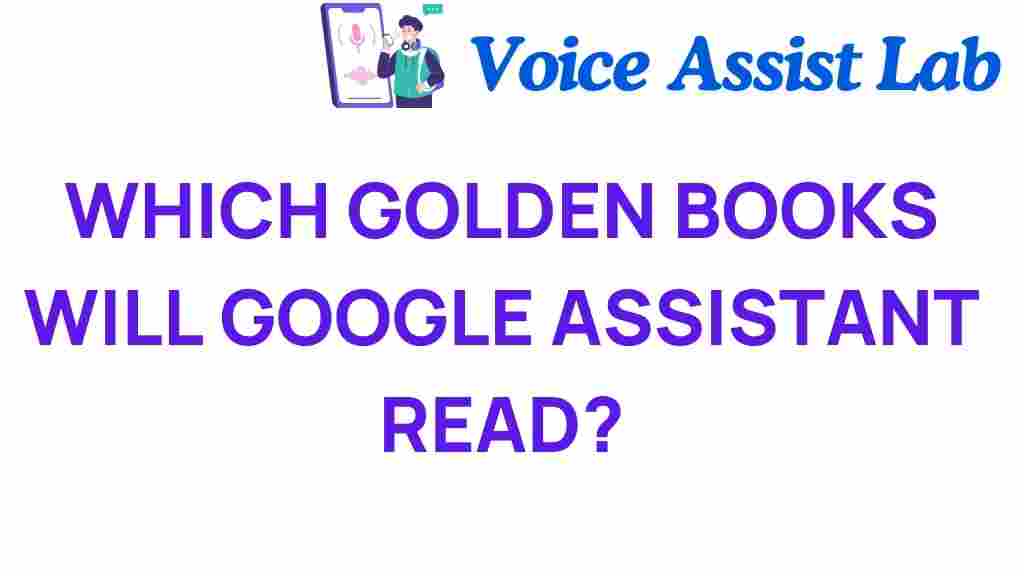Discover the Golden Books: What Will Google Assistant Read Next?
In the realm of children’s literature, the classic **golden books** have held a cherished place in the hearts of many families for decades. With the advancement of technology, particularly in **voice technology** like **Google Assistant**, storytelling has taken on a new dimension. This article will explore the intersection of **children’s literature**, **interactive learning**, and **AI** through the lens of Google Assistant’s capabilities, and how it can transform family entertainment. Discover what golden books Google Assistant can read to your little ones and how this digital reading experience can enhance their love for storytelling.
The Rise of Digital Reading in Children’s Literature
As technology evolves, so does the way children engage with literature. Digital reading has become increasingly popular, offering interactive and engaging experiences. Google’s voice technology provides a unique platform for storytelling that captivates young audiences. Here are some reasons why digital reading is gaining traction:
- Accessibility: Digital books can be easily accessed from various devices, allowing children to enjoy stories anytime, anywhere.
- Interactivity: Features like voice commands and animated visuals can make storytelling more engaging for children.
- Variety: Google Assistant can provide access to a wide range of stories, including classic golden books and contemporary literature.
- Personalization: Children can choose stories based on their interests, enhancing their reading experience.
How Google Assistant Brings Golden Books to Life
Google Assistant is not just a tool for setting reminders or answering questions; it is also a gateway to a world of stories. With its growing library of **golden books**, Google Assistant offers the perfect blend of technology and storytelling. Here’s how you can use Google Assistant for an immersive reading experience:
- Activate Google Assistant: On your device, simply say “Hey Google” or “OK Google” to activate the assistant.
- Request a Story: Ask Google Assistant to read a specific golden book, like “Read me a golden book” or specify a title.
- Engage with the Story: Encourage your child to ask questions or make comments during the reading. Google Assistant can provide additional information or context about the story.
- Explore Related Content: After the story, you can ask Google Assistant for similar books or related activities.
Popular Golden Books Available on Google Assistant
With a plethora of titles available, here are some classic and beloved **golden books** that Google Assistant often features:
- The Poky Little Puppy – A timeless tale of adventure and curiosity.
- Big Red Barn – A delightful story about farm life and the animals that inhabit it.
- Goodnight Moon – A soothing bedtime story that captures the essence of saying goodnight.
- The Little Engine That Could – An inspiring story about perseverance and determination.
- Brown Bear, Brown Bear, What Do You See? – An interactive story that helps with color recognition and animal identification.
Enhancing Storytime with Google Assistant
Utilizing Google Assistant for storytelling goes beyond just listening to a book. Here are some ways to enhance your family entertainment experience:
- Interactive Learning: Encourage your child to ask questions about the story, which can lead to discussions about themes and morals.
- Voice Technology Exploration: Teach your child how to use voice commands effectively, fostering a sense of independence.
- Creative Activities: After a story, ask Google Assistant for related crafts or activities to solidify what they’ve learned.
- Shared Experience: Make storytime a family event. Gather together and take turns asking Google Assistant to read different stories.
Troubleshooting Common Issues with Google Assistant
While using Google Assistant to read stories can be a delightful experience, you may encounter some common issues. Here are some troubleshooting tips:
- Google Assistant Doesn’t Respond: Ensure your device is connected to the internet and that the microphone is not muted.
- Voice Recognition Problems: Speak clearly and directly towards the device. Background noise can interfere with voice recognition.
- Unable to Find a Story: Make sure you are using the correct title. If Google Assistant can’t find it, try specifying it more clearly.
- Limited Book Availability: Not all golden books may be available. Check for updates on Google Assistant’s library regularly.
The Future of Storytelling with AI
The integration of AI and voice technology in **children’s literature** opens up exciting possibilities. Here are some trends and future developments to look out for:
- Customizable Stories: Future advancements may allow Google Assistant to create personalized stories based on a child’s preferences.
- Enhanced Interactivity: We may see more interactive features, such as animations or sound effects that accompany readings.
- Multilingual Options: Google Assistant could expand its library to include books in multiple languages, promoting language learning.
- Educational Integration: Collaborations with educational platforms could provide even more resources for learning through storytelling.
Conclusion
In the ever-evolving landscape of **children’s literature**, Google Assistant serves as a bridge between traditional storytelling and modern technology. By allowing families to explore **golden books** through voice technology, it enhances the reading experience, making it more interactive and engaging. As we continue to embrace digital reading, tools like Google Assistant will play a crucial role in fostering a love for stories in the next generation.
For more information on how to use Google Assistant effectively for your family’s entertainment, check out this helpful guide. Additionally, explore the latest trends in children’s literature and technology through this resource.
This article is in the category Voice and created by VoiceAssistLab Team