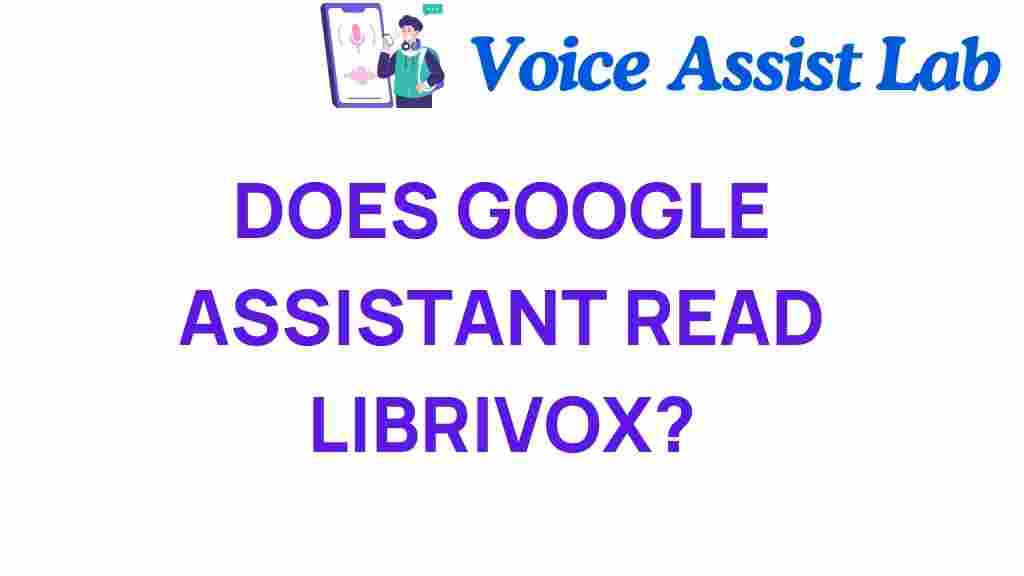Unveiling the Secrets: Can Google Assistant Access Librivox?
In an age where technology is rapidly transforming the way we consume information, audiobooks have emerged as a popular medium for readers around the globe. As we delve into this fascinating topic, we will explore the capabilities of Google Assistant in accessing Librivox, a platform that offers free audiobooks of public domain works. This article aims to illuminate the intersection of voice technology, digital access, and the ever-evolving landscape of innovation in the realm of reading.
Understanding Google Assistant and Librivox
Google Assistant is a powerful voice-activated virtual assistant designed to facilitate a wide range of tasks. From setting reminders to controlling smart home devices, its capabilities continue to expand. On the other hand, Librivox serves as a haven for audiobook enthusiasts, providing free access to thousands of audiobooks recorded by volunteers worldwide. The synergy between these two platforms raises an intriguing question: Can Google Assistant access Librivox audiobooks?
The Integration of Voice Technology in Reading
Voice technology has revolutionized how users interact with digital content. The accessibility of audiobooks through platforms like Librivox aligns perfectly with the current trend of consuming literature in audio format. This innovation not only enhances the user experience for avid readers but also ensures that literature is accessible to those with visual impairments or reading disabilities.
How to Access Librivox Audiobooks Using Google Assistant
Now that we understand the significance of both platforms, let’s explore the steps to access Librivox audiobooks using Google Assistant. Follow this step-by-step guide to enjoy your favorite titles hands-free.
Step 1: Set Up Your Google Assistant
- Ensure that you have Google Assistant installed on your smartphone or smart device.
- Log in with your Google account for a seamless experience.
- Make sure your device’s microphone is functioning correctly to respond to voice commands.
Step 2: Finding the Right Audiobook on Librivox
Before you can use Google Assistant to access a Librivox audiobook, you need to identify the title you wish to listen to. Here’s how:
- Visit the Librivox website and browse through the catalog.
- You can search by author, title, or genre to find your desired audiobook.
Step 3: Using Google Assistant to Play the Audiobook
Once you’ve selected an audiobook, it’s time to leverage Google Assistant:
- Activate Google Assistant by saying, “Hey Google” or by pressing the home button.
- Use a command such as, “Play [audiobook title] from Librivox.”
If Google Assistant recognizes the command, it will initiate playback of the audiobook. If not, you may need to use alternative phrasing or check the availability of the title.
Step 4: Enjoying the Audiobook
As the audiobook starts to play, you can control playback using voice commands:
- “Pause” – to pause the audiobook.
- “Resume” – to continue playback.
- “Skip forward” or “Skip back” – to navigate through the audiobook.
Troubleshooting Common Issues
Despite the intuitive nature of Google Assistant and Librivox, you may encounter some challenges. Here are troubleshooting tips for common issues:
Issue 1: Google Assistant Does Not Recognize the Audiobook Title
- Double-check the title for spelling errors or mispronunciation.
- Try using synonyms or alternative phrases.
- Ensure your internet connection is stable.
Issue 2: Audiobook Playback is Unresponsive
- Check if your device’s volume is turned up.
- Make sure you are connected to a compatible audio device (e.g., Bluetooth speaker).
- Restart Google Assistant to refresh the connection.
Issue 3: Unable to Access Librivox Content
- Verify that the audiobook is available on Librivox.
- Ensure that you are using the correct commands.
- Consider using the Librivox app for direct access.
The Future of Audiobooks and Voice Technology
The integration of voice technology with platforms like Librivox heralds a new era in digital access to literature. As smart assistants continue to evolve, the user experience is set to improve, making audiobooks even more accessible to a wider audience. The fusion of innovation and accessibility will undoubtedly shape the future of reading, providing alternatives for those who prefer listening over traditional reading methods.
Benefits of Using Google Assistant for Audiobooks
- Hands-Free Experience: Enjoy your audiobooks without the need to physically interact with your device.
- Accessibility: Provides access to literature for individuals with disabilities.
- Convenience: Easily search for and play audiobooks using simple voice commands.
- Multi-tasking: Listen to books while performing other activities, enhancing productivity.
Conclusion
The ability of Google Assistant to access Librivox audiobooks exemplifies the innovative convergence of voice technology and digital access. By simplifying the process of finding and enjoying audiobooks, it enhances the user experience for both casual listeners and devoted bibliophiles. As we continue to embrace technological innovations, the future of reading promises to be more inclusive and engaging than ever before.
For more insights on reading and technology, check out our other articles on literature and digital trends.
This article is in the category Voice and created by VoiceAssistLab Team