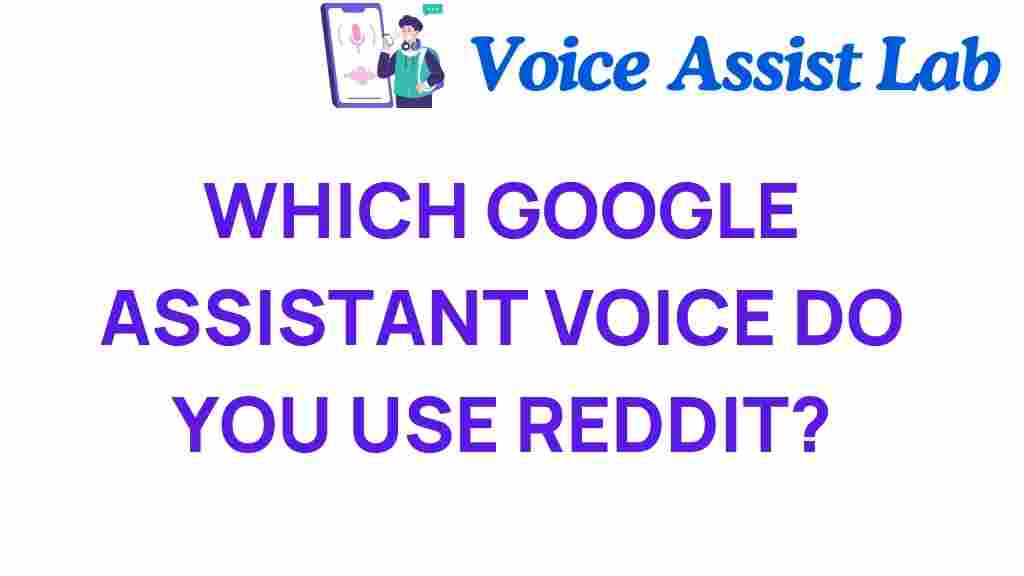Unmasking the Google Assistant Voices: Which One Do You Prefer?
In the ever-evolving world of technology, Google Assistant stands out as a leading digital assistant. With its ability to understand and respond to user queries, it has transformed how we interact with our devices. One fascinating aspect of Google Assistant is its variety of voice options, allowing users to customize their experience. In this article, we will explore the different AI voices available, user preferences as discussed on platforms like Reddit, and how these choices enhance the overall user experience.
The Importance of Voice Customization
The voices of digital assistants like Google Assistant are more than just sounds; they play a crucial role in user engagement and satisfaction. Here are some reasons why voice customization is important:
- Personalization: Users can select a voice that resonates with their personality or mood.
- Accessibility: Different voices can cater to users with varying needs, enhancing accessibility.
- User Engagement: A pleasant voice can encourage more frequent interactions with the assistant.
Exploring Google Assistant Voice Options
When it comes to the voice options of Google Assistant, users are presented with several choices. Each voice has its unique tone, pitch, and style, making the selection process an engaging experience. Here’s a breakdown of what you can expect:
Types of Voices
Google Assistant offers multiple voice options, including:
- Male Voices: These voices often have a deeper tone and can convey authority and reliability.
- Female Voices: Typically lighter and warmer, these voices are often perceived as more approachable.
- Custom Voices: Some users may prefer to use voice models that reflect specific accents or dialects.
As technology advances, Google constantly improves its AI voices by integrating natural language processing, making interactions feel more human-like.
How to Change Your Google Assistant Voice
Customization is key to enhancing your experience with Google Assistant. Here’s a step-by-step guide to changing your voice option:
- Open the Google Assistant app on your device.
- Tap on your profile picture or the account icon in the upper right corner.
- Select Assistant settings.
- Scroll down and tap on Assistant voice.
- Listen to the available voices and select your preferred option.
After making your selection, the new voice will be applied to all interactions with Google Assistant.
User Preferences and Voices on Reddit
Reddit serves as a valuable platform for users to share their experiences and preferences regarding Google Assistant’s voice options. Let’s dive into some common themes observed in discussions:
What Reddit Users Prefer
From various Reddit threads, several user preferences have emerged:
- Voice Clarity: Many users appreciate voices that are clear and easy to understand.
- Naturalness: Users tend to prefer voices that sound more human and less robotic.
- Accent Variety: Some users enjoy the option of different accents, adding a personal touch to their interactions.
These discussions highlight the importance of voice in shaping the user experience with Google Assistant. It’s clear that users are looking for voices that feel more relatable and engaging.
Comparing User Experiences
In addition to preferences, Reddit users often share their experiences with different voices. Here are some common insights:
- Conversational Flow: Users find that certain voices facilitate a smoother conversational flow.
- Emotional Resonance: Voices that convey emotion tend to create a stronger connection with users.
- Task Efficiency: Some voices are preferred for their efficiency in delivering information quickly.
This feedback is crucial for Google as it continues to refine and enhance its assistant’s voice options.
Troubleshooting Voice Issues
While customizing your Google Assistant voice can be an enjoyable experience, users may occasionally encounter problems. Here are some common issues and troubleshooting tips:
Common Issues
- Voice Not Changing: Sometimes, the selected voice may not apply correctly.
- Voice Quality Issues: Users may experience distortion or delays in voice responses.
- Limited Voice Options: Some users may find that not all voice options are available on their device.
Troubleshooting Steps
If you encounter any of these issues, try the following:
- Restart your device to refresh the Google Assistant settings.
- Ensure that your app is updated to the latest version.
- Check your internet connection, as voice streaming requires stable connectivity.
- If issues persist, consider reinstalling the Google Assistant app.
These steps can often resolve minor glitches and enhance your overall experience.
The Future of Google Assistant Voices
As AI technology continues to advance, the future of Google Assistant voices looks promising. Here are some anticipated developments:
- More Natural Voices: We can expect even more lifelike and expressive voices that mimic human emotion.
- Regional Accents: Enhanced options for regional accents will make the assistant more relatable to users worldwide.
- Contextual Awareness: Future voices may adapt based on the context of the conversation, making interactions smoother.
These innovations will undoubtedly elevate the user experience, making interactions with Google Assistant more intuitive and engaging.
Conclusion
The ability to choose from various voice options for Google Assistant enhances the overall user experience significantly. As users express their preferences on platforms like Reddit, it becomes evident that the voice is more than just a feature; it is a crucial element of digital interaction.
By allowing users to customize their experience, Google Assistant not only caters to individual preferences but also fosters deeper connections between users and technology. With ongoing advancements in AI voices, the future holds exciting possibilities for how we interact with our digital assistants.
So, which Google Assistant voice do you prefer? Explore the options today and personalize your assistant to fit your unique style!
For more insights and updates on digital assistants, feel free to visit this page.
This article is in the category Voice and created by VoiceAssistLab Team