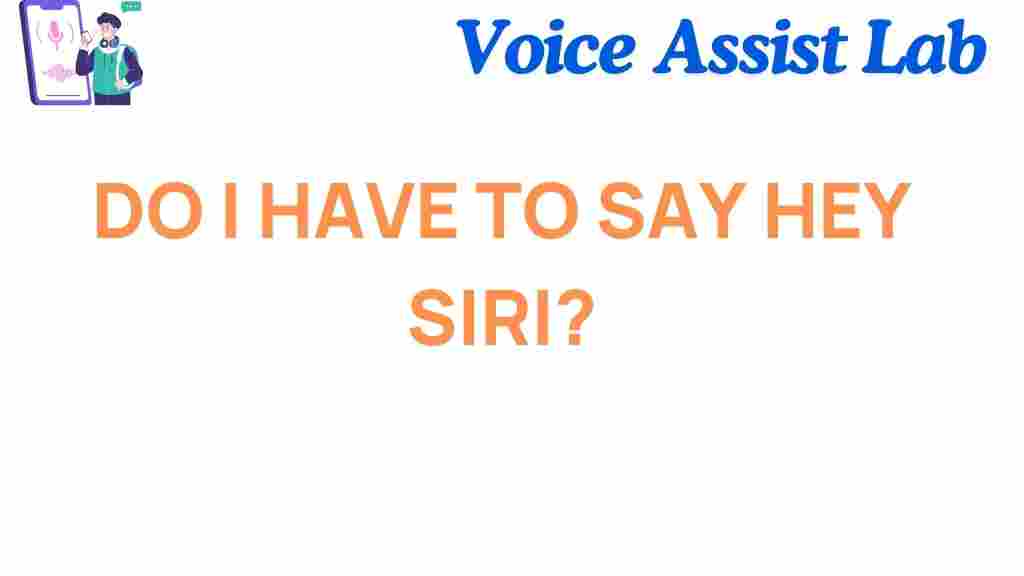Siri: The Hidden Secrets You Need to Know
Apple’s voice assistant, Siri, has become an integral part of millions of users’ daily lives. With a simple “Hey Siri,” users can perform tasks, ask questions, and control their devices hands-free. But have you ever wondered how Siri works behind the scenes? Or the secrets that make Siri so powerful? In this article, we’ll dive into the hidden aspects of Siri, uncover how it works, explore its features, and discuss some troubleshooting tips to improve your experience.
The Evolution of Siri
When Siri was first introduced in 2011, it was groundbreaking. Apple integrated the voice assistant into the iPhone 4S, giving users the ability to perform basic tasks with voice commands. Over the years, Siri has evolved significantly. It now supports various languages, integrates with third-party apps, and provides a more intelligent and personalized experience. The technology behind Siri is continuously improving, with features like machine learning and natural language processing becoming more sophisticated.
How Siri Works: Behind the Scenes
At first glance, Siri may seem like just another voice assistant, but there’s much more happening behind the scenes. Siri uses advanced technology such as speech recognition, artificial intelligence (AI), and cloud computing to understand and respond to your voice commands. Let’s take a deeper look at the process:
- Activation: The phrase “Hey Siri” triggers the assistant. The device listens for this specific phrase using a feature called “local voice recognition.” Once it detects the command, it activates Siri.
- Processing the Request: After activation, Siri uses voice recognition software to convert the spoken words into text. The text is then processed using AI algorithms to understand the context of the command.
- Cloud Integration: Siri communicates with Apple’s cloud servers to retrieve the necessary information. Whether you’re asking about the weather, setting a reminder, or sending a message, Siri sends your request to the cloud for analysis.
- Response Generation: Once the request is processed, Siri generates a response. It uses AI to determine the most appropriate reply based on the data it has gathered. Siri’s responses are designed to sound conversational, thanks to advancements in natural language processing.
- Action Execution: Finally, Siri performs the requested action, such as opening an app, sending a message, or controlling smart home devices.
This seamless integration of hardware, software, and cloud-based services is what makes Siri such an effective assistant. However, it’s not just the technology that makes Siri impressive – it’s the way Apple continually refines and updates its algorithms to enhance performance.
Features You Didn’t Know Siri Could Do
While most users know Siri for its basic functions like setting alarms, sending messages, and making calls, Siri offers several hidden features that can improve your productivity and entertainment. Let’s explore some lesser-known functionalities:
- Translate Languages: Siri can translate words and phrases between languages. Just ask, “Hey Siri, how do you say ‘thank you’ in French?”
- Play Games: Siri is capable of playing games with you. Try asking, “Hey Siri, let’s play a game,” and see how it responds.
- Get Traffic Updates: Siri integrates with Apple Maps to provide real-time traffic updates. You can ask, “Hey Siri, how long will it take to get to work?”
- Set Personal Reminders: Siri doesn’t just remind you about scheduled events; it can also remind you based on your location or time of day. For example, “Hey Siri, remind me to buy groceries when I leave work.”
- Control Your Smart Home: If you have HomeKit-compatible smart devices, Siri can help you control lights, locks, and thermostats hands-free. Ask, “Hey Siri, turn off the lights in the living room.”
These features illustrate just how much potential Siri has to improve your daily routines. As Apple continues to add new capabilities, you’ll find even more ways to leverage Siri in your life.
How to Improve Siri’s Performance
Despite its impressive features, Siri may sometimes struggle to understand your commands or provide the right answers. To enhance Siri’s performance, consider the following tips:
- Update Your Device: Ensure that your device’s software is up-to-date. Apple frequently releases updates that improve Siri’s accuracy and functionality.
- Improve Speech Recognition: Siri’s accuracy depends on how well it can recognize your voice. Speak clearly and avoid background noise for better results. You can also train Siri to better understand your voice through the “Siri & Search” settings on your device.
- Enable “Hey Siri” Everywhere: If Siri isn’t responding properly, make sure “Hey Siri” is enabled in your settings. Go to “Settings” > “Siri & Search” > Enable “Listen for ‘Hey Siri.'” This ensures Siri is always ready to listen.
- Adjust Language and Region Settings: Sometimes Siri struggles with accents or dialects. If you’re in a different region or speak a non-native language, consider adjusting Siri’s language and region settings to improve accuracy.
By following these tips, you can ensure that Siri is always ready to assist you in the most efficient manner possible.
Troubleshooting Common Siri Issues
If Siri isn’t functioning as expected, don’t worry—there are common solutions that can help resolve many issues. Here are some of the most common Siri problems and how to fix them:
- Siri Isn’t Responding: If Siri isn’t responding, ensure your device’s microphone is not obstructed and that Siri is enabled in your settings. You can also try restarting your device to resolve any software glitches.
- Siri Is Misunderstanding Commands: If Siri frequently misunderstands you, try speaking more clearly and in a normal tone. You can also retrain Siri by going to “Settings” > “Siri & Search” > “Listen for ‘Hey Siri'” and following the prompts.
- Siri Is Slow to Respond: A slow Siri response can often be attributed to an internet connection issue. Ensure your device is connected to a reliable Wi-Fi network or mobile data. If the issue persists, restarting your device might help.
- Siri Doesn’t Recognize Certain Commands: Some commands may not be recognized if they involve third-party apps or unsupported features. Ensure the app you are trying to control with Siri is compatible with the assistant.
If these steps don’t fix the issue, you may want to visit Apple’s official support page or seek assistance from an Apple store or authorized service provider.
Conclusion
Siri has become a staple of modern life, making it easier to manage tasks, control devices, and access information through voice commands. By understanding the technology behind Siri and exploring its hidden features, you can unlock its full potential. Remember, maintaining up-to-date software, speaking clearly, and adjusting settings for your language and region can significantly improve Siri’s performance. If problems arise, follow the troubleshooting tips to resolve common issues. With these insights, you’ll be able to harness Siri’s power more effectively and enjoy a seamless digital assistant experience.
If you want to learn more about optimizing your Siri experience, visit Apple’s official support page for additional tips and resources.
This article is in the category Voice and created by VoiceAssistLab Team