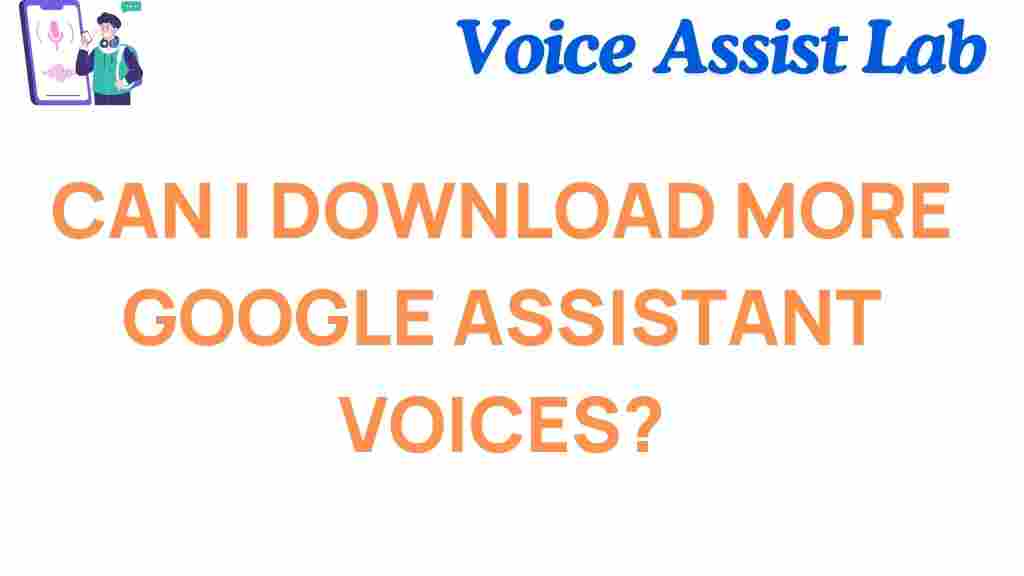Can You Download More Google Assistant Voices?
Google Assistant has revolutionized the way we interact with technology, offering a versatile and customizable voice assistant that makes everyday tasks easier. But did you know you can personalize your experience even further by changing its voice? If you’re wondering, “Can you download more Google Assistant voices?”—the answer is yes, and here’s how you can do it.
What Makes Google Assistant Voices Unique?
Google Assistant stands out because of its flexibility, and voice customization is a key feature. Whether you want a soothing tone or a voice with more personality, the variety of options allows you to tailor your assistant to your preferences. This capability not only enhances accessibility but also adds a touch of fun to your interactions.
How to Access Google Assistant Voice Settings
Before diving into downloading or changing voices, it’s essential to know how to navigate Google Assistant’s settings. Follow these simple steps:
- Open the Google Home app or Google Assistant on your smartphone.
- Tap on your profile picture in the top right corner.
- Go to Settings and select Assistant Voice & Sounds.
- Browse through the available voices to find one you like.
This menu is your starting point for all things voice-related in Google Assistant.
Can You Download Additional Voices?
The ability to download additional Google Assistant voices depends on your device and region. Google frequently adds new voices and updates existing ones. To check for new options:
- Ensure your device is connected to the internet.
- Update the Google Home app to the latest version.
- Check the Assistant Voice & Sounds section for new voice packs.
If new voices are available, they will appear in the menu, ready to be downloaded or activated with just a tap.
Why Aren’t New Google Assistant Voices Available on My Device?
If you can’t find new voices, it could be due to several reasons:
- Regional Restrictions: Some voices are only available in specific regions.
- Device Compatibility: Older devices may not support newer voice packs.
- Outdated Software: Ensure both your device OS and Google apps are up-to-date.
To overcome these challenges, try switching your device’s language or region settings temporarily to access a broader range of voices.
Step-by-Step Guide to Customize Google Assistant Voices
Follow these steps to change or download new voices for Google Assistant:
- Open the Google Home app or Google Assistant.
- Navigate to Settings and select Assistant Voice & Sounds.
- Browse the list of available voices. Tap on a voice to hear a preview.
- If a new voice is available for download, tap on it, and the download will start automatically.
- Once downloaded,
This article is in the category Voice and created by VoiceAssistLab Team