Are Google Assistant Speakers Region-Locked?
In the ever-evolving world of technology, smart speakers have become a staple in many households. Google Assistant speakers, powered by Google’s AI technology, are among the most popular. However, a common question arises among users: Are Google Assistant speakers region-locked? In this article, we will delve into the concept of region locking, explore its implications for Google Assistant, and uncover the truth about the access and features available globally.
Understanding Region Locking
Region locking is a practice where a device, software, or service is restricted to a specific geographical area. This restriction can affect various aspects, including:
- Access: Users in certain regions may not be able to use specific features or services.
- Features: Certain functionalities may be disabled or limited based on the user’s location.
- Compatibility: Devices may not work properly if they are not intended for the region they are used in.
For many consumers, this raises concerns about the usability of their devices when traveling or relocating. So, how does this apply to Google Assistant speakers?
Google Assistant Speakers and Region Lock
Google Assistant speakers, such as Google Home, Nest Audio, and Nest Mini, are designed to provide a seamless experience for users. However, the question of region lock comes into play:
- Global Availability: Google Assistant speakers are available in many countries worldwide. However, not all features may be accessible in every region.
- Language Support: Language options vary by region, which can affect the device’s performance and user experience.
- Content Restrictions: Certain services, music apps, and media content may be restricted based on geographic location.
While the hardware itself is not inherently locked to a specific region, the software and services associated with Google Assistant may exhibit regional restrictions. This means that users may experience different levels of functionality depending on where they are located.
Exploring Compatibility Issues
Compatibility issues can arise when using Google Assistant speakers outside their intended region. Here are a few points to consider:
- Account Settings: Google accounts may be region-specific, affecting what features are available to a user.
- Local Services: Services like local news, weather updates, and smart home integrations may not be available if you are using your device outside its designated region.
- Voice Recognition: Language and accent recognition may vary, making it challenging for users in a different region to interact with their device effectively.
How to Change Your Google Assistant Region
If you find yourself in a situation where you’re facing restrictions due to region lock, it’s possible to change your Google Assistant’s region settings. Here’s a step-by-step guide:
- Open the Google Home App: Start by launching the Google Home app on your smartphone or tablet.
- Select Your Profile: Tap on your profile picture located in the top right corner.
- Go to Assistant Settings: Scroll down to find the “Assistant settings” option and tap on it.
- Choose Your Language: Under the “Languages” section, you can select the language you want your Assistant to use.
- Change Your Region: In the “Home” section, you will find an option to change your home address, which can also affect your region settings.
- Sync Your Device: Ensure that your device is synced with the latest settings by restarting it.
By following these steps, you can potentially access features and services that were previously restricted due to your location.
Troubleshooting Common Issues
Even after changing region settings, you may still encounter issues with your Google Assistant speaker. Here are some common troubleshooting tips:
- Restart Your Device: Sometimes, a simple restart can resolve many issues related to connectivity and functionality.
- Check Your Internet Connection: Ensure that your speaker is connected to the internet. A weak connection can lead to performance issues.
- Update the Google Home App: Make sure your Google Home app is up to date to ensure compatibility with the latest features.
- Reset Your Device: If all else fails, consider performing a factory reset on your Google Assistant speaker. This can often resolve persistent issues.
For detailed guidance on resetting your device, you can refer to the official Google Nest support page.
Conclusion: The Global Landscape of Google Assistant Speakers
In conclusion, while Google Assistant speakers are not region-locked in the traditional sense, users may encounter various restrictions based on their geographical location. These restrictions can affect access to features, compatibility with local services, and overall functionality. Understanding how to navigate these challenges can enhance your user experience.
By changing your region settings, troubleshooting common issues, and staying informed about the capabilities of your Google Assistant speaker, you can maximize the potential of your smart technology. As global access to technology continues to expand, so too will the possibilities for Google Assistant and its users. Embrace the smart speaker revolution and explore the world of technology at your fingertips!
This article is in the category Smart Homes and created by VoiceAssistLab Team
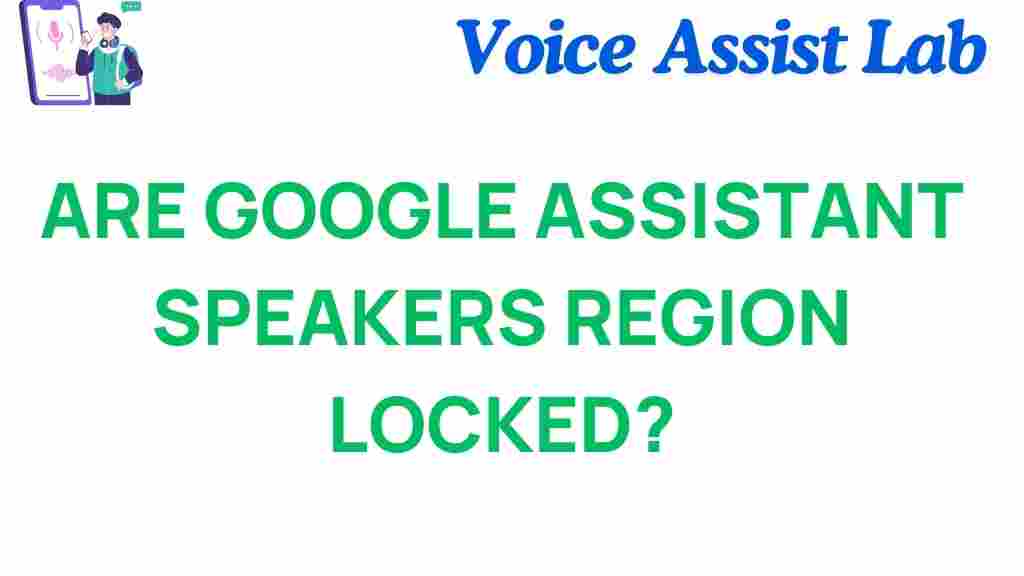
1 thought on “Are Google Assistant Speakers Region-Locked? Unveiling the Truth”