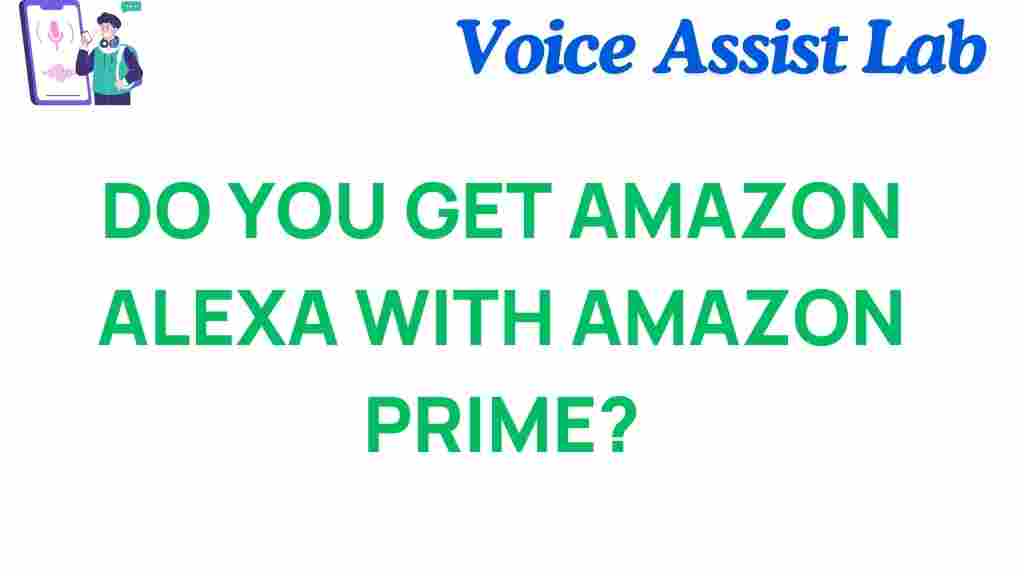Understanding Amazon Alexa and Its Role in Amazon Prime
Amazon Alexa has revolutionized the way we interact with technology, from controlling smart devices to playing music and even providing weather updates. As more people embrace Alexa’s convenience, many are wondering whether Amazon Prime includes Alexa as part of its subscription. In this article, we will delve into the mystery surrounding this question and explore what Amazon Alexa is, how it works with Amazon Prime, and whether you can expect any benefits from both services when combined.
What Is Amazon Alexa?
Amazon Alexa is a voice-controlled virtual assistant developed by Amazon. Available on various devices such as Amazon Echo, Echo Dot, and Fire TV, Alexa enables users to perform a wide range of tasks hands-free, including controlling smart home devices, shopping online, setting reminders, and playing music. Through its integration with the cloud, Alexa learns from user interactions and continuously improves its capabilities over time.
Amazon Prime: What Does It Include?
Amazon Prime is a premium subscription service that offers a host of benefits, including free two-day shipping on eligible items, access to Amazon Prime Video for streaming movies and TV shows, Amazon Music, exclusive discounts, and more. While Amazon Prime is packed with valuable features, the service is often mistakenly thought to include Amazon Alexa as a part of the subscription. Let’s clarify how Alexa and Amazon Prime work together.
Does Amazon Prime Include Alexa?
Amazon Prime itself does not include Amazon Alexa. Alexa is a virtual assistant that operates through compatible devices, such as Echo speakers, Fire TV, and certain third-party products. While Amazon Prime offers a plethora of benefits, Alexa is not one of the features bundled with it. However, there are some ways Amazon Prime and Alexa can work together to enhance your experience.
How to Use Amazon Alexa with Amazon Prime
Although Alexa isn’t included directly in an Amazon Prime membership, users can enjoy an integrated experience if they own Alexa-enabled devices. Here’s how to make the most out of Amazon Prime and Alexa together:
- Prime Video Integration: Use Alexa to control Prime Video on compatible devices. Simply ask Alexa to play your favorite movie or TV show, pause, or rewind content.
- Shopping on Amazon: Alexa allows Prime members to place orders on Amazon, check delivery statuses, and get updates on deals exclusive to Prime subscribers.
- Amazon Music: If you’re a Prime member, you can access Amazon Music’s Prime Music service through Alexa. Just ask Alexa to play your favorite music, and it will stream songs without needing a separate subscription.
How to Set Up Alexa with Amazon Prime
Setting up Alexa with Amazon Prime is simple if you already have both services. Follow these easy steps to integrate Alexa with your Prime account:
- Step 1: Purchase and set up an Alexa-enabled device, such as an Amazon Echo, Fire TV, or a third-party speaker that supports Alexa.
- Step 2: Download the Alexa app on your smartphone or tablet and sign in with your Amazon account that has an active Prime membership.
- Step 3: Link your Amazon Prime account within the Alexa app by going to the “Settings” menu and selecting “Amazon Music” or “Prime Video” to confirm your account connection.
- Step 4: Now you can use voice commands to enjoy Prime benefits. For instance, say “Alexa, play [movie name] on Prime Video” or “Alexa, add [product name] to my cart.”
Do You Need Amazon Prime to Use Alexa?
No, you do not need an Amazon Prime subscription to use Alexa. The Alexa virtual assistant can be used with a wide range of devices and offers many free services, such as controlling smart home devices, setting timers, answering questions, and more. However, if you want to access premium services like Amazon Music Unlimited, Prime Video, and free shipping benefits, then Amazon Prime becomes necessary.
Amazon Alexa Features Without Prime
Even without an Amazon Prime subscription, you can still take full advantage of Alexa’s basic capabilities:
- Voice Control: Alexa can control your smart home devices, such as lights, thermostats, and locks, without any extra cost.
- Weather and Traffic Updates: Alexa can provide daily updates on weather, traffic, and news, which is free for any user.
- Music Streaming (Non-Prime): You can still stream music from services like Spotify, Pandora, and more, though some features may require a paid subscription.
- Recipes and News Briefings: Alexa can offer cooking recipes, news briefings, and more based on your preferences, even if you don’t have Prime.
Can Alexa Enhance Your Amazon Prime Experience?
While Amazon Prime doesn’t include Alexa by default, the two services complement each other in many ways. Alexa can significantly enhance the Amazon Prime experience by offering voice-activated convenience for shopping, media, and more.
Benefits of Combining Amazon Prime with Alexa
If you’re an Amazon Prime member, integrating Alexa into your daily routine can provide a hands-free, seamless experience that enhances the value of your subscription. Here are just a few ways Alexa can help:
- Effortless Shopping: Alexa makes it easy to shop for Prime-eligible items. Simply ask Alexa to reorder your favorite items, add them to your cart, or check out on your behalf.
- Media Control: With Alexa, you can control your Prime Video and Amazon Music playback hands-free. Just ask for a movie, TV show, or music, and Alexa will handle the rest.
- Exclusive Prime Discounts: Prime members can ask Alexa about special deals and promotions available only to them, keeping you updated on the latest offers.
Common Alexa Troubleshooting Tips for Prime Members
If you experience issues with Alexa while using Amazon Prime services, here are some helpful troubleshooting tips:
- Check Your Internet Connection: A stable internet connection is essential for Alexa to work with Amazon Prime services. Ensure your Wi-Fi is strong and functioning correctly.
- Re-link Your Amazon Account: If you’re having trouble with Prime Video or Music, try unlinking and relinking your Amazon account within the Alexa app under “Settings.”
- Update Your Alexa App: Make sure you’re using the latest version of the Alexa app, as updates can fix bugs and improve functionality.
- Restart Your Device: If Alexa isn’t responding or Prime Video won’t load, try restarting your Alexa device by unplugging it for 10 seconds and plugging it back in.
Conclusion
While Amazon Prime does not include Alexa directly, the two services work hand-in-hand to enhance the user experience. Alexa acts as an assistant that complements your Prime subscription, enabling you to shop, stream, and control devices with ease. Whether you’re a new user or an experienced one, combining Amazon Prime and Alexa will unlock a whole new level of convenience and entertainment.
If you’re looking to make the most out of your Amazon experience, consider integrating both Amazon Prime and Alexa to enjoy seamless functionality and hands-free control. Don’t forget to check out more information on Amazon Alexa’s official page for the latest features and updates.
Learn more about Amazon Prime and its benefits here.
This article is in the category Smart Homes and created by VoiceAssistLab Team