Does Amazon Alexa Play Spotify?
Amazon Alexa, one of the leading smart assistants on the market, has revolutionized the way we interact with technology at home. From setting timers and controlling smart home devices to streaming music, Alexa is a multifunctional tool. One of the most frequently asked questions among users is, “Does Amazon Alexa play Spotify?” In this article, we will unravel how Alexa integrates with Spotify, allowing users to enjoy a seamless audio experience. Whether you’re a seasoned Alexa user or new to the ecosystem, understanding how to play Spotify on Alexa can elevate your music listening to a whole new level.
The Basics of Amazon Alexa and Spotify Integration
Amazon Alexa’s compatibility with music streaming platforms like Spotify has made it a preferred choice for many households. By linking your Spotify account with Amazon Alexa, you can request Alexa to play any song, album, playlist, or podcast directly from Spotify using just your voice. Alexa serves as the bridge between your Spotify account and your smart speaker, making it easier to enjoy personalized music experiences hands-free.
Before you can start playing Spotify through your Amazon Alexa, there are a few initial setup steps to follow. Let’s walk through the process.
How to Link Spotify to Amazon Alexa
Linking your Spotify account to Amazon Alexa is simple and straightforward. Follow these steps:
- Step 1: Open the Amazon Alexa app on your smartphone or tablet.
- Step 2: In the Alexa app, tap on the More button at the bottom-right corner.
- Step 3: Select Settings from the menu.
- Step 4: Scroll down to Music & Podcasts and tap on it.
- Step 5: Choose Link New Service and select Spotify from the list of available music services.
- Step 6: Sign in to your Spotify account, or create one if you don’t already have an account.
- Step 7: Once your account is linked, set Spotify as your default music service for easy access.
After completing these steps, you’re ready to start playing Spotify with Amazon Alexa.
How to Play Spotify on Amazon Alexa
Once your Spotify account is linked to Amazon Alexa, playing music is as simple as speaking a command. Here are some examples of voice commands to play Spotify on your Alexa-enabled device:
- “Alexa, play [song name] on Spotify.”
- “Alexa, play my Discover Weekly playlist on Spotify.”
- “Alexa, play some relaxing music on Spotify.”
- “Alexa, play [artist name]’s top hits on Spotify.”
Alexa will instantly respond to these commands and start playing your desired music through your chosen device. If you don’t specify a speaker, the music will play through the default Alexa device.
Set Spotify as Your Default Music Service
If you frequently use Spotify with Amazon Alexa, setting it as your default music service ensures that Alexa will automatically play Spotify whenever you request music. This eliminates the need to say, “on Spotify” every time you ask Alexa to play a song. Here’s how you can set Spotify as your default music service:
- Open the Amazon Alexa app.
- Go to Settings and select Music & Podcasts.
- Under the Default Services section, select Spotify as the default music service.
With Spotify set as your default, you can simply say, “Alexa, play music,” and Alexa will automatically pull up your music from Spotify.
Advanced Features of Spotify on Amazon Alexa
Once you’ve mastered basic music controls, you can explore some advanced features of playing Spotify through Amazon Alexa. These features add convenience and a personalized touch to your listening experience.
- Voice Control: You can use voice commands to skip tracks, pause, or resume music playback on Spotify. For instance, saying “Alexa, skip” will move to the next song, and “Alexa, pause” will stop the music.
- Spotify Connect: If you have multiple Alexa devices or smart speakers, you can use Spotify Connect to transfer music playback from one device to another. Simply say, “Alexa, play this on [device name],” and Alexa will switch the music to the chosen speaker.
- Spotify Playlist Management: You can also create and manage Spotify playlists through Alexa. Try saying, “Alexa, add this song to my playlist,” and the song will be saved to your selected Spotify playlist.
- Alexa Routines: You can create personalized routines that include music from Spotify. For example, you could set a morning routine that starts with your favorite Spotify playlist as soon as you wake up.
Troubleshooting: Common Issues with Spotify and Alexa
Despite the seamless integration between Amazon Alexa and Spotify, users may sometimes encounter issues. If you’re facing problems, try the following troubleshooting tips:
1. Alexa Cannot Find Spotify
If Alexa is unable to find your Spotify account or isn’t playing music from it, ensure that:
- Your Spotify account is correctly linked to Alexa through the Alexa app.
- You’re signed in to the correct Spotify account.
- Spotify is selected as the default music service (if applicable).
2. Music Is Not Playing or Keeps Stopping
If Spotify music plays intermittently or not at all, try these solutions:
- Check the Wi-Fi connection of your Alexa device, as a weak signal can interrupt streaming.
- Ensure that the Spotify app is working properly by testing it on your phone or another device.
- Unlink and relink your Spotify account in the Alexa app to refresh the connection.
3. Alexa Plays Music from a Different Service
If Alexa defaults to playing music from Amazon Music or another service instead of Spotify, make sure Spotify is set as your default music provider in the Alexa app.
Enhancing Your Experience with Amazon Alexa and Spotify
To make the most out of your Alexa and Spotify integration, consider adding more Alexa-enabled devices throughout your home. Whether you’re in the kitchen, living room, or bedroom, having Alexa at your fingertips ensures you can enjoy music anywhere. Explore the world of Amazon Alexa devices to expand your listening options.
Additionally, take advantage of Spotify’s premium features, such as ad-free listening and higher-quality audio, for an enhanced sound experience when using Alexa. Pairing Spotify Premium with Amazon Alexa opens up a whole new world of possibilities, offering a seamless audio journey in every room of your house.
Conclusion: The Perfect Duo for Music Lovers
Amazon Alexa’s integration with Spotify creates a powerful duo for any music lover. By following the simple steps to link your Spotify account, setting it as the default music provider, and using advanced features, you can enhance your music experience. If you encounter any issues, troubleshooting tips will help you resolve them quickly, ensuring you can enjoy uninterrupted music whenever you wish.
Ready to dive into the soundscape of Alexa and Spotify? Start exploring the voice-powered music experience today!
This article is in the category Smart Homes and created by VoiceAssistLab Team
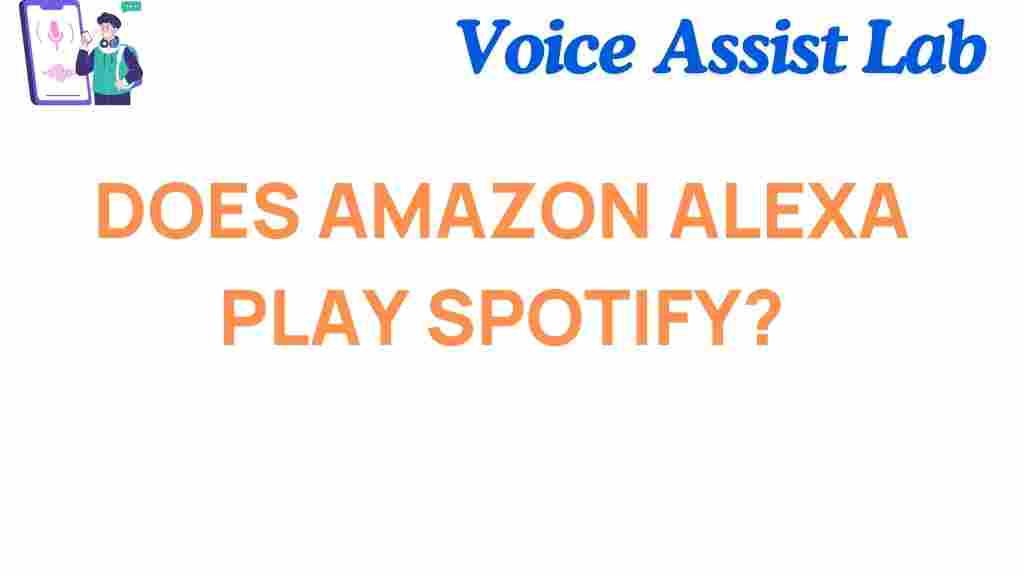
1 thought on “Does Amazon Alexa Play Spotify? Unraveling the Soundscape of Smart Speakers”