How to Curate a Series of Events with Amazon Alexa
Amazon Alexa, the popular voice assistant, is not just a tool for managing your daily routines or answering queries. With its advanced features and capabilities, you can leverage Alexa to curate and manage a series of events seamlessly. Whether you’re planning a conference, managing a recurring meeting schedule, or hosting a family game night, Alexa offers a host of features to make your life easier.
In this guide, we will explore how to effectively use Amazon Alexa to organize a series of events, step-by-step. From setup to troubleshooting, let’s unlock the secrets of this smart assistant!
Why Use Amazon Alexa for Event Management?
Curating a series of events can be complex, but Amazon Alexa simplifies the process through its intuitive voice commands, integrations, and automation capabilities. Here’s why you should consider Alexa:
- Convenience: Hands-free operation allows you to manage events while multitasking.
- Integration: Alexa works seamlessly with calendars like Google Calendar and Microsoft Outlook.
- Automation: Set recurring reminders, send notifications, and even integrate smart devices to enhance your events.
- Custom Skills: Create custom Alexa Skills for personalized event management.
With these features, Amazon Alexa is an ideal partner for organizing a series of events, saving you time and effort.
Step-by-Step Guide to Curating Events with Amazon Alexa
1. Setting Up Your Amazon Alexa Device
Before diving into event management, ensure your Alexa device is properly set up. Follow these steps:
- Unbox and connect your Alexa device to a power source.
- Download the Alexa app from the App Store or Google Play Store.
- Sign in with your Amazon account and follow the on-screen instructions to connect Alexa to your Wi-Fi network.
Once connected, Alexa is ready to assist you in curating your events.
2. Syncing Your Calendar
One of Alexa’s powerful features is calendar integration. To sync your calendar:
- Open the Alexa app and navigate to Settings > Calendar & Email.
- Select your preferred calendar service (e.g., Google Calendar, Microsoft Outlook).
- Follow the prompts to link your calendar to Alexa.
Once linked, you can ask Alexa to check your schedule, add new events, or set reminders.
3. Creating an Event Series
To manage a series of events, such as weekly meetings or recurring gatherings, follow these steps:
- Say, “Alexa, create a new event.”
- Provide the event name, date, and time when prompted.
- For recurring events, specify the frequency (e.g., “every Monday at 3 PM”).
Alexa will confirm the details and save the series to your synced calendar.
4. Using Alexa Skills for Advanced Management
Alexa Skills are custom capabilities that enhance its functionality. For event management:
- Search for event-related skills in the Alexa Skills Store.
- Enable relevant skills, such as Event Planner or Task Manager.
- Follow the instructions to integrate these skills into your event workflows.
By leveraging Alexa Skills, you can create a personalized and streamlined experience.
Troubleshooting Common Issues
Even with a reliable assistant like Amazon Alexa, you might encounter occasional hiccups. Here are some common issues and their solutions:
- Device Not Responding: Ensure your device is connected to Wi-Fi and check the microphone settings.
- Calendar Sync Issues: Verify your calendar permissions in the Alexa app.
- Incorrect Event Details: Double-check event names and times by asking, “Alexa, what’s on my calendar?”
If problems persist, visit Amazon’s support page for detailed troubleshooting guides.
Enhancing Your Events with Alexa
Beyond basic management, you can use Alexa to enhance the event experience:
- Smart Device Integration: Control smart lights, speakers, and thermostats to set the perfect ambiance for your event.
- Interactive Features: Use Alexa’s Q&A or trivia skills to engage attendees during social events.
- Notifications: Schedule announcements or reminders to keep participants informed.
With these enhancements, Alexa becomes more than a planner—it’s an integral part of your event execution.
Conclusion
Curating a series of events doesn’t have to be overwhelming. With Amazon Alexa, you can streamline the process, from planning and reminders to execution and follow-up. By syncing your calendar, leveraging Alexa Skills, and integrating smart devices, you can unlock the full potential of this intelligent assistant.
For more tips on maximizing Alexa’s capabilities, check out our comprehensive guide to Alexa skills.
Start curating your events today and experience the difference Amazon Alexa can make!
This article is in the category Smart Homes and created by VoiceAssistLab Team
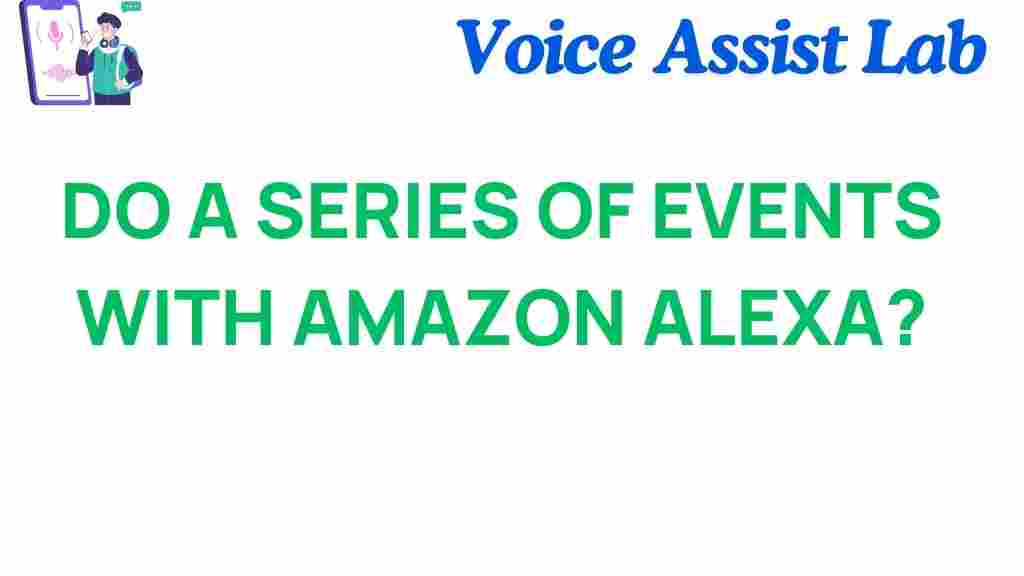
2 thoughts on “Unlock the Secrets: How to Curate a Series of Events with Amazon Alexa”