Amazon Alexa: Unveiling the Security Features You Need to Know
In today’s connected world, smart devices are becoming increasingly popular, and one of the most well-known voice assistants is Amazon Alexa. With Alexa, you can control your smart home, ask questions, play music, and much more— all with the power of voice. But as with any technology that listens and responds to personal commands, you may have concerns about privacy and security. In this article, we’ll explore the key security features of Amazon Alexa, how they protect your privacy, and what you can do to enhance security further.
Understanding Amazon Alexa’s Security Architecture
Amazon Alexa operates on a cloud-based platform, with the device itself processing your voice commands and sending them to Amazon’s servers for interpretation. This allows Alexa to carry out various tasks, but it also raises questions about the security of your data. Fortunately, Amazon has implemented several robust security measures to ensure your information is kept safe.
Key Security Features of Amazon Alexa
When you bring an Amazon Alexa device into your home, you want to know that your privacy is safeguarded. Amazon has built-in a range of security features that allow users to feel secure when using the device.
- Voice Recognition: Amazon Alexa uses voice recognition technology to identify and differentiate between voices. This ensures that only authorized users can control your device with their voice commands.
- Data Encryption: All communications between Alexa devices and Amazon’s cloud servers are encrypted using industry-standard SSL encryption, which means your data is protected during transmission.
- Privacy Settings: Alexa comes with a range of customizable privacy settings, allowing you to control what data is stored and how it’s used. You can disable certain features, such as voice recordings, or even delete voice history at any time.
- Physical Mute Button: Most Alexa-enabled devices come with a physical mute button that can be used to turn off the microphone. This ensures that Alexa is not listening when you don’t want it to.
- Multi-Factor Authentication (MFA): For additional protection, Amazon provides the option to enable multi-factor authentication on your account. This adds an extra layer of security, requiring both your password and a secondary verification code to access your Amazon Alexa account.
How to Enhance the Security of Your Amazon Alexa Device
While Amazon has implemented numerous security features in Alexa devices, there are several steps you can take to further protect your privacy. Here are some best practices to follow:
1. Review and Adjust Privacy Settings
One of the first things you should do when setting up your Amazon Alexa device is review the privacy settings. You can access these through the Alexa app or website. Here are a few key settings to check:
- Manage Voice Recordings: In the Alexa app, you can opt to delete voice recordings or disable voice history altogether. You can also turn off the feature that allows Amazon to use your recordings for training Alexa to improve its understanding of voice commands.
- Personalized Ads: Disable personalized ads if you don’t want your interactions with Alexa to be used for targeted advertising.
2. Enable Multi-Factor Authentication (MFA)
Multi-factor authentication is a simple yet powerful way to add an extra layer of security to your Alexa account. Enabling this will ensure that even if someone gains access to your Amazon login credentials, they cannot control your Alexa device without additional verification.
3. Set Up a Voice PIN
Another way to enhance security is by setting up a voice PIN for specific features like making purchases. This ensures that even if someone gains access to your Alexa device, they cannot complete transactions or access sensitive features without the correct PIN.
4. Use the Mute Button
If you’re worried about privacy, simply mute your Alexa device when it’s not in use. This ensures that Alexa is not constantly listening to your conversations. It’s a good habit to get into, especially if you’re leaving your home for an extended period.
What Happens to Your Data: Privacy and Storage
One of the biggest concerns for users of any smart assistant is how their data is handled. When you use Alexa, your voice recordings and interactions may be stored in Amazon’s cloud to improve the accuracy of responses and enhance the service.
However, Amazon has given users control over this data. In the Alexa app, you can review your voice history and choose to delete any recordings you don’t want to keep. You can also disable the voice history feature, which will prevent Alexa from storing your interactions altogether.
For more detailed information on how Amazon handles your data, visit the Amazon Privacy Policy for a full breakdown of their data retention practices.
Common Issues and Troubleshooting Tips
Although Alexa is generally secure, there may be times when you experience issues with your device’s privacy settings or security. Here are a few common problems and their solutions:
1. Alexa is Responding to Unwanted Commands
If Alexa is unexpectedly responding to commands that you didn’t issue, it could be due to misinterpretation of background noise or another person speaking. Here’s what you can do:
- Check the Mute Button: Ensure that the microphone is muted when you’re not actively using Alexa.
- Improve Voice Recognition: You can train Alexa to recognize your voice more accurately by using the voice training feature available in the Alexa app.
- Adjust Sensitivity: Alexa allows you to adjust the device’s microphone sensitivity so it doesn’t pick up too much ambient noise.
2. Unwanted Purchases or Orders
If you’ve experienced accidental purchases or orders, you can prevent this by setting up a Voice PIN for any purchases made through Alexa. This step ensures that only those who know the PIN can make transactions using your device.
3. Privacy Concerns After Setup
If you’re worried about the amount of data being collected by Alexa, you can always adjust the privacy settings. The Alexa app provides an easy interface to manage data storage, voice history, and more. You can also delete all voice recordings at any time.
Conclusion: Protecting Your Privacy with Amazon Alexa
Amazon Alexa offers an array of security features designed to protect your privacy and ensure that your data remains safe. From voice recognition and data encryption to customizable privacy settings and multi-factor authentication, these features are crucial in keeping your interactions secure. By following best practices such as enabling voice PINs, adjusting your privacy settings, and using the physical mute button when necessary, you can further enhance the security of your Alexa device.
By staying informed and proactive about security settings, you can enjoy the convenience of Amazon Alexa while maintaining control over your personal data. If you ever have concerns about your device’s security, visit the official Amazon Alexa page for updates and further support.
This article is in the category Smart Homes and created by VoiceAssistLab Team
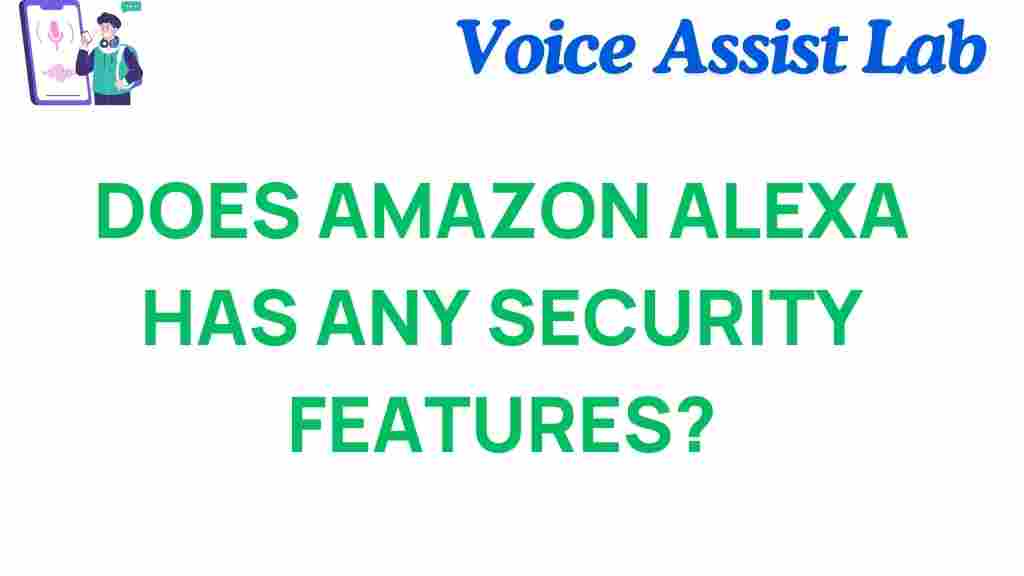
3 thoughts on “Unveiling the Security Features of Amazon Alexa: What You Need to Know”