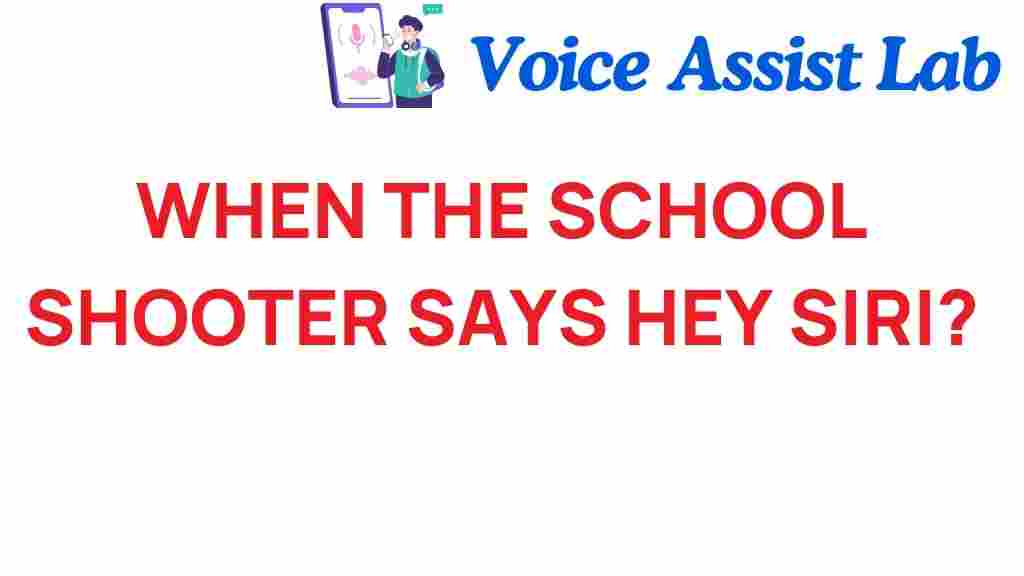When It Comes to School Safety, Technology Plays a Crucial Role
In our increasingly digital world, the intersection of school safety and technology has become a pressing concern. With the rise of incidents involving school shooters, the educational community must explore innovative solutions to improve emergency response and crisis management. One of the most significant advancements in this area is the integration of voice-activated technology, such as AI assistants like Siri, into security measures within schools. This article delves into the chilling reality of what happens when a school shooter says, “Hey Siri,” and how we can leverage technology to enhance safety.
The Role of Technology in School Safety
Modern schools are beginning to adopt various technological innovations to bolster security measures. These include surveillance systems, access control, and emergency communication tools. However, the potential of AI and voice-activated technologies in crisis management is still being explored.
- Voice Activation: Devices like smartphones, smart speakers, and security systems equipped with voice recognition can be life-saving tools during emergencies.
- AI Integration: Utilizing AI technologies can help schools to predict and respond to threats more effectively.
- Real-Time Alerts: Voice-activated devices can send out immediate alerts to authorities and first responders.
The Chilling Scenario: “Hey Siri” in a Crisis
Imagine a scenario where a school shooter enters a classroom. In a moment of panic, a student whispers, “Hey Siri, call 911.” This seemingly simple action has the potential to save lives. However, it raises several questions about the reliability and efficiency of such technology in a real crisis.
How Voice Activation Enhances Emergency Response
Voice-activated technology can be a crucial element in emergency response strategies. Here’s how:
1. Immediate Action
In a life-threatening situation, every second counts. Voice-activated systems can bypass the need for manual input, allowing individuals to alert authorities without needing to use their hands or take their eyes off the threat.
2. Discreet Communication
In a tense situation, speaking into a device can be less conspicuous than dialing a phone number. This can help prevent escalation while still ensuring that help is on the way.
3. Automation of Alerts
Voice-activated AI can be programmed to automatically notify law enforcement and school officials when a specific phrase is detected, streamlining the emergency response process.
Implementing Technology in Schools: A Step-by-Step Process
To effectively integrate voice activation and AI in school safety protocols, educational institutions can follow these steps:
Step 1: Assess Current Security Measures
Schools should begin by evaluating their existing security measures. This includes examining surveillance systems, communication channels, and response protocols.
Step 2: Identify Needs and Gaps
By identifying gaps in current systems, schools can determine where voice-activated technology can be most beneficial. Considerations include:
- How quickly can current systems alert authorities?
- Is there a need for discreet communication options?
- How can AI enhance threat detection?
Step 3: Research Available Technologies
Schools should research various AI and voice-activated technologies that can be incorporated into their safety measures. This might involve:
- Exploring partnerships with technology providers.
- Assessing the cost and feasibility of implementation.
- Evaluating user-friendliness for both staff and students.
Step 4: Training and Awareness
Once new technologies are in place, staff and students must be trained on their use. This includes:
- Conducting drills to practice using voice-activated systems during emergencies.
- Creating awareness about the potential of AI in enhancing school safety.
Step 5: Regular Review and Updates
Technology is ever-evolving, and so are threats. Schools should regularly review their systems and update them as necessary to ensure they remain effective.
Troubleshooting Tips for Schools
While integrating voice-activated technology can enhance safety, it’s essential to be prepared for potential issues. Here are some troubleshooting tips:
1. Test the System Regularly
Schools should conduct regular tests of their voice-activated systems to ensure they function correctly under pressure.
2. Update Software Frequently
Keep software updated to protect against vulnerabilities and improve functionality. This is critical for AI systems that require constant updates to adapt to new threats.
3. Educate on Common Issues
Train staff and students on common problems that may arise, such as connectivity issues or misinterpretation of commands.
4. Develop a Backup Plan
Have a backup communication plan in place in case voice-activated systems fail. This can include traditional methods like landlines or walkie-talkies.
Conclusion: A Safer Future for Education
The chilling possibility of a school shooter saying, “Hey Siri,” is a stark reminder of the urgency surrounding school safety. By embracing technology, particularly AI and voice-activated systems, schools can significantly improve their emergency response capabilities. However, it’s essential to implement these technologies thoughtfully, ensuring that they complement existing security measures and effectively prepare students and staff for potential crises.
As we advance further into the technological age, the integration of these systems will play a vital role in safeguarding our educational institutions. By continually assessing, updating, and educating, we can work towards a future where schools remain safe havens for learning and growth. For more information on enhancing school safety through technology, visit School Safety Technology.
Additionally, to stay updated on the latest trends in crisis management and education, check out resources from Education Technology Solutions.
This article is in the category Innovations and created by VoiceAssistLab Team