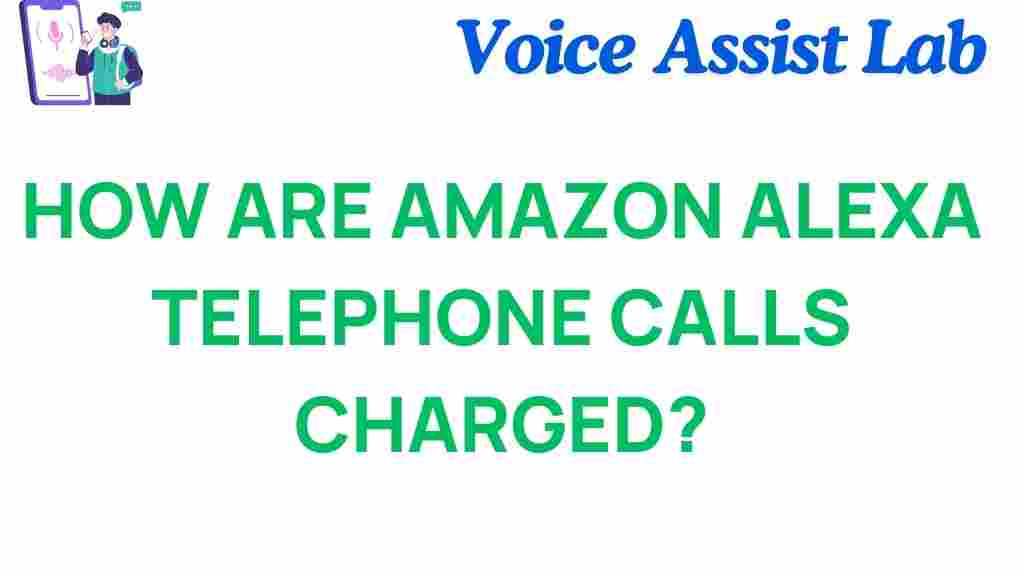Amazon Alexa: How Are Telephone Calls Charged?
Amazon Alexa is a popular voice assistant that can perform a variety of tasks, including making telephone calls. However, many users are left wondering, “How are Amazon Alexa telephone calls charged?” Whether you are calling a mobile phone, a landline, or another Alexa device, it’s important to understand the different factors that come into play when it comes to costs. In this article, we’ll explore how Alexa’s calling features work and break down how charges are applied to these calls.
Understanding Amazon Alexa’s Calling Capabilities
Amazon Alexa, when paired with an Echo device, can make hands-free calls to other Alexa-enabled devices, mobile phones, or landlines. These calls are often free, but there are exceptions depending on the type of call and the services you’re using. Here’s a closer look at how different types of calls work on Alexa:
- Alexa-to-Alexa Calls: Free for users who have Amazon Alexa devices linked with their Amazon accounts. You can call anyone with an Echo device or the Alexa app without incurring charges.
- Alexa-to-Mobile or Landline Calls: These calls are often free for users in the U.S., Canada, and some other countries, but they may require a specific service like Amazon’s “Alexa Calling and Messaging” feature.
- Third-Party Services: Some calls made using third-party services linked to Alexa, such as Skype, may incur additional charges depending on the service’s terms.
How Does Alexa’s Calling Work?
To understand how calls are made and how they’re charged, let’s break down the process step by step:
Step 1: Setting Up Alexa’s Calling and Messaging Feature
Before you can make calls through Amazon Alexa, you’ll need to set up the calling feature. Here’s how:
- Open the Alexa app on your smartphone or tablet.
- Go to the “Communicate” section and link your contacts.
- Enable the “Alexa Calling and Messaging” feature.
- Make sure your Amazon account is set up with a valid payment method for any paid services.
Once this is set up, you’re ready to make and receive calls using your Echo device or the Alexa app.
Step 2: Making a Call
To make a call using Alexa, simply say, “Alexa, call [name]” or “Alexa, call [phone number].” Alexa will then initiate the call through your Echo device, connecting either to another Alexa device or a phone number, depending on the contact’s settings.
Step 3: Call Charges
Charges are only applied when you make a call that involves external services like mobile or landline numbers, particularly if you’re using third-party services. If you’re calling another Alexa device, there is no charge. However, if you call a mobile or landline, the charges depend on your location, the services enabled, and whether the recipient has a phone number linked to their Alexa account.
When Are Amazon Alexa Telephone Calls Charged?
Here are the scenarios where you may incur charges for Alexa calls:
- International Calls: If you’re calling a landline or mobile phone internationally, you might incur additional charges. Some regions offer free calling, while others may charge based on the destination country.
- Premium Services: Calls made through premium services or apps linked to Alexa, such as Skype, may have associated costs.
- Third-Party Calling Services: If you’ve linked a third-party calling service to Alexa, such as Google Voice or a mobile carrier’s service, charges may apply based on the rates of that specific service.
Are Calls to Other Alexa Devices Free?
Yes, calls made between two Amazon Alexa devices are free. This includes calls between Echo devices or calls to another person who has the Alexa app installed and linked to their Amazon account. The key is that both users must have Alexa-enabled devices or the Alexa app installed for the call to be free of charge.
Managing Charges and Subscriptions for Alexa Calls
If you’re concerned about potential charges for making calls through Amazon Alexa, there are several ways to manage them effectively:
- Check Your Amazon Account: Regularly review your Amazon account to check for any charges associated with Alexa calls. If you’re concerned about international charges, you can adjust your calling preferences.
- Use Free Services: Stick to using Alexa-to-Alexa calling if you want to avoid any charges. This is the most straightforward and cost-effective way to make calls.
- Monitor Third-Party Services: If you use services like Skype or Google Voice with Alexa, ensure that you’re aware of any potential fees or subscription costs associated with those services.
Troubleshooting Alexa Calling Issues
If you’re experiencing issues with making or receiving calls on Alexa, try these troubleshooting tips:
- Check Your Internet Connection: Calls on Alexa rely on a stable internet connection. Ensure that your Wi-Fi is strong and reliable.
- Ensure Alexa is Set Up Properly: Double-check that the calling and messaging feature is enabled in the Alexa app and that your contacts are linked properly.
- Restart Your Device: Sometimes a simple restart can solve calling issues. Try turning your Echo device off and on again to reset its functionality.
- Verify Phone Number Links: If you’re calling a mobile or landline, verify that the phone number is correctly linked to your Amazon account.
External Factors That Could Impact Charges
It’s important to remember that the charges for Alexa calls can depend on various external factors:
- Carrier Fees: Some mobile carriers may charge additional fees for calls made through Alexa, especially for international calls.
- Country-Specific Regulations: Different countries have varying rules and pricing structures for voice calls through smart devices. Be sure to review any country-specific guidelines or fees for Alexa calls.
- Service Subscription Fees: Certain services, like Skype or other premium calling services, may require a paid subscription to access their calling features.
Conclusion: Understanding Alexa’s Call Charges
Amazon Alexa provides an easy and convenient way to make calls, whether to other Alexa devices or to mobile phones and landlines. While Alexa-to-Alexa calls are free, charges can apply when making calls to external numbers, especially international ones or if using third-party services. It’s essential to be aware of the different scenarios in which charges can apply and manage your calling settings accordingly. By following the steps outlined in this article, you can ensure that your Alexa calling experience remains as cost-effective as possible.
If you’re new to Amazon Alexa, or if you want to learn more about managing your Alexa settings, you can find additional tips and resources on the official Amazon website.
For a deeper dive into managing your Alexa device and understanding its full capabilities, check out this guide on how to optimize your Alexa settings.
This article is in the category Smart Homes and created by VoiceAssistLab Team