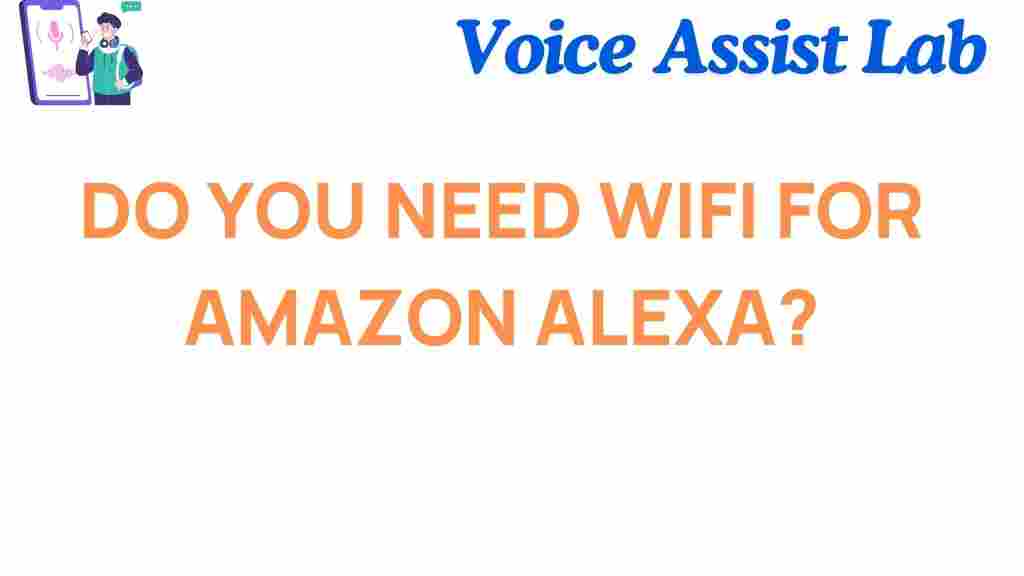Do You Really Need Wi-Fi for Amazon Alexa? Uncovering the Truth
Amazon Alexa is a popular voice assistant found in millions of smart homes worldwide. With its ability to control everything from lights to thermostats, it’s no surprise that Alexa has become a household staple. However, many users wonder if Wi-Fi is essential for Amazon Alexa to function. In this article, we’ll dive into whether you can use Amazon Alexa without Wi-Fi, and explore the alternatives and solutions that might surprise you.
What Is Amazon Alexa and How Does It Work?
Amazon Alexa is a virtual assistant developed by Amazon, designed to respond to voice commands. It can control smart devices, play music, set reminders, answer questions, and much more. Alexa is embedded in a wide range of devices, from the Echo series of smart speakers to third-party devices like televisions and home security systems.
To work effectively, Alexa typically relies on an internet connection, usually via Wi-Fi. The voice commands you give are sent to Amazon’s servers, where they are processed, and the response is sent back to your Alexa-enabled device. This cloud-based operation is what makes Alexa so powerful, but it also raises questions about its functionality without Wi-Fi.
Do You Need Wi-Fi for Amazon Alexa?
Yes, Amazon Alexa typically requires a Wi-Fi connection to function properly. Since Alexa processes voice commands in the cloud, it needs a stable internet connection to access the necessary data and perform actions. Without Wi-Fi, Alexa is unable to process voice commands effectively, which means you won’t be able to access its full range of features.
Why Does Amazon Alexa Require Wi-Fi?
There are several reasons why Wi-Fi is necessary for Amazon Alexa to work:
- Cloud Processing: Alexa sends your voice commands to Amazon’s cloud servers for processing. It needs an internet connection to do this efficiently.
- Real-Time Information: Alexa pulls data from the web to provide answers to questions, play music, control smart devices, and more. Wi-Fi is essential for retrieving this information.
- Smart Home Integration: If you have smart home devices like lights, thermostats, or cameras, Alexa needs Wi-Fi to communicate with and control them.
Can Alexa Work Without Wi-Fi?
While Amazon Alexa is designed to operate with Wi-Fi, there are limited functions that may work without an internet connection. For example, Alexa can still control local smart devices that are paired directly with your device via Bluetooth, but these functions are minimal compared to the full capabilities provided through Wi-Fi. Here are some things Alexa can do without Wi-Fi:
- Bluetooth Connectivity: You can connect Alexa to your phone or other devices via Bluetooth to play music or make calls.
- Offline Voice Commands: Basic commands like setting alarms or timers might work, but you won’t be able to access Alexa’s full features, such as weather updates or control of smart home devices.
In short, while you can use Alexa for very limited tasks offline, to unlock its full potential, a Wi-Fi connection is necessary.
How to Set Up Amazon Alexa Without Wi-Fi
If you’re wondering how to use Alexa without a Wi-Fi connection or need to set it up in a situation where Wi-Fi is unavailable, here are some alternatives:
1. Use Alexa with Mobile Hotspot
If you don’t have a traditional Wi-Fi connection, you can still use Alexa by connecting it to a mobile hotspot. This method allows Alexa to access the internet through your phone’s data connection. Here’s how you can set it up:
- Enable the mobile hotspot feature on your smartphone or device.
- Connect your Alexa device to the mobile hotspot by following the regular Alexa setup process.
- Ensure that your mobile data plan is sufficient to support Alexa’s internet usage, especially if you plan on using Alexa for music streaming or controlling smart devices.
2. Connect Alexa to Bluetooth Devices
If your main purpose for using Alexa is to play music, you can connect your Alexa device to Bluetooth speakers or headphones. Here’s how:
- Enable Bluetooth on your Alexa device and the device you wish to connect to.
- Ask Alexa to “pair” with the Bluetooth device.
- Once connected, you can play music from your device through the Alexa speaker, without needing Wi-Fi.
3. Use Alexa’s Offline Features
While Alexa is most useful when connected to the internet, you can still use some of its offline features. For instance, you can:
- Set Alarms and Timers: Alexa can manage simple tasks like setting reminders and timers, even when offline.
- Control Bluetooth Devices: As mentioned earlier, Alexa can control Bluetooth-enabled devices without needing Wi-Fi.
- Local Playback: If you have music or audio content stored locally, Alexa can play it via Bluetooth.
Troubleshooting Tips for Alexa Wi-Fi Issues
If you’re encountering problems with Alexa not connecting to Wi-Fi, here are some troubleshooting tips to help you get things back on track:
1. Check Your Wi-Fi Connection
Before troubleshooting Alexa, ensure that your Wi-Fi is working properly. Try connecting other devices to the Wi-Fi network to confirm that the issue isn’t with your internet connection.
2. Reboot Alexa and Your Router
Sometimes, simply rebooting your Alexa device and router can resolve connection issues. To do this:
- Unplug your Alexa device from the power source.
- Wait for about 30 seconds, then plug it back in.
- Do the same with your router. After rebooting, check if Alexa connects to Wi-Fi.
3. Reconnect to Wi-Fi
If Alexa is still not connecting, you can try forgetting the current Wi-Fi network and reconnecting. To do this:
- Open the Alexa app on your smartphone.
- Go to “Devices” and select your Alexa device.
- Choose “Wi-Fi Network” and select the option to forget the current network.
- Follow the on-screen instructions to reconnect Alexa to your Wi-Fi network.
4. Reset Alexa to Factory Settings
If nothing else works, you may need to reset Alexa to its factory settings. This is typically done by holding down the reset button on your device for 20 seconds. Once the device resets, follow the setup process again to connect it to Wi-Fi.
Conclusion
In conclusion, while Amazon Alexa is designed to work best with a Wi-Fi connection, there are still some limited functionalities that can be used offline. However, for the full Alexa experience, including smart home controls, music streaming, and real-time information, a Wi-Fi connection is essential. Whether you’re using Alexa on a mobile hotspot or connecting it to Bluetooth devices, you can still enjoy certain features without the internet. If you encounter issues with Wi-Fi connectivity, follow the troubleshooting steps provided to resolve the problem and ensure Alexa works smoothly in your home.
For more tips on setting up your smart home and optimizing Alexa’s features, check out this guide on smart home devices.
If you want to explore more about Amazon Alexa and its capabilities, visit Amazon’s official Alexa page.
This article is in the category Smart Homes and created by VoiceAssistLab Team