Why Misunderstanding Weather City on Google Assistant Can Trip You Up
In the age of rapidly advancing technology, digital assistants like Google Assistant have become an integral part of our daily lives. With just a voice command, you can ask about the weather, set reminders, or even control smart devices in your home. However, as convenient as these tools are, they are not without their pitfalls, especially when it comes to understanding weather-related commands. This article explores how misunderstanding weather city commands can trip you up and affect your user experience.
The Importance of Accurate Weather Information
Weather forecasts are crucial for planning our daily activities. Whether it’s deciding what to wear, planning a trip, or scheduling outdoor events, having accurate weather information at your fingertips is essential. Google Assistant is designed to provide you with this information quickly and efficiently, but it relies heavily on the accuracy of your voice commands and location settings.
Understanding Google Assistant and Location
Google Assistant uses your location to provide localized weather updates. This means that if you’re in New York City but accidentally ask for the weather in Los Angeles, you will receive information that is irrelevant to your current situation. This can lead to confusion and disrupt your plans. Here’s how you can avoid these misunderstandings:
- Be Specific: When asking about the weather, include the name of the city and, if necessary, any specific neighborhood.
- Check Your Location Settings: Make sure your device is set to the correct location. Sometimes, GPS inaccuracies can lead to incorrect data being provided.
How Voice Commands Can Lead to Misunderstandings
Voice commands are designed to be quick and efficient, but they also come with their challenges. Here are a few reasons why misunderstandings may occur:
- Pronunciation Variations: Different accents and pronunciation can cause Google Assistant to misinterpret commands.
- Background Noise: If you’re in a noisy environment, your command may not be picked up accurately.
- Ambiguous Commands: Phrases like “what’s the weather” without specifying a location can lead to confusion.
Step-by-Step Process for Accurate Weather Queries
To ensure you receive the correct weather information, follow this step-by-step process:
- Check Your Device Settings: Ensure that your Google Assistant is set to the correct location.
- Use Clear Voice Commands: Speak clearly and avoid any background noise when issuing commands.
- Specify the City: Always include the city name. For example, say “What’s the weather in Chicago?” instead of just “What’s the weather?”
- Verify Response: After receiving the information, confirm that the city mentioned matches your intended location.
Troubleshooting Common Issues
Even with the best practices, you may still encounter issues. Here are some troubleshooting tips:
- Recheck Location Settings: If Google Assistant is consistently providing the wrong weather, verify that your location settings are accurate.
- Update the App: Ensure that Google Assistant is updated to the latest version to benefit from improvements and bug fixes.
- Adjust Voice Recognition: If your voice commands are frequently misunderstood, try training Google Assistant to recognize your voice better.
- Use Alternative Commands: If a specific command isn’t working, try rephrasing it or using different keywords.
Enhancing User Experience with Smart Devices
Integrating Google Assistant with smart devices can significantly enhance your user experience. For example, you can set up your smart thermostat to adjust based on weather conditions. However, if your Google Assistant is misunderstanding your weather queries, it can lead to incorrect adjustments in your home environment. Here’s how to optimize your experience:
- Connect Smart Devices: Ensure all your smart devices are connected and compatible with Google Assistant for seamless interaction.
- Regular Maintenance: Keep your devices updated and perform regular checks to ensure they are functioning correctly.
- Explore Voice Shortcuts: Familiarize yourself with shortcuts that can help streamline commands related to weather and smart home settings.
The Role of Technology in Improving Accuracy
Technology is continually evolving, and Google Assistant is no exception. The developers are constantly working to enhance the accuracy of voice recognition and location services. Some advancements include:
- Machine Learning: Google Assistant uses machine learning algorithms to better understand user preferences and improve response accuracy over time.
- Location Services Optimization: Enhanced GPS and Wi-Fi triangulation can provide more precise location data, ensuring you receive the most relevant weather updates.
Conclusion
In conclusion, while Google Assistant offers a convenient way to access weather information, misunderstandings regarding city location can disrupt your plans and lead to confusion. By following the best practices outlined in this article and staying aware of the technology’s limitations, you can significantly enhance your user experience. Remember, being specific with your voice commands, checking location settings, and maintaining your smart devices are key to getting accurate weather updates.
For more information on optimizing your Google Assistant experience, check out this helpful resource. If you’re interested in learning more about voice command technology and its impact, feel free to explore this informative article.
This article is in the category Smart Homes and created by VoiceAssistLab Team
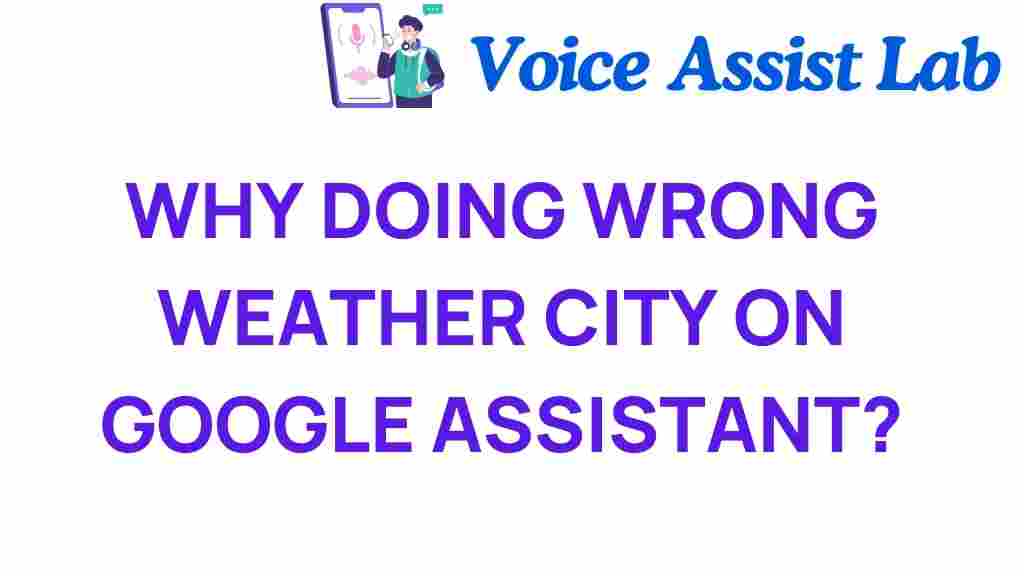
1 thought on “Why Misunderstanding Weather City on Google Assistant Can Trip You Up”