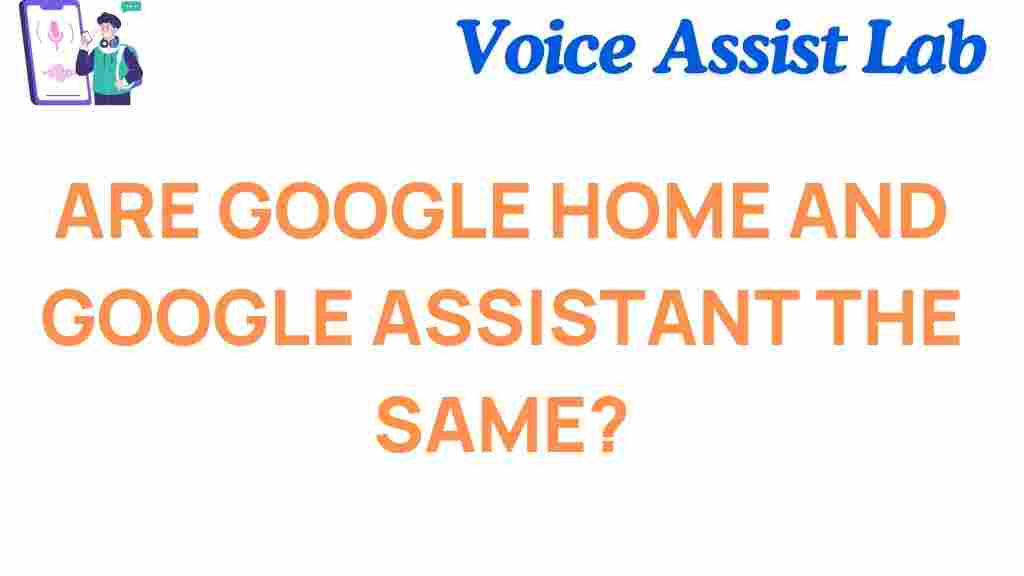Google Home: Understanding the Key Differences Between Google Home and Google Assistant
The digital assistant space has been growing rapidly, with companies vying for dominance in the smart home market. Among the key players are Google Home and Google Assistant, two names that are often used interchangeably. But are they really the same thing? In this article, we will unravel the mystery of Google Home and Google Assistant, and explore their key differences, how they work together, and which one might be right for you. By the end, you’ll have a clear understanding of these technologies and how they can enhance your smart home experience.
What Is Google Home?
Google Home is a smart speaker that was developed by Google to integrate with Google’s smart assistant, Google Assistant. It’s designed to help users with everyday tasks using voice commands, such as setting reminders, playing music, controlling smart home devices, and providing real-time information like weather updates and traffic conditions. Google Home is essentially the physical device, while Google Assistant is the virtual assistant that powers it.
Key Features of Google Home
- Voice Control: Google Home uses your voice to execute commands, offering a hands-free experience.
- Smart Home Integration: It can connect with a wide variety of smart home devices, including lights, thermostats, and security cameras.
- Multi-Device Support: You can link multiple Google Home devices together for a synchronized experience throughout your home.
- Entertainment: Google Home can stream music, podcasts, and audiobooks, and even control video streaming devices like Chromecast.
- Real-Time Information: Get weather forecasts, traffic updates, and even the latest news with simple voice commands.
What Is Google Assistant?
Google Assistant is the brain behind many Google smart devices, including Google Home. It’s a virtual assistant powered by AI (artificial intelligence) that’s capable of performing tasks and answering questions through natural language processing. Unlike Google Home, which is a physical device, Google Assistant can be accessed on a wide variety of platforms, including smartphones, tablets, smartwatches, laptops, and other smart devices.
Key Features of Google Assistant
- Voice Commands: Google Assistant listens for voice commands and responds accordingly. It can assist you with tasks like sending texts, making calls, setting alarms, and managing your calendar.
- Smart Home Control: Google Assistant can be used to control compatible smart home devices, like lights, locks, and appliances, directly from your phone or other connected devices.
- Multi-Platform Access: Google Assistant is available on a variety of devices, making it versatile for home, work, or on the go.
- AI-Powered Features: Google Assistant can learn your preferences over time, offering more personalized responses based on your habits and behaviors.
- Google Services Integration: It integrates seamlessly with Google’s suite of services, including Gmail, Google Calendar, and Google Maps, to provide real-time updates and task management.
Google Home vs. Google Assistant: What’s the Difference?
While Google Home and Google Assistant are closely related, they serve different purposes. Here’s a breakdown of how they compare:
1. Functionality
Google Home is a physical speaker that houses Google Assistant and uses it to execute commands. It’s designed to sit in your home and respond to voice commands, making it an ideal tool for controlling smart devices, streaming media, and getting information on the fly.
Google Assistant is a virtual assistant that works across a variety of devices, including smartphones, tablets, and more. It’s the software that powers many of Google’s smart products, and it works across all of these devices to provide voice-activated assistance.
2. Device Type
Google Home refers specifically to a line of smart speakers and smart displays, such as the original Google Home, Google Home Mini, Google Home Max, and the Google Nest Hub. On the other hand, Google Assistant can be found in a wide range of devices, not just speakers. It’s integrated into Android phones, smart TVs, smartwatches, and other smart devices.
3. Platform
Google Assistant is accessible on any device that supports it. It’s a cloud-based service that you can use on Android devices, iOS devices, and even other smart devices. Google Home, however, is limited to Google’s smart speakers and displays, which are designed to act as hubs for Google Assistant to provide a hands-free experience.
4. Compatibility with Other Devices
Google Assistant works with a wide variety of devices, including third-party products like smart lights, thermostats, and security cameras. It can be accessed on your phone, tablet, or any device that supports the Assistant. In contrast, Google Home is just one example of a Google Assistant-powered device. It’s specifically designed for in-home use and integrates with various smart devices as well, but it’s limited to Google’s ecosystem of products, like Chromecast and Nest thermostats.
Setting Up Google Home and Google Assistant
Getting started with Google Home and Google Assistant is straightforward, but there are a few key steps to follow:
1. Setting Up Google Home
- Download the Google Home App: First, download the Google Home app from the Google Play Store or Apple App Store on your smartphone.
- Connect Google Home to Wi-Fi: Follow the instructions in the app to connect your Google Home to your Wi-Fi network.
- Set Up Google Assistant: Once your Google Home is connected, the app will guide you through the process of linking Google Assistant to your account.
- Customize Your Preferences: You can personalize your Google Home settings, including voice recognition, preferred music services, and more.
2. Using Google Assistant on Other Devices
- On Android Phones: Google Assistant is already pre-installed. You can activate it by saying “Hey Google” or holding the home button.
- On iPhones: Download the Google Assistant app from the App Store, and sign in with your Google account to start using it.
- On Other Smart Devices: Ensure your device supports Google Assistant and follow the pairing instructions to enable voice commands.
Troubleshooting Common Issues with Google Home and Google Assistant
While both Google Home and Google Assistant are relatively easy to use, you may occasionally run into some issues. Here are some troubleshooting tips to help resolve common problems:
1. Google Home Not Responding
- Check if the device is powered on and connected to Wi-Fi.
- Ensure that the microphone is turned on. There’s a physical switch on Google Home that you may have accidentally muted.
- Reboot the device by unplugging it and plugging it back in after 10 seconds.
2. Google Assistant Not Recognizing Voice Commands
- Ensure that Google Assistant is set up correctly on your device and has the latest software updates.
- Check your internet connection to ensure that Google Assistant can access the cloud services it needs to respond to commands.
- Try re-training your voice model in the Assistant settings if it’s having trouble recognizing your voice.
Conclusion: Google Home and Google Assistant—A Perfect Pair
In conclusion, Google Home and Google Assistant are not the same, but they work hand in hand to create a seamless smart home experience. Google Home is the hardware, while Google Assistant is the software that powers it. Together, they allow you to control your environment, access information, and enjoy entertainment—all through voice commands. Whether you are looking to create a connected smart home or simply want a virtual assistant to help with daily tasks, both Google Home and Google Assistant provide powerful solutions for a smarter, more convenient life.
If you’re looking to learn more about Google’s smart devices, be sure to check out the official Google Home support page for more details. For insights into the latest Google Assistant features, visit Google Assistant’s website.
This article is in the category Smart Homes and created by VoiceAssistLab Team