Does Amazon Alexa Collect Data? Unveiling the Truth Behind Your Smart Speaker
Amazon Alexa has become an integral part of many households around the world, offering convenience and smart solutions to daily tasks. However, the question on many users’ minds is: “Does Amazon Alexa collect data?” With growing concerns around privacy and data security, it’s crucial to understand what data Amazon Alexa collects, how it’s used, and how you can protect your privacy. In this article, we will delve deep into the operations of Amazon Alexa, explore its data collection practices, and provide practical steps to manage your privacy.
What is Amazon Alexa?
Amazon Alexa is a voice-controlled virtual assistant developed by Amazon. Alexa is integrated into a variety of smart devices, such as Echo speakers, smart TVs, and even household appliances. By simply saying the wake word “Alexa,” users can ask questions, control devices, play music, get weather updates, set reminders, and much more. While these features make Alexa a useful tool, they also raise important privacy questions.
Does Amazon Alexa Collect Data?
Yes, Amazon Alexa does collect data, but the extent and type of data collected depend on the actions you take and how you interact with Alexa. Here’s what Amazon Alexa typically collects:
- Voice recordings: Alexa stores voice recordings of your interactions, which help improve its understanding of your commands and preferences.
- Device information: Alexa collects device details like the type of device you’re using and its settings.
- Usage data: Alexa tracks how often you use its features, what commands you give, and which skills you activate.
- Location data: If you’ve enabled location-based features, Alexa collects information about your geographic location.
Why Does Amazon Alexa Collect Data?
Amazon collects data from Alexa users primarily to enhance the user experience. Here’s why:
- Improving voice recognition: Alexa uses voice recordings to improve its ability to understand various accents, dialects, and speech patterns.
- Personalization: By tracking your preferences, Alexa can offer more personalized responses, suggest content, and improve recommendations for things like music, news, and shopping.
- Device optimization: Alexa collects data to better integrate with other smart devices, ensuring smooth operation across your connected home.
How Does Amazon Alexa Handle Your Data?
While Amazon Alexa does collect data, the company takes several steps to handle this data responsibly. Here’s how Amazon protects your data:
- Data encryption: Alexa uses encryption methods to protect your data both in transit (while it’s being sent over the internet) and at rest (while it’s stored on Amazon servers).
- Data anonymization: Amazon anonymizes some of the data to ensure that it can’t be directly linked to individual users.
- User controls: Amazon provides users with options to manage their privacy settings, including the ability to delete voice recordings and control what data is shared with third-party services.
How to Manage Alexa’s Data Collection?
If you’re concerned about the data Amazon Alexa collects, there are steps you can take to manage your privacy settings. Here’s a guide to help you:
1. Disable Voice Recording Storage
By default, Alexa stores your voice recordings to improve its performance. However, you can turn off this feature to prevent Alexa from storing your conversations:
- Open the Alexa app.
- Go to “Settings” and then “Alexa Privacy.”
- Select “Manage Your Data” and toggle off the option to store voice recordings.
2. Review and Delete Voice Recordings
Amazon allows users to review and delete voice recordings to ensure privacy. Here’s how you can delete past recordings:
- Open the Alexa app.
- Go to “Settings” and select “Alexa Privacy.”
- Click on “Review Voice History” and choose the option to delete recordings by date or by device.
3. Control Third-Party Skills
Many Alexa skills require access to your data. To ensure privacy, you can manage which third-party skills have access to your information:
- Go to “Skills & Games” in the Alexa app.
- Select a skill and review the permissions it requires.
- Disable any skills you no longer use or trust.
4. Limit Location Access
If you’re not comfortable with Alexa collecting your location data, you can limit this feature:
- Open the Alexa app and go to “Settings.”
- Select your device, then choose “Location.”
- Set the location permissions to “Off” if you don’t want Alexa to track your geographic information.
Can You Prevent Amazon Alexa from Collecting Data Completely?
While you can limit the amount of data Alexa collects, it is not possible to stop data collection entirely. For Alexa to function effectively, it needs to collect at least some data. However, by managing your settings and regularly reviewing your privacy options, you can minimize the amount of personal information Amazon collects.
Common Privacy Concerns with Amazon Alexa
As with any smart device, there are several privacy concerns associated with Amazon Alexa. These include:
- Accidental activations: Sometimes, Alexa may record conversations unintentionally when it hears a similar-sounding word or phrase to the wake word “Alexa.”
- Third-party apps: Some third-party apps and skills may have access to your personal data, posing a potential privacy risk.
- Data breaches: While Amazon takes steps to secure data, there is always a risk of data breaches that could expose personal information.
Troubleshooting Tips for Privacy Concerns
If you’re experiencing privacy issues with Amazon Alexa or simply want to improve its security, here are some troubleshooting tips:
1. Review and Adjust Your Privacy Settings Regularly
Amazon frequently updates its privacy policies and settings. Make sure to review and adjust your privacy settings periodically to stay informed about changes.
2. Disconnect Unused Devices
If you have multiple Alexa devices and some are no longer in use, it’s a good idea to disconnect them to reduce the amount of data Alexa collects.
3. Use Strong Passwords and Two-Factor Authentication
To enhance the security of your Amazon account, use a strong password and enable two-factor authentication (2FA). This will add an extra layer of protection for your data.
What Happens If Alexa Records Something You Didn’t Say?
If Alexa records something you didn’t say, it may be due to an accidental activation. To prevent this from happening:
- Change the wake word to something unique (like “Amazon” or “Echo”).
- Regularly review your voice history and delete any recordings that you didn’t intend to make.
- If necessary, turn off the microphone on your Alexa device when not in use.
Conclusion
In conclusion, Amazon Alexa does collect data, but it does so to enhance user experience and improve the functionality of the device. While privacy concerns are valid, Amazon provides a variety of tools to help users manage their data and protect their privacy. By understanding how Alexa collects and handles data, and by taking steps to manage your privacy settings, you can enjoy the convenience of Alexa while maintaining control over your personal information.
For more information on managing Alexa’s privacy settings, you can visit Amazon’s official privacy page.
Lastly, remember that smart devices like Alexa are designed to improve your daily life, but it’s important to stay informed and take control of your privacy to ensure a safe and secure experience.
This article is in the category Innovations and created by VoiceAssistLab Team
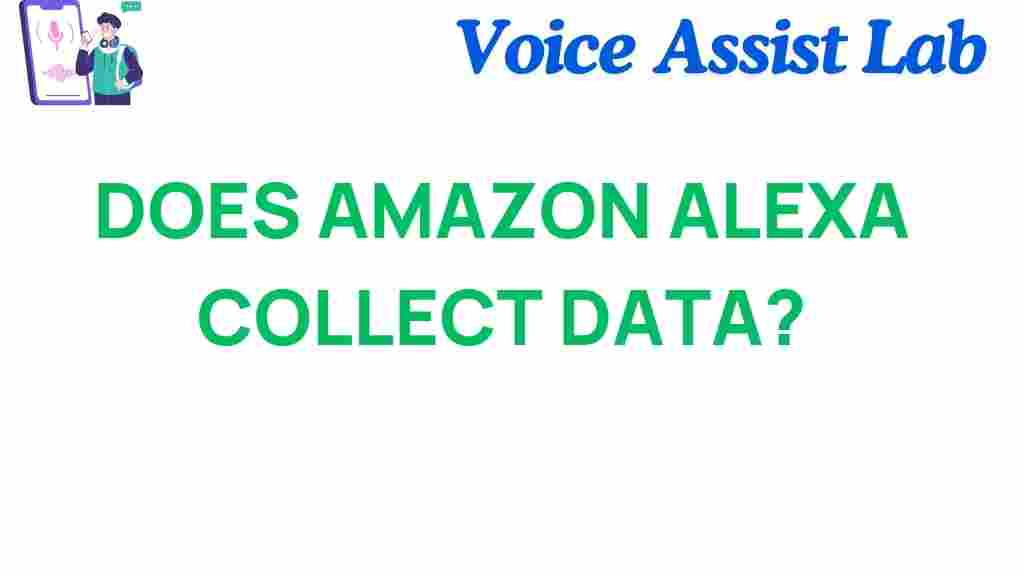
1 thought on “Does Amazon Alexa Collect Data? Unveiling the Truth Behind Your Smart Speaker”