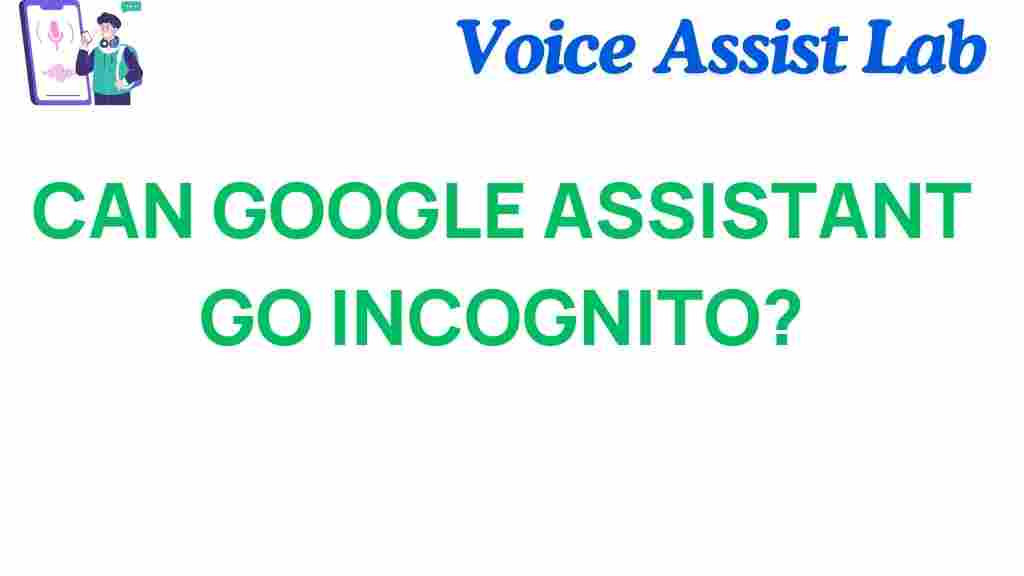Can Google Assistant Go Incognito? Exploring Privacy Features
In an age where digital privacy is becoming increasingly important, users are constantly seeking ways to protect their personal information. With the rise of smart devices and voice assistants, concerns about data security and user control have never been more prominent. One of the leading voice assistants, Google Assistant, has introduced features aimed at enhancing user privacy, including its incognito mode. In this article, we will explore whether Google Assistant can truly go incognito and what that means for your privacy.
Understanding Google Assistant and Its Role
Google Assistant is a voice-activated assistant designed to help users perform various tasks, from setting reminders to controlling smart devices. It utilizes advanced technology to understand and respond to user commands. However, as with any technology that collects data, concerns about how that data is used and stored are valid. Users want to know how they can maintain their digital privacy while enjoying the convenience of voice assistants.
What Is Incognito Mode?
Incognito mode is a feature that allows users to browse the internet without saving their browsing history or cookies. In the context of Google Assistant, this mode aims to limit data retention and provide users with more control over their interactions. When activated, Google Assistant will not save the voice commands or queries made during that session, ensuring a higher level of data security.
How to Activate Google Assistant’s Incognito Mode
Activating Google Assistant‘s incognito mode is a straightforward process. Follow these steps to enable the feature:
- Open the Google Assistant app on your device.
- Tap on your profile picture or the initial at the top right corner.
- Select “Assistant settings” from the menu.
- Scroll down to find “Voice Match”.
- Turn on “Personal results” to allow Google Assistant to access your personal information.
- Now, return to the main settings and look for “Incognito mode”.
- Toggle the switch to activate incognito mode.
Once enabled, Google Assistant will provide you with a notification confirming that you are now in incognito mode. During this time, your interactions will not be saved, enhancing your privacy.
Limitations of Google Assistant’s Incognito Mode
While incognito mode offers additional privacy, it is essential to understand its limitations:
- Limited Functionality: When in incognito mode, certain features may be disabled. For example, Google Assistant may not provide personalized recommendations or access your calendar.
- Data Collection: While Google Assistant will not save your voice commands, data may still be collected by Google for service improvement purposes, albeit in a more anonymized manner.
- Interactions with Third-Party Apps: If you use third-party apps with Google Assistant, those apps may still collect data, and their privacy policies apply.
Why Is Digital Privacy Important?
In today’s digital landscape, protecting your digital privacy is crucial. Here are some reasons why:
- Personal Security: Your personal data can be exploited by malicious entities if not adequately protected.
- Data Control: Maintaining control over your data ensures that you can decide what information to share and with whom.
- Peace of Mind: Knowing that your data is secure allows you to use technology without worrying about invasions of privacy.
Troubleshooting Google Assistant’s Incognito Mode
Sometimes, users may encounter issues when trying to activate or use incognito mode with Google Assistant. Here are some troubleshooting tips:
- Check Compatibility: Ensure that your device supports the latest version of the Google Assistant app.
- Update the App: If you experience issues, check for app updates in the Google Play Store or App Store.
- Reset Settings: Sometimes, resetting your assistant settings to default can resolve functionality issues.
- Reboot Your Device: Restarting your device can clear temporary glitches that may be affecting the assistant.
Implications of Voice Assistant Technology on Privacy
The rise of voice assistant technology such as Google Assistant has transformed the way we interact with our devices. While it offers convenience, it also raises significant privacy concerns:
- Always Listening: Many voice assistants are designed to be always on, which can lead to unintentional recordings.
- Data Storage: Users often do not realize how much data is being stored and for how long.
- Third-Party Access: Voice assistants often integrate with third-party applications, which can lead to additional data sharing.
Understanding these implications is vital for users who want to maintain a level of user control over their data.
Best Practices for Enhancing Privacy with Google Assistant
To ensure that your interactions with Google Assistant remain private, consider implementing the following best practices:
- Regularly Review Settings: Periodically check your Google Assistant settings for any changes or updates related to privacy.
- Use Voice Match: This feature allows you to personalize your experience while ensuring that your data is associated only with your voice profile.
- Delete Voice Recordings: Regularly delete your voice recordings from your Google account. You can do this through the Google Home app or your Google Account settings.
- Limit Third-Party Integrations: Be selective about the third-party services you link with Google Assistant to reduce data sharing.
Conclusion
In conclusion, Google Assistant does offer an incognito mode that enhances user privacy by not saving voice commands during its use. However, users should remain aware of the limitations and implications of using voice assistant technology. By understanding the features available and taking proactive steps to manage their data, users can enjoy the conveniences of smart devices while maintaining a level of data security and user control over their digital privacy.
For more information on managing your digital privacy, visit Privacy Matters and learn about practical steps you can take.
If you have any questions or need further assistance with Google Assistant and its features, feel free to check out our help center.
This article is in the category Innovations and created by VoiceAssistLab Team