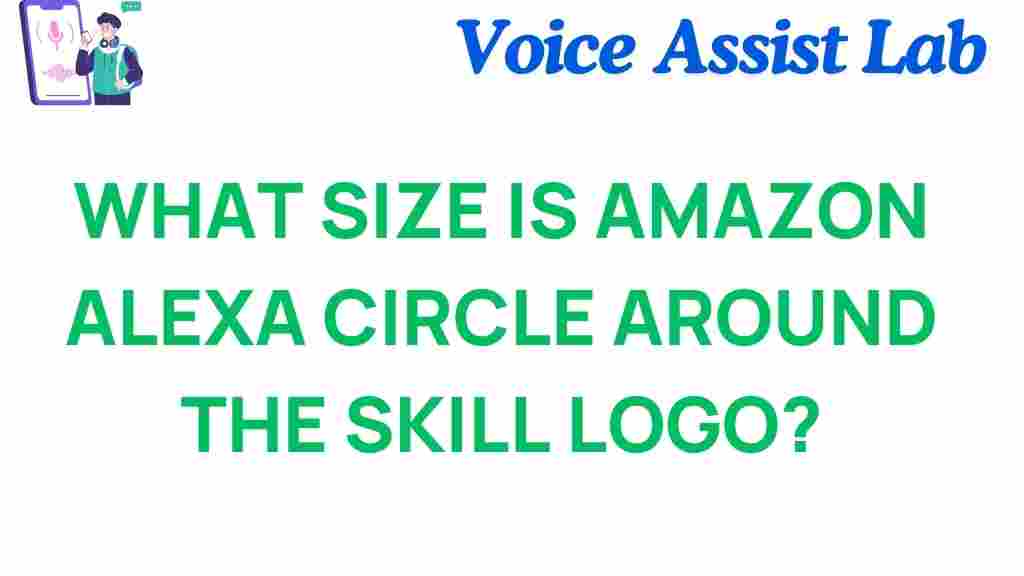What Size is the Amazon Alexa Skill Logo?
The Amazon Alexa platform has revolutionized how users interact with technology, offering hands-free convenience and voice-activated functionality. For developers building Alexa Skills, **logo design** plays a critical role in establishing a strong visual identity. A well-designed logo not only enhances the user experience but also makes your skill stand out in the Alexa Skills Store.
In this article, we’ll demystify the requirements for the Amazon Alexa skill logo, provide step-by-step guidance, and share tips to ensure your logo complies with Amazon’s design guidelines.
Why is the Amazon Alexa Skill Logo Important?
Logos are often the first thing users notice about your Alexa Skill. A polished, professional logo can:
- Enhance your skill’s credibility.
- Increase visibility in the Alexa Skills Store.
- Encourage user engagement and downloads.
However, designing the perfect logo starts with understanding **Amazon Alexa’s logo size requirements** and specifications.
Amazon Alexa Skill Logo Size Specifications
The Amazon Alexa skill logo has specific size requirements to ensure compatibility across devices and platforms. The logo must be submitted in two sizes:
- Small Icon: 108 x 108 pixels
- Large Icon: 512 x 512 pixels
Both icons must be in a square format, with a clear, visually appealing design that looks great even at smaller sizes. Amazon recommends using PNG files with a transparent background for optimal quality.
Step-by-Step Guide to Designing Your Amazon Alexa Skill Logo
Follow these steps to create a compliant and attractive logo for your Alexa Skill:
Step 1: Understand the Design Guidelines
Amazon has outlined strict guidelines for Alexa skill logos, including:
- The logo must not contain text or small details that become illegible when scaled down.
- Avoid using images or designs that could be mistaken for Amazon’s own branding.
- Ensure your logo adheres to copyright and trademark laws.
For more details, check out the official Alexa Skill logo guidelines.
Step 2: Choose the Right Tools
Use graphic design software like Adobe Photoshop, Canva, or Figma to create your logo. These tools allow you to design high-resolution images with precise dimensions.
Step 3: Test Your Logo
Before submitting your logo, test it across various screen sizes to ensure it maintains its visual appeal. Consider how it looks on devices such as Echo Show and mobile apps.
Troubleshooting Common Issues
Encountered issues with your logo submission? Here are some common problems and how to resolve them:
- Image Not Square: Resize your image to meet the required aspect ratio.
- Low Resolution: Ensure the image is 512 x 512 pixels for the large icon and 108 x 108 pixels for the small icon.
- File Format Issues: Save your image as a PNG file with a transparent background.
If you need additional support, visit Amazon’s developer support page.
Tips for Designing a Standout Amazon Alexa Skill Logo
- Keep it simple: A clean, minimal design is often the most effective.
- Use contrasting colors to ensure your logo is easily recognizable.
- Incorporate symbols or imagery relevant to your skill’s function or theme.
Internal and External Linking Strategy
Linking to relevant resources can boost your skill’s discoverability. For example, explore how to optimize Alexa Skill descriptions to attract more users. Additionally, stay updated with external resources, such as Amazon’s Alexa Developer portal.
Conclusion
Creating the perfect logo for your Alexa Skill is a vital step in launching a successful voice app. By adhering to Amazon’s size requirements and guidelines, you can design a logo that captures attention and builds trust. Follow the steps and tips outlined above, and your Alexa Skill logo will be ready to shine in the Alexa Skills Store.
Ready to take your Alexa Skill to the next level? Start designing your logo today!
This article is in the category Innovations and created by VoiceAssistLab Team