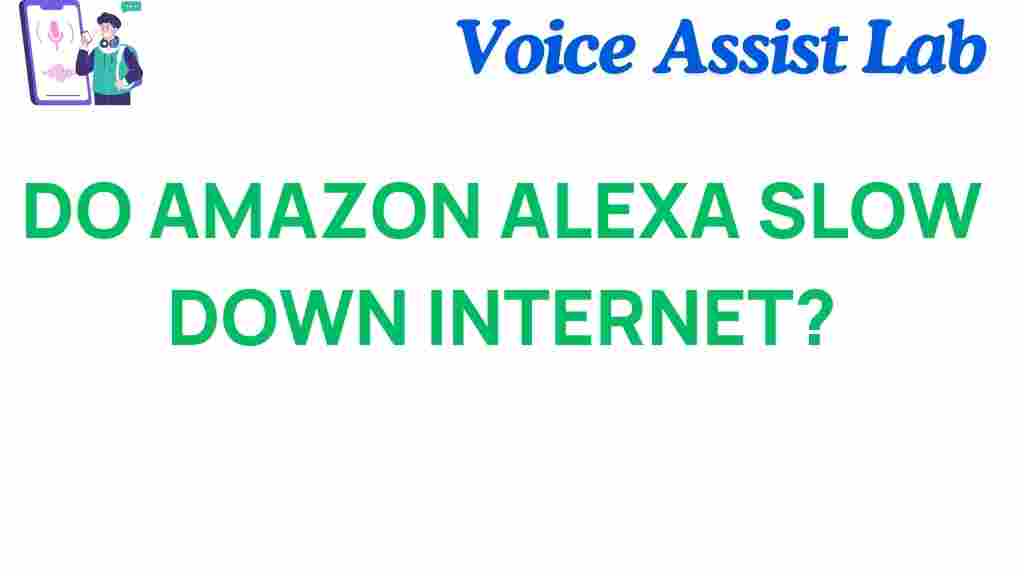Does Amazon Alexa Really Slow Down Your Internet Speed?
Amazon Alexa is a revolutionary smart assistant that simplifies daily life with voice-activated convenience. However, many users wonder if **Amazon Alexa** impacts their internet speed. With the increasing number of connected devices in homes, it’s a valid concern. In this article, we’ll explore the effect Alexa has on your Wi-Fi, explain how the device works, and provide tips to optimize your internet performance.
How Does Amazon Alexa Use Your Internet Connection?
Amazon Alexa relies on your Wi-Fi to function effectively. Here’s how it utilizes your internet connection:
- Voice Recognition: When you say “Alexa,” the device records your voice command and sends it to Amazon’s servers for processing.
- Streaming Services: Alexa streams music, podcasts, and audiobooks, which consume bandwidth.
- Smart Home Control: Managing connected devices like smart bulbs and thermostats adds to data usage.
- Software Updates: Alexa periodically downloads updates to enhance functionality.
These activities demand minimal bandwidth individually, but with multiple smart devices, the collective usage can add up.
Can Amazon Alexa Really Slow Down Your Internet?
The short answer is: *It depends*. **Amazon Alexa** itself uses minimal bandwidth compared to activities like streaming HD videos or gaming. However, there are scenarios where Alexa could indirectly impact your internet speed:
- Multiple Devices Competing for Bandwidth: If your network has many connected devices, including Alexa, they might slow down your internet during peak usage.
- Older Routers: Outdated routers may struggle to handle modern smart home devices.
- Weak Wi-Fi Signal: Alexa devices placed far from your router may cause connectivity issues, reducing overall network efficiency.
How to Check If Alexa Is Affecting Your Internet Speed
Follow these steps to determine if **Amazon Alexa** is impacting your internet speed:
- Perform a Speed Test: Use online tools to measure your internet speed with and without Alexa connected.
- Monitor Bandwidth Usage: Use router apps or third-party software to check how much bandwidth Alexa consumes.
- Disconnect Alexa Temporarily: Turn off your Alexa device and observe if your internet performance improves.
If you notice significant changes, it may indicate that your network setup needs adjustments.
Tips to Optimize Your Internet for Amazon Alexa
To ensure **Amazon Alexa** operates smoothly without disrupting your internet speed, try the following tips:
- Upgrade Your Router: Invest in a modern router with dual-band or mesh networking capabilities.
- Prioritize Devices: Use Quality of Service (QoS) settings on your router to prioritize Alexa and other critical devices.
- Position Your Router Strategically: Place your router centrally to provide better coverage for all devices.
- Limit Simultaneous Streaming: Avoid running multiple high-bandwidth activities like gaming or video calls when using Alexa extensively.
- Update Firmware: Keep your router and Alexa firmware up to date to ensure optimal performance.
Implementing these strategies can significantly improve your internet experience while using Alexa.
Troubleshooting Common Issues with Amazon Alexa
If you’re experiencing connectivity problems with **Amazon Alexa**, try these troubleshooting steps:
- Restart Alexa: Turn the device off and back on to refresh its connection.
- Reboot Your Router: Restart your router to resolve minor network glitches.
- Reduce Network Congestion: Disconnect devices that aren’t in use to free up bandwidth.
- Check for Interference: Ensure there are no physical obstructions or electronic devices interfering with the Wi-Fi signal.
- Factory Reset: As a last resort, perform a factory reset on Alexa and reconfigure it.
If issues persist, consult the official Amazon Help Center for further assistance.
Smart Home Considerations: Balancing Convenience and Speed
As smart homes become more prevalent, managing internet bandwidth becomes essential. Alexa is just one part of a broader ecosystem of connected devices. Consider the following:
- Consolidate Smart Devices: Limit the number of redundant devices connected to your network.
- Schedule Updates: Configure updates for off-peak hours to avoid bandwidth strain.
- Use Ethernet Connections: Hardwire devices like gaming consoles to reduce Wi-Fi usage.
Balancing convenience with performance ensures a seamless smart home experience.
Conclusion
In most cases, **Amazon Alexa** does not significantly slow down your internet speed. Its data usage is minimal, but factors like network congestion, router capability, and Wi-Fi signal strength can influence your overall performance. By optimizing your setup and following the tips provided, you can enjoy Alexa’s benefits without compromising internet quality.
For more insights on smart devices and optimizing your home network, check out our comprehensive guide to smart home technology.
This article is in the category Innovations and created by VoiceAssistLab Team