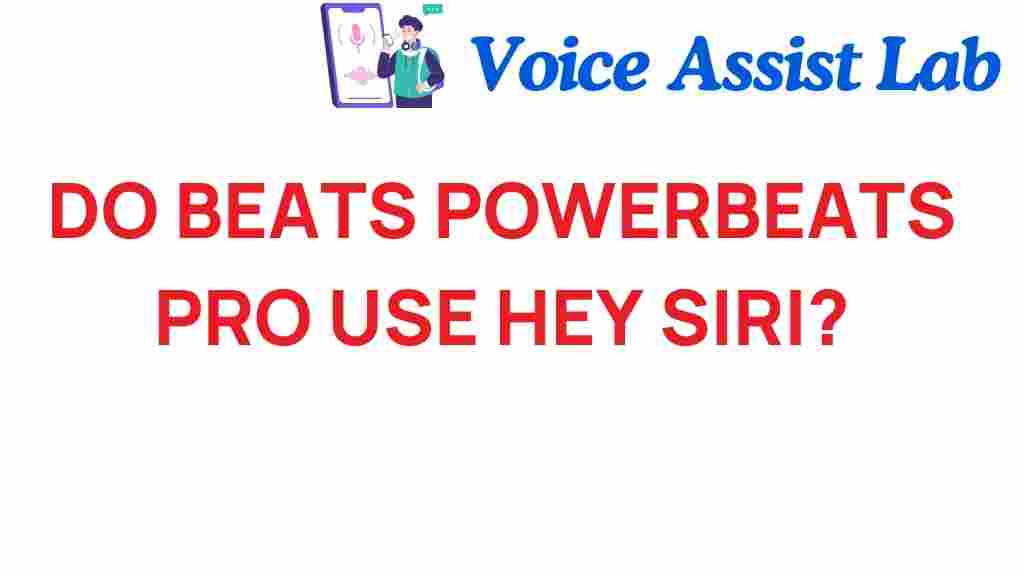Beats Powerbeats Pro: Do They Use Hey Siri?
The world of audio technology has significantly evolved over the years, bringing a multitude of wireless earbuds to the market. Among these, the Beats Powerbeats Pro stands out as a leading choice for music lovers and fitness enthusiasts alike. One of the most sought-after features in modern earbuds is voice activation, particularly with the popular Hey Siri functionality. In this article, we’ll dive deep into whether the Beats Powerbeats Pro supports this feature and explore the overall user experience with these wireless earbuds.
Understanding Beats Powerbeats Pro
The Beats Powerbeats Pro are designed for those who crave high-quality sound without the hassle of tangled wires. These wireless earbuds provide an immersive audio experience, making them ideal for workouts, commuting, and everyday use. With a focus on performance, they offer:
- Impressive sound quality
- Long battery life
- Comfortable fit
- Durability for active lifestyles
But the question remains: do they support voice activation through Hey Siri? Let’s explore this feature further.
Hey Siri: A Game Changer in Audio Technology
Hey Siri is Apple’s voice-activated assistant that allows users to control their smart devices hands-free. This feature is particularly appealing for those who are constantly on the go, as it enables seamless interaction with your iPhone or other Apple devices without needing to physically touch them. The inclusion of Hey Siri in devices enhances the overall user experience, making it more intuitive and efficient.
How to Use Hey Siri with Beats Powerbeats Pro
Now that we understand the significance of Hey Siri, let’s outline how to use this feature with your Beats Powerbeats Pro wireless earbuds:
Step-by-Step Process
To get started with Hey Siri on your Beats Powerbeats Pro, follow these simple steps:
- Ensure Compatibility: Make sure your iPhone or iPad is updated to the latest iOS version. The Beats Powerbeats Pro require iOS 12.2 or later to utilize Hey Siri.
- Connect Your Earbuds: Open the charging case of your Beats Powerbeats Pro. With Bluetooth enabled on your device, select the earbuds from the list of available devices.
- Activate Hey Siri: To activate Hey Siri, simply say the phrase “Hey Siri” while wearing your earbuds. If they are connected properly, you should hear a chime indicating that Siri is ready to receive your command.
- Give Commands: Use voice commands to perform tasks such as playing music, setting reminders, or checking the weather. For example, you can say, “Hey Siri, play my workout playlist.”
This integration of voice activation significantly enhances the user experience, allowing for hands-free control and making it easier to focus on tasks at hand, especially during workouts.
Benefits of Using Hey Siri with Beats Powerbeats Pro
The ability to use Hey Siri with your Beats Powerbeats Pro brings several advantages:
- Hands-Free Operation: You can control your music and other functions without needing to pull out your device.
- Enhanced Safety: Keeping your hands free while driving or exercising allows you to remain focused on your surroundings.
- Easy Access to Information: Quickly check messages, set reminders, or ask questions without interrupting your activity.
Troubleshooting Hey Siri Issues
While the Beats Powerbeats Pro generally work smoothly with Hey Siri, you may encounter some issues. Here are some troubleshooting tips to help you resolve common problems:
- Check Bluetooth Connection: Ensure that your earbuds are properly connected to your device. Disconnect and reconnect if necessary.
- Volume Levels: Make sure the volume on your device is turned up. If the volume is too low, Siri’s responses may be inaudible.
- Reset Your Earbuds: If you experience persistent issues, try resetting your Beats Powerbeats Pro by placing them in the case, holding the button on the right earbud for 15 seconds, and then reconnecting.
- Ensure Siri is Enabled: Go to Settings on your iPhone, tap on Siri & Search, and ensure that “Listen for ‘Hey Siri’” is turned on.
By following these tips, you should be able to troubleshoot most issues related to Hey Siri functionality with your Beats Powerbeats Pro.
Conclusion: The Future of Wireless Earbuds with Hey Siri
The Beats Powerbeats Pro are a remarkable achievement in audio technology, offering a blend of style, performance, and functionality. The inclusion of Hey Siri enhances the user experience, providing a hands-free way to control your music and interact with your devices. As wireless earbuds continue to evolve, the integration of voice activation features like Hey Siri is likely to become standard, making our interactions with technology even more seamless.
If you’re considering upgrading your audio experience, the Beats Powerbeats Pro are undoubtedly a worthy option. For further details on how to maximize your audio experience, check out this comprehensive guide to wireless earbuds.
In conclusion, the Beats Powerbeats Pro not only deliver excellent sound quality and comfort but also allow users to take full advantage of voice activation features, ensuring that your music and smart devices are always just a command away.
For more insights on audio technology and smart devices, feel free to explore our resource page.
This article is in the category Innovations and created by VoiceAssistLab Team