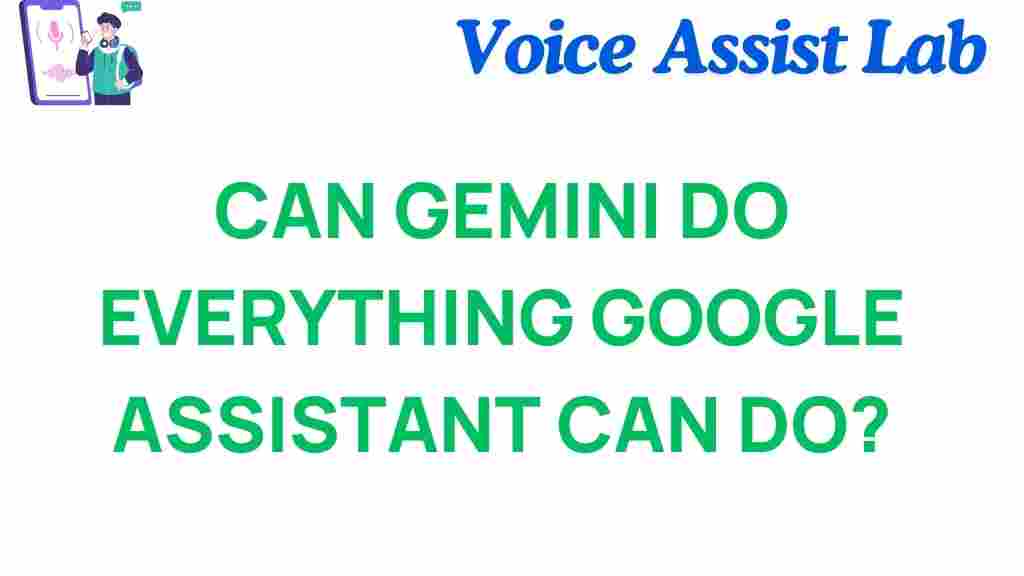Can Gemini Outperform Google Assistant in Everyday Tasks?
In the realm of AI comparison, two giants have emerged as frontrunners in the virtual assistant space: Gemini and Google Assistant. As technology continues to evolve, the competition between these two platforms raises a significant question: can Gemini outperform Google Assistant in everyday tasks? This article will explore their capabilities, user experiences, and the potential impact on productivity and smart devices.
Understanding Gemini and Google Assistant
Before diving into the comparative analysis, it’s essential to understand what each virtual assistant brings to the table.
What is Gemini?
Gemini is a next-generation virtual assistant developed to leverage advanced AI technologies. It aims to provide users with a more intuitive experience, offering personalized recommendations and streamlined interaction. Key features of Gemini include:
- Natural language processing for better conversation flow
- Integration with various smart devices
- Learning capabilities to adapt to user preferences over time
What is Google Assistant?
Google Assistant is an established virtual assistant known for its reliability and extensive features. It is deeply integrated with the Google ecosystem, allowing users to perform a wide range of tasks effortlessly. Key features include:
- Voice recognition and command execution
- Smart home device management
- Access to Google’s vast information database
Comparing Key Features
To determine if Gemini can outperform Google Assistant, we must compare their key features in several categories that impact user experience.
Natural Language Processing
Natural language processing (NLP) is crucial for a virtual assistant, as it determines how well the assistant understands and responds to user queries.
- Gemini: Utilizes advanced NLP techniques to provide more contextually aware responses. This allows Gemini to handle complex queries more effectively.
- Google Assistant: While Google Assistant is proficient in understanding various accents and dialects, it sometimes struggles with nuanced questions.
Integration with Smart Devices
The ability to control smart devices is essential for enhancing productivity.
- Gemini: Designed to work seamlessly with a wide range of smart devices, making it easy for users to manage their home environments.
- Google Assistant: Has a significant advantage in this area due to its long-standing partnerships with many smart home manufacturers.
Step-by-Step Process: Using Gemini and Google Assistant
Let’s examine how users can effectively utilize both Gemini and Google Assistant for everyday tasks, focusing on enhancing productivity.
Setting Up Your Virtual Assistant
To get started, users must set up their chosen assistant. Here’s how:
- For Gemini:
- Download the Gemini app from your device’s app store.
- Create an account and customize your preferences.
- Connect your smart devices for seamless integration.
- For Google Assistant:
- Ensure your device supports Google Assistant.
- Activate Google Assistant through your settings.
- Link your smart home devices via the Google Home app.
Daily Tasks Management
Both assistants can help manage daily tasks, but the user experience may differ.
- Using Gemini:
- Ask Gemini to create reminders or to-do lists.
- Request information or suggestions based on your preferences.
- Control your smart devices through voice commands.
- Using Google Assistant:
- Set reminders or alarms quickly with voice commands.
- Utilize Google search for instant information retrieval.
- Manage smart devices efficiently through linked services.
Troubleshooting Tips
While both Gemini and Google Assistant are powerful tools, users may encounter issues. Here are some troubleshooting tips:
Common Issues with Gemini
- Voice Recognition Problems: If Gemini struggles to understand you, try speaking more clearly or rephrasing your request.
- Device Integration Issues: Ensure that your smart devices are compatible and properly connected to the Gemini app.
Common Issues with Google Assistant
- Inaccurate Responses: If Google Assistant provides incorrect answers, consider rephrasing your query or checking your internet connection.
- Smart Device Control Failures: Verify that your devices are online and linked correctly in the Google Home app.
User Experience: Which Assistant is Better?
User experience is a critical factor in determining which assistant excels in everyday tasks. Here’s how users have rated both Gemini and Google Assistant:
Feedback on Gemini
Users have reported that Gemini offers a more personalized experience compared to Google Assistant. The ability to learn from user interactions has led to:
- Improved accuracy in responses
- More relevant suggestions
- Enhanced engagement with users
Feedback on Google Assistant
Google Assistant continues to be praised for its reliability and extensive feature set, including:
- A vast knowledge base
- Seamless integration with Google services
- Consistency across different devices
The Future of AI Virtual Assistants
As technology progresses, the competition between Gemini and Google Assistant is likely to intensify. Innovations in AI will continue to shape the capabilities of these virtual assistants, potentially leading to:
- Increased personalization and context awareness
- Greater compatibility with smart devices
- Enhanced user interfaces for improved interactions
What Lies Ahead?
While Gemini shows promise in outperforming Google Assistant in certain aspects, Google’s established presence and continuous improvements mean that it remains a formidable competitor. Users can expect advancements from both platforms, influencing their choices based on specific needs.
Conclusion
In the AI comparison of Gemini and Google Assistant, it’s clear that both virtual assistants have their strengths and weaknesses. Gemini may provide a more tailored user experience, while Google Assistant excels in reliability and integration with the broader Google ecosystem. Ultimately, the choice between these two assistants will depend on individual preferences and needs in productivity and smart device management.
For those looking to explore more about virtual assistants and their capabilities, check out this comprehensive guide on AI technologies. Additionally, keep an eye on the latest updates from these platforms, as they continue to evolve and redefine user experiences in the realm of technology.
Whether you opt for Gemini or stick with Google Assistant, both are powerful tools that can significantly enhance your daily life.
This article is in the category Innovations and created by VoiceAssistLab Team