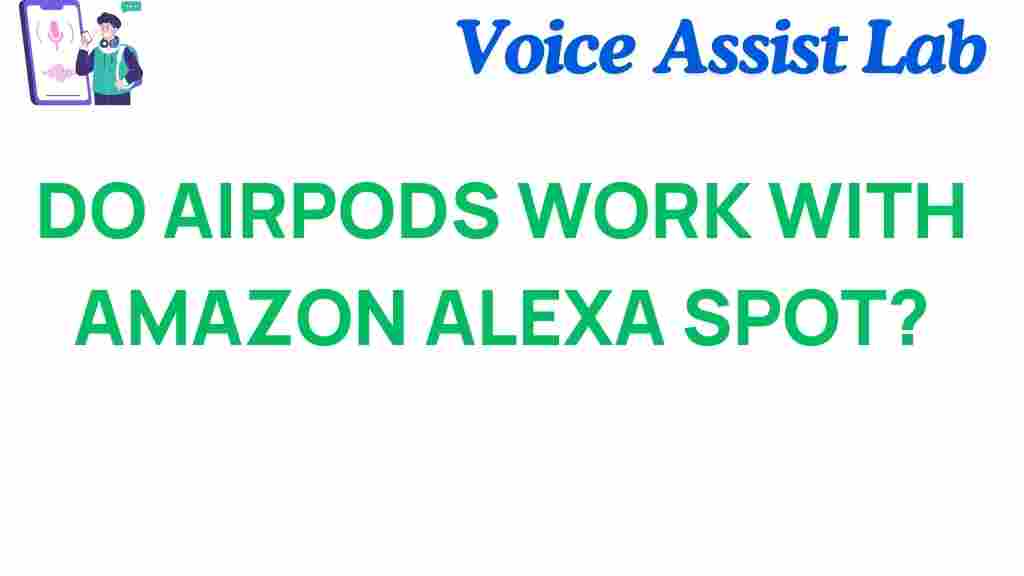Apple’s AirPods are among the most popular wireless earbuds, offering convenience and quality. But can they work with Amazon Alexa? If you’re curious about combining these two technologies, this guide has all the answers!
Do AirPods Work with Amazon Alexa?
The short answer is **yes, AirPods can work with Amazon Alexa**, but not in the way you might expect. AirPods are designed to integrate seamlessly with Apple devices, but their Bluetooth connectivity allows them to function with Alexa-enabled devices, too. However, you won’t be able to access Siri-like Alexa commands directly through the AirPods unless you set up specific configurations.
How to Connect AirPods to Amazon Alexa
Connecting your AirPods to an Alexa-enabled device involves a few simple steps. Here’s a comprehensive guide:
- Step 1: Prepare Your Devices
Ensure your AirPods are charged and your Alexa-enabled device is powered on and ready for pairing. This could be an Amazon Echo or any device with Alexa installed.
- Step 2: Enable Bluetooth on the Alexa Device
Open the Alexa app on your smartphone and navigate to Devices. From there, select your Echo or Alexa-enabled device, and tap Bluetooth Devices. Click on Pair a New Device.
- Step 3: Put AirPods in Pairing Mode
Place your AirPods in their case and open the lid. Press and hold the button on the back of the case until the LED light flashes white, indicating pairing mode.
- Step 4: Connect the Devices
On the Alexa app, you should see the AirPods appear as an available device. Select them to establish the connection.
Using AirPods with Amazon Alexa
Once connected, your AirPods can act as a wireless audio output for Alexa. Here are a few ways you can use this setup:
- Listening to Alexa Responses: Hear Alexa’s answers to your queries directly in your AirPods.
- Streaming Music: Play songs, audiobooks, or podcasts through Alexa on your AirPods.
- Making Calls: Use Alexa’s call feature for hands-free conversations via your AirPods.
Limitations of AirPods with Alexa
While this setup is functional, there are some notable limitations:
- Alexa Commands: You cannot trigger Alexa with voice commands via AirPods directly; you’ll need to activate Alexa on the primary device.
- Sound Quality: Although AirPods provide excellent sound, the audio performance may vary based on the Alexa-enabled device’s output quality.
- Battery Life: Extended use with Alexa may drain your AirPods’ battery faster.
Troubleshooting Common Issues
If you encounter issues while connecting or using AirPods with Alexa, try these troubleshooting tips:
- Re-Pair the Devices: If the connection fails, unpair the AirPods from the Alexa device and repeat the pairing process.
- Update Software: Ensure both the Alexa app and your AirPods firmware are updated to the latest versions.
- Check Bluetooth Range: Keep your AirPods and Alexa device within a reasonable distance to maintain a stable connection.
- Restart Devices: Sometimes, restarting both devices can resolve temporary glitches.
Exploring Alternatives
If using AirPods with Alexa doesn’t fully meet your needs, consider alternatives like Alexa-compatible headphones. Brands such as Bose and Sony offer models designed to integrate seamlessly with Alexa. Learn more about Alexa-compatible audio devices.
Conclusion
While AirPods are not natively built for Alexa, their Bluetooth compatibility makes it possible to pair them with Alexa-enabled devices. With a little effort, you can enjoy the convenience of Alexa responses, music streaming, and more through your AirPods. For further assistance, check out our detailed guide on maximizing your AirPods experience.
By understanding the capabilities and limitations of using AirPods with Alexa, you can make the most of this versatile setup. Happy listening!
This article is in the category Innovations and created by VoiceAssistLab Team