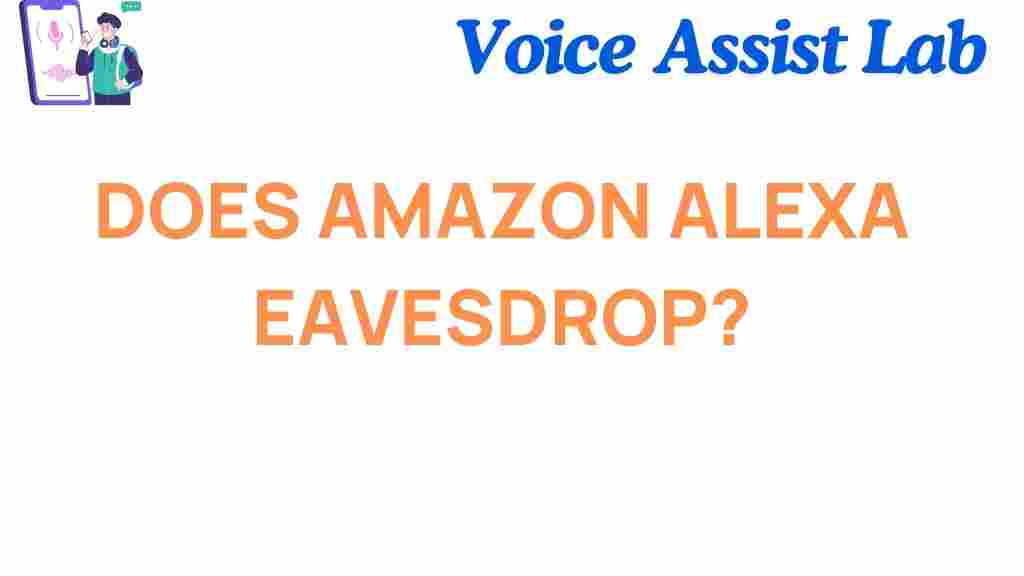Does Amazon Alexa Eavesdrop? Unveiling the Truth Behind Smart Speakers
Amazon Alexa has become a household name when it comes to smart home devices. From playing music to controlling your lights, this voice assistant has made life more convenient than ever. However, with growing concerns over privacy and security, many users have started to question: Does Amazon Alexa eavesdrop on your conversations? In this article, we’ll dive into the facts, clear up misconceptions, and reveal the truth behind Amazon Alexa’s listening capabilities.
Understanding Amazon Alexa’s Functionality
Amazon Alexa is the voice-powered assistant developed by Amazon, available on smart speakers like the Echo and Echo Dot. Alexa is designed to respond to voice commands, assisting users in a variety of tasks such as:
- Playing music or podcasts
- Setting alarms and reminders
- Providing weather updates and news
- Controlling smart home devices like lights, thermostats, and locks
- Answering general knowledge questions
At its core, Alexa is activated by the wake word “Alexa,” which tells the device to listen for a command. Once Alexa hears this wake word, it begins processing audio input to fulfill the user’s request.
Does Amazon Alexa Eavesdrop on Your Conversations?
The question of whether Amazon Alexa eavesdrops on its users has been a source of concern and confusion. To understand whether Alexa is actively listening to conversations, it’s important to differentiate between how Alexa operates and the common misconceptions surrounding it.
Alexa’s Listening Process
Amazon Alexa listens for the wake word “Alexa,” but it does not actively record everything you say. Once it hears this wake word, the device begins recording your voice to process your request. After this, the audio is sent to Amazon’s cloud servers, where it is analyzed to generate a response.
After responding, Alexa typically deletes the voice recording, unless it is needed for improving the service or for troubleshooting purposes. Users can access their voice recordings through the Alexa app and delete them manually if desired. This is part of Amazon’s policy to provide transparency and control over how user data is handled.
Does Alexa Store All Conversations?
No, Alexa does not store all your conversations. It only records the audio when the device hears the wake word “Alexa” or another wake word you’ve set, like “Amazon” or “Echo.” However, some users have expressed concerns about Alexa “accidentally” recording snippets of conversations when it mistakes other sounds for the wake word.
According to Amazon, it takes measures to minimize the chances of accidental activations. Alexa also has a feature that allows users to review, manage, and delete voice recordings to ensure greater control over what is saved.
Amazon’s Privacy Policy and Data Management
Amazon’s privacy policy explains how data is handled when Alexa is used. The company collects voice recordings and other information to improve the functionality of Alexa and other Amazon services. However, Amazon has implemented several privacy features to protect user data, including:
- Voice History Management: Users can review their Alexa voice history and delete individual recordings or clear all recordings at once.
- Mute Button: You can mute Alexa with the press of a button, which disables the microphone temporarily.
- Privacy Settings: Alexa allows users to control the amount of data shared, including options to turn off certain features like voice purchasing.
To learn more about how Amazon handles user data, you can visit Amazon’s official privacy page.
Steps to Improve Privacy with Amazon Alexa
While Amazon Alexa has several privacy measures in place, users can take additional steps to ensure that their privacy is better protected. Here’s a step-by-step guide to securing your Alexa device:
1. Turn Off Voice Purchasing
One way to limit the data Alexa stores is to turn off the voice purchasing feature. By disabling voice purchasing, you prevent Alexa from storing any information about your shopping habits or purchase history. To do this:
- Open the Alexa app on your phone.
- Go to “Settings” and then select “Account Settings.”
- Click on “Voice Purchasing” and toggle it off.
2. Delete Voice Recordings Regularly
As mentioned earlier, Alexa stores your voice recordings to help improve its performance. However, you can delete these recordings manually to ensure that no data is kept longer than necessary. Here’s how:
- Open the Alexa app.
- Go to “Settings” and select “Alexa Privacy.”
- Click on “Manage Your Alexa Data” and select “Voice History.”
- From here, you can choose to delete individual recordings or delete all voice recordings from a specific time range.
3. Enable the “Mute” Function
If you want to ensure that Alexa is not listening at all, simply press the mute button on your Echo device. This will disable the microphone, preventing Alexa from listening for the wake word.
4. Limit Third-Party Skills
While Alexa’s third-party skills (apps or services) can be helpful, they can also access your personal information. To enhance your privacy, review and limit the number of third-party skills you enable. You can do this by:
- Opening the Alexa app and going to “Skills & Games.”
- Reviewing the skills that are enabled and disabling those that are unnecessary or seem suspicious.
Common Alexa Privacy Concerns and Troubleshooting Tips
Despite the privacy measures in place, some users continue to have concerns about Alexa eavesdropping. Here are some of the most common issues and tips for troubleshooting them:
1. Accidental Activation
One of the most common concerns is that Alexa is listening even when it shouldn’t be. This can happen if the device mistakenly interprets sounds as the wake word. To minimize this, you can:
- Change the wake word to something less common.
- Place your Echo device in a location where it’s less likely to pick up background noise.
- Mute the device when not in use.
2. Alexa Responding When It Shouldn’t
If Alexa responds to something you didn’t say, it might have mistakenly thought it heard the wake word. To troubleshoot this, try:
- Ensuring there are no competing voices or background noises.
- Reviewing the voice history to check for accidental activations.
3. Unwanted Voice Recordings
If you find that Alexa has stored voice recordings that you don’t want, you can manage this through the Alexa app as previously discussed. Regularly reviewing your voice history is a good habit to adopt.
Conclusion: Is Amazon Alexa Really Eavesdropping?
While Amazon Alexa is constantly listening for its wake word to respond to commands, it does not actively eavesdrop on conversations. Alexa only records audio when it hears the wake word, and the recordings are processed to fulfill the user’s request. Amazon provides robust privacy settings to help you manage and control your data. However, users who remain concerned about privacy can take proactive steps such as turning off voice purchasing, deleting voice recordings, and muting the device when not in use.
In the end, understanding how Alexa works and being proactive with privacy settings can help ensure that your smart speaker remains a helpful tool without compromising your personal information. If you want to learn more about Alexa’s features or troubleshoot any issues, visit the Amazon Alexa support page.
This article is in the category Innovations and created by VoiceAssistLab Team