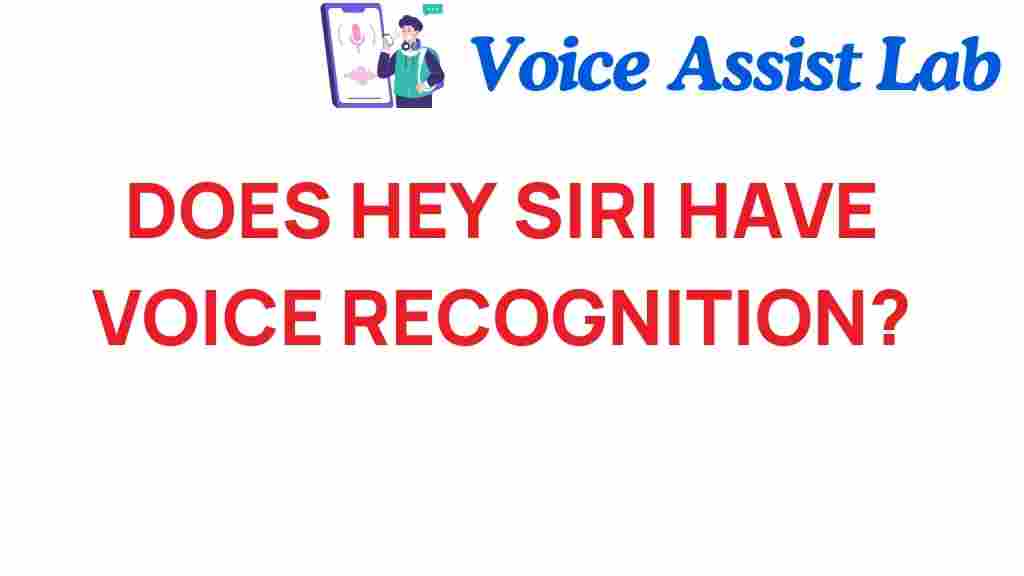Unveiling the Mystery: Does Hey Siri Truly Understand You? – Exploring Voice Recognition
In a world increasingly driven by smart technology, digital assistants have become integral to our daily lives. Among these digital assistants, Apple’s Siri stands out as a pioneering force in voice recognition and artificial intelligence. But the question remains: does “Hey Siri” truly understand you? In this article, we will delve into the intricacies of Siri’s voice recognition capabilities, examine how it works, and explore how it impacts user experience.
Understanding Voice Recognition Technology
Voice recognition technology is the backbone of digital assistants like Siri. This technology allows devices to interpret and respond to human speech. Here’s how it works:
- Sound Waves Conversion: When you speak to Siri, your voice generates sound waves. These waves are captured by the device’s microphone.
- Audio Processing: The captured audio is converted into a digital format for processing. This involves breaking down the sound into smaller components.
- Pattern Recognition: Siri uses complex algorithms to analyze the digital signal and identify patterns that match known words and phrases.
- Natural Language Processing (NLP): Once the speech is understood, Siri employs NLP to grasp the context and intent behind your voice commands.
How Siri Works: The Step-by-Step Process
To understand whether Siri truly understands you, it’s essential to break down the step-by-step process that occurs when you use voice commands:
- Activation: You activate Siri by saying “Hey Siri” or pressing a designated button on your device.
- Listening: Siri enters listening mode, capturing your voice input.
- Processing: The device’s onboard processor analyzes the voice input using voice recognition technology.
- Response Generation: Based on the processed input, Siri formulates an appropriate response or action.
- Feedback: Siri communicates back to you, either through spoken words or by performing the requested task.
The Evolution of Siri: A Brief History
Siri was first introduced by Apple in 2011 as part of the iPhone 4S. Since then, it has evolved significantly, thanks to advancements in artificial intelligence and machine learning. Some notable milestones include:
- 2012: Siri was integrated into the iPad, expanding its usability.
- 2016: The introduction of Siri on macOS Sierra marked its transition to desktop environments.
- 2019: Siri gained enhanced functionality with the introduction of Siri Shortcuts, allowing users to create personalized voice commands.
User Experience: The Key to Siri’s Success
User experience is crucial in determining the effectiveness of voice recognition and artificial intelligence in digital assistants like Siri. A good user experience hinges on:
- Accuracy: The ability of Siri to understand and execute voice commands correctly.
- Speed: Quick response times enhance user satisfaction.
- Context Awareness: Siri’s understanding of the context of queries leads to more relevant responses.
Apple continuously works on improving these aspects, making Siri a more intuitive and user-friendly digital assistant.
Common Issues with Siri’s Voice Recognition
While Siri is a remarkable tool, users often encounter issues with voice recognition. Understanding these problems can help enhance user experience:
- Background Noise: High levels of background noise can interfere with Siri’s ability to accurately capture voice commands.
- Accents and Dialects: Variations in pronunciation can lead to misunderstandings, affecting Siri’s performance.
- Speech Clarity: Mumbled or unclear speech may result in inaccurate interpretations.
Troubleshooting Siri’s Voice Recognition Issues
If you find that Siri is not responding accurately to your voice commands, consider these troubleshooting tips:
- Check Microphone Functionality: Ensure that the microphone is clean and functional. Test it by recording your voice using another app.
- Reduce Background Noise: Move to a quieter environment when using Siri to minimize distractions.
- Adjust Siri Settings: Go to Settings > Siri & Search and ensure that “Listen for ‘Hey Siri'” is enabled.
- Re-train Siri: If Siri is struggling to understand your voice, you may need to reset Siri by turning off the feature and then turning it back on.
The Future of Voice Recognition and Siri
As artificial intelligence continues to advance, the future of voice recognition looks promising. Here are some potential developments:
- Improved Accuracy: Ongoing improvements to algorithms and machine learning models will enhance Siri’s understanding of various accents and speech patterns.
- Multilingual Capabilities: Future versions of Siri may offer even more robust support for multiple languages, allowing for seamless communication.
- Greater Integration: Siri is likely to become more integrated with other smart technology, creating a more comprehensive and connected user experience.
Conclusion: Does Siri Truly Understand You?
In conclusion, while Siri has made significant strides in voice recognition and artificial intelligence, there are still challenges to overcome. The effectiveness of Siri in understanding voice commands largely depends on various factors such as background noise, speech clarity, and the user’s accent. However, through continuous improvements and updates, Apple is dedicated to enhancing user experience with Siri.
Whether you’re asking Siri for the weather, setting reminders, or controlling smart home devices, understanding how voice recognition works can help you interact more effectively with this digital assistant. As technology evolves, we can expect Siri to become even more intuitive, making our interactions smoother and more efficient.
For more information on how to optimize your experience with Siri, check out this helpful guide. And to stay updated with the latest advancements in voice recognition technology, visit this resource.
This article is in the category Innovations and created by VoiceAssistLab Team