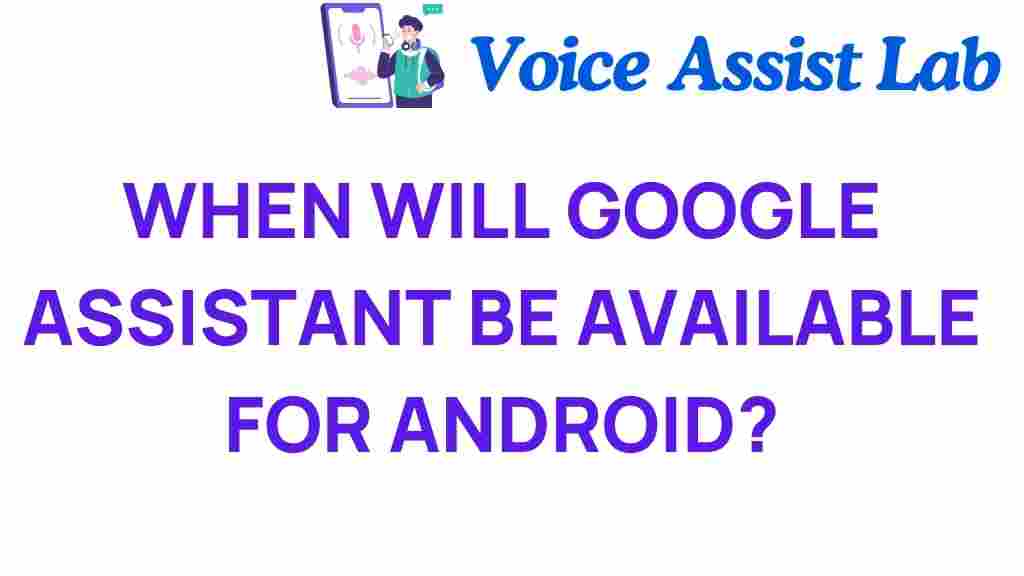When Will Google Assistant Enhance Your Android Experience?
As technology continues to evolve, the integration of voice technology into our daily lives is becoming increasingly prominent. One of the leading players in this arena is Google Assistant, a powerful digital assistant designed to enhance your Android experience. In this article, we will explore how Google Assistant is transforming the way we interact with our smartphones, the latest updates in AI, and what the future holds for user experience.
The Role of Google Assistant in Android Devices
Google Assistant serves as a critical component of the Android operating system, offering hands-free control and an array of functionalities that can significantly improve user engagement. Here’s how it enhances your smartphone experience:
- Voice Commands: Use voice commands to perform tasks without needing to touch your phone.
- Smart Home Integration: Control your smart home devices through voice commands.
- Personalized Recommendations: Receive tailored suggestions based on your preferences and habits.
- Information Retrieval: Quickly access information, weather updates, reminders, and more.
Recent Updates and Innovations
Google constantly rolls out updates to improve the functionality and capabilities of Google Assistant. Here’s a closer look at some recent innovations:
- Enhanced AI Capabilities: With advancements in AI, Google Assistant can understand context better, allowing for more natural conversations.
- Multilingual Support: Users can now interact with Google Assistant in multiple languages simultaneously.
- Improved Task Automation: New features allow for more automation in daily tasks, making it easier to manage your schedule.
- Integration with Third-Party Apps: Google Assistant has expanded its compatibility with various apps, enhancing its utility.
How to Optimize Your Experience with Google Assistant on Android
To maximize the benefits of Google Assistant on your Android device, follow these steps:
1. Set Up Google Assistant
To start harnessing the power of Google Assistant, you first need to set it up on your device:
- Open the Google app.
- Tap on your profile picture in the top right corner.
- Select “Settings” and then “Google Assistant.”
- Follow the prompts to enable and customize your Assistant settings.
2. Customize Your Preferences
Personalization is key to enhancing your user experience:
- Adjust your preferences for news, weather, and other information sources.
- Set up reminders and routines that align with your daily activities.
- Link your music and video streaming services for easy access.
3. Utilize Voice Commands Effectively
Learning the right voice commands can significantly boost your efficiency:
- Use phrases like “Hey Google, set a reminder for…” to manage tasks hands-free.
- Ask questions directly, such as “What’s the weather today?” for instant answers.
- Make it a habit to use voice commands for navigation, calls, and messaging.
4. Explore Routines
Routines allow you to automate multiple tasks with a single command:
- Create a morning routine that includes checking the weather, calendar, and traffic updates.
- Set up a bedtime routine that turns off smart lights and plays soothing music.
Troubleshooting Common Issues with Google Assistant
While Google Assistant is designed to enhance your experience, you may encounter some issues. Here are some common problems and their solutions:
1. Google Assistant Not Responding
If Google Assistant isn’t responding, try the following:
- Check your internet connection; a stable connection is essential for Google Assistant to function.
- Restart your smartphone to refresh your system.
- Ensure that Google Assistant is enabled in your settings.
2. Voice Recognition Issues
If Google Assistant struggles to understand your commands, consider these tips:
- Speak clearly and ensure you’re in a quiet environment.
- Train Google Assistant to recognize your voice by going to the Assistant settings.
- Check for updates to the Google app, as new versions may improve performance.
3. Limited Functionality
If you find that Google Assistant isn’t performing certain functions, it might be due to:
- Incompatibility with third-party apps. Ensure the apps are updated.
- Region restrictions on specific commands; check if the feature is available in your location.
The Future of Google Assistant and Android
The future of Google Assistant looks promising, with ongoing innovations set to further enhance the user experience on Android devices. Here are some trends to watch for:
- Increased AI Integration: Future updates will likely bring even more sophisticated AI capabilities, allowing for deeper contextual understanding and smarter interactions.
- Greater Personalization: Expect Google Assistant to offer even more personalized experiences based on user behavior and preferences.
- Expansion into New Devices: As smart devices proliferate, Google Assistant will continue to expand its functionalities beyond smartphones into home appliances and vehicles.
Conclusion
In conclusion, Google Assistant is a revolutionary tool that enhances your Android experience through advanced voice technology and AI. By keeping your app updated and utilizing its features effectively, you can significantly improve your user experience. As Google continues to innovate and introduce updates, the potential for Google Assistant to transform our daily interactions with technology is boundless. Stay ahead of the curve and embrace the future of digital assistance!
For more insights on optimizing your Android experience, visit our resource page. And for the latest updates on AI technology, check out this external link.
This article is in the category Innovations and created by VoiceAssistLab Team