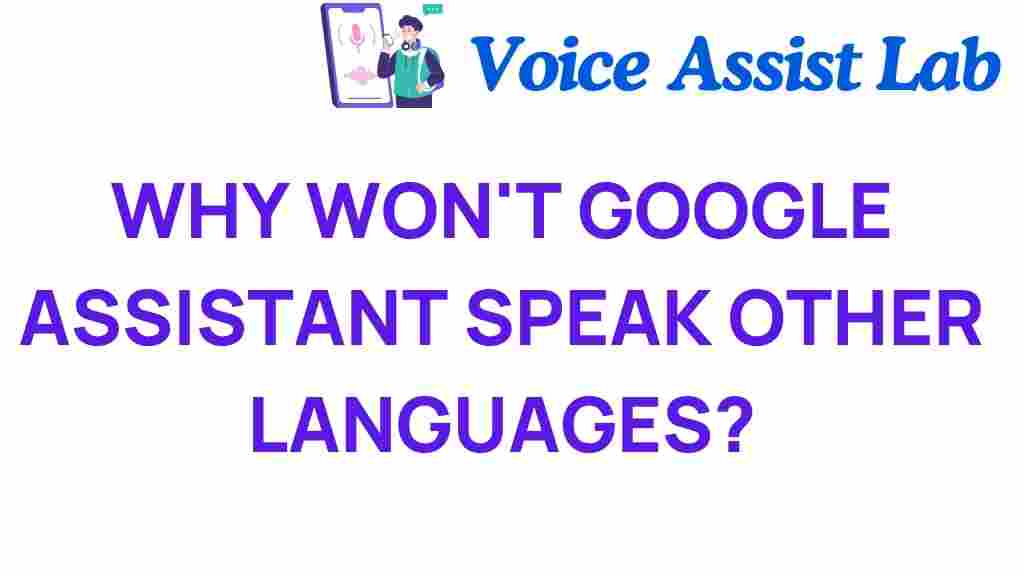Unlocking Multilingual Potential: Why Google Assistant’s Voice Is Limited
In an increasingly globalized world, the ability to communicate across languages is more important than ever. As digital assistants evolve, many users find themselves relying on tools like Google Assistant for seamless interaction and information retrieval. However, despite its remarkable capabilities, Google Assistant’s voice recognition and multilingual support have notable limitations that can hinder the user experience. This article will explore these challenges, the technological constraints behind them, and ways to optimize the use of Google Assistant for multilingual communication.
The Importance of Multilingual Capabilities
With over 7,000 languages spoken worldwide, the need for effective multilingual communication has never been more critical. Digital assistants like Google Assistant can play a crucial role in bridging language barriers, enhancing user experience, and facilitating AI communication. Here are some key reasons why multilingual support is essential:
- Global Reach: Businesses and individuals alike can connect with diverse audiences.
- Cultural Understanding: Language is deeply tied to culture; understanding nuances can enhance interactions.
- Accessibility: Making technology accessible to non-native speakers improves usability.
- Efficiency: Quick and accurate translations can save time in communication.
Current Limitations of Google Assistant in Multilingual Voice Recognition
Despite its advanced features, Google Assistant’s multilingual capabilities are not without their challenges. Understanding these limitations can help users adapt and optimize their interactions with the technology.
- Limited Language Support: While Google Assistant supports several languages, it doesn’t encompass all languages globally. Users may find their preferred language unsupported.
- Voice Recognition Accuracy: Voice recognition can falter with different dialects or accents, leading to misinterpretations.
- Contextual Understanding: Multilingual conversations often require contextual awareness that current AI lacks, resulting in less fluid exchanges.
- Simultaneous Language Use: Users often switch between languages in conversation, which can confuse the assistant as it may not handle mixed-language queries effectively.
Technological Limitations Affecting User Experience
The tech limitations surrounding Google Assistant’s multilingual capabilities stem from several factors:
- Data Training: AI systems require extensive data to learn and improve. Many languages, especially less commonly spoken ones, have limited training data.
- Algorithm Complexity: Developing algorithms that can seamlessly switch between languages in real-time is a complex challenge that requires significant advancements.
- Hardware Constraints: Voice recognition requires substantial processing power, which can be limited on some devices.
How to Optimize Google Assistant for Multilingual Use
While Google Assistant has its limitations, there are several ways to enhance its multilingual capabilities for a better user experience:
- Set Language Preferences: Users can configure their Google Assistant settings to recognize multiple languages. This feature allows it to understand commands in different languages.
- Utilize Google Translate: For languages not supported by Google Assistant, leveraging Google Translate can provide quick translations and facilitate communication.
- Speak Clearly: Enunciating clearly can improve voice recognition accuracy, especially in multilingual contexts.
- Feedback Mechanism: Regularly providing feedback on voice recognition errors can help improve the system over time.
Step-by-Step Guide to Setting Up Multilingual Support
To make the most of Google Assistant’s multilingual capabilities, follow these steps:
- Open the Google Assistant App: Launch the app on your device.
- Access Settings: Tap on your profile picture to access settings.
- Select Languages: Go to the “Languages” option and select your preferred languages. You can choose up to two languages.
- Test Voice Recognition: Try out voice commands in both languages to ensure functionality.
- Adjust as Necessary: If you encounter issues, consider changing the order of languages or reviewing your pronunciation.
Troubleshooting Common Issues
Here are some common issues users may encounter when using Google Assistant in multiple languages, along with troubleshooting tips:
- Issue: Google Assistant doesn’t recognize commands in a selected language.
Solution: Ensure the language settings are correctly configured and try speaking more clearly. - Issue: Assistant responds in the wrong language.
Solution: Check your language preferences; the assistant may need to be retrained on the preferred language. - Issue: Poor voice recognition accuracy.
Solution: Consider using a different device or updating your Google Assistant app.
Future of Multilingual Voice Recognition in Digital Assistants
The future of multilingual voice recognition in digital assistants looks promising, with ongoing advancements in AI communication. Here are some potential developments:
- Enhanced Machine Learning: Improved algorithms may allow for better understanding of context and dialects.
- Broader Language Support: As more data becomes available, we can expect Google Assistant to support a wider range of languages.
- Real-Time Translation: Future updates may enable real-time translation capabilities, allowing seamless conversations between speakers of different languages.
Conclusion
Google Assistant plays a significant role in enhancing user experience through its voice recognition capabilities. However, its multilingual potential remains limited due to various technological constraints. By understanding these limitations and utilizing the available features effectively, users can improve their interactions with Google Assistant. The future holds promise for advancements in AI communication, which could further unlock the multilingual potential of digital assistants.
For more information on how to optimize your digital assistant experience, check out this helpful resource. Stay updated with the latest in technology advancements by visiting this external site.
This article is in the category Innovations and created by VoiceAssistLab Team