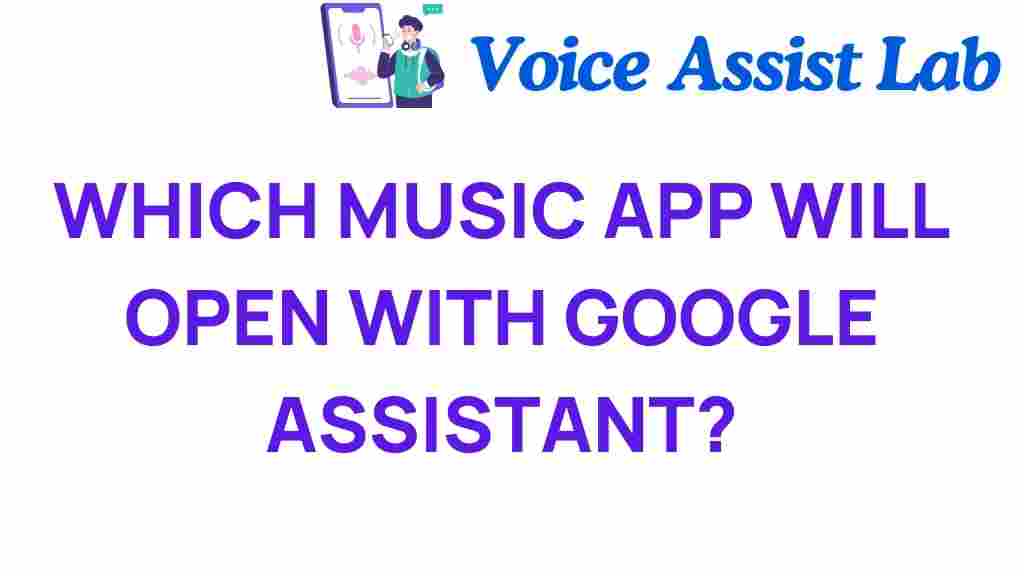Which Music App Will Google Assistant Choose for You?
In the age of technology, music streaming apps have taken center stage, providing users with a myriad of choices to enjoy their favorite tunes. With the rise of AI and digital assistants, selecting the perfect music app has never been easier. One of the most prominent digital assistants, Google Assistant, can help you navigate through various music apps with just your voice. This article explores how Google Assistant personalizes your music experience, the best music streaming options available, and how voice control enhances user experience.
The Power of Google Assistant in Music Streaming
Google Assistant has revolutionized how users interact with their devices. With its capability to understand natural language and respond in real-time, it has changed the landscape of streaming music.
- Voice Control: By simply using your voice, you can command Google Assistant to play your favorite songs, artists, or genres.
- Personalization: Google Assistant learns your preferences over time, suggesting music that aligns with your taste.
- Integration: It seamlessly integrates with various music apps, allowing you to switch between them without hassle.
Popular Music Apps Supported by Google Assistant
Google Assistant supports a variety of music streaming services, each offering unique features. Here are some of the most popular options:
- Spotify: Known for its vast library and personalized playlists, Spotify allows Google Assistant to play songs, create playlists, and even control music playback.
- Google Play Music: Although now replaced by YouTube Music, this app was a favorite for many. Google Assistant still recognizes commands for music playback.
- YouTube Music: The successor to Google Play Music, YouTube Music offers a rich catalog of songs and music videos. Google Assistant can help you find specific tracks or playlists.
- Deezer: With its Flow feature, Deezer provides personalized music recommendations. Google Assistant can play tracks from Deezer and help you navigate through the app.
- Pandora: Known for its radio-style functionality, Pandora allows users to create stations based on their favorite artists. Google Assistant can easily switch to your Pandora stations.
How to Set Up Google Assistant with Your Music Apps
To take full advantage of Google Assistant’s music capabilities, follow these simple steps:
Step 1: Ensure Google Assistant is Activated
Make sure your device has Google Assistant enabled. Most Android devices come with it pre-installed. For iOS users, you can download the Google Assistant app from the App Store.
Step 2: Link Your Music Apps
Link your preferred music streaming apps to Google Assistant:
- Open the Google Home app.
- Tap on your profile icon in the top right corner.
- Select “Music” from the list of options.
- Choose the music apps you want to link and follow the prompts to sign in.
Step 3: Set a Default Music Service
You may want to choose a default music app for convenience:
- In the “Music” settings, select the app you want to use as your default.
- This will allow you to use Google Assistant without specifying the app each time.
Step 4: Start Using Voice Commands
Now you can use simple voice commands to enjoy your music:
- “Hey Google, play [song name] on [music app].”
- “Hey Google, play my workout playlist.”
- “Hey Google, skip this song.”
Troubleshooting Common Issues
While Google Assistant is designed to be user-friendly, you may encounter some issues. Here are some common problems and solutions:
Issue 1: Google Assistant Doesn’t Recognize Your Commands
If Google Assistant struggles to understand your voice commands, try these solutions:
- Ensure your device’s microphone is working properly.
- Speak clearly and at a moderate pace.
- Check your internet connection; a weak connection can affect performance.
Issue 2: Music App Not Responding
If a linked music app isn’t responding:
- Ensure the app is updated to the latest version.
- Check if the app is properly linked in Google Assistant settings.
- Restart the app or your device to refresh the connection.
Issue 3: No Sound When Playing Music
If you can’t hear any sound:
- Check the volume settings on both your device and the music app.
- Ensure your device is not connected to a Bluetooth device that is not in use.
- Try using a different music app to see if the issue persists.
Enhancing Your Music Experience with AI
The integration of AI in digital assistants like Google Assistant enhances the overall user experience. By learning your preferences, Google Assistant can suggest songs and playlists tailored to your taste, creating a more personalized experience.
The Role of Personalization in Music Streaming
Personalization is crucial in music streaming. Here’s how Google Assistant and your music apps work together to provide a customized experience:
- Playlist Suggestions: Google Assistant analyzes your listening habits and offers playlist recommendations based on your preferences.
- Daily Mixes: Services like Spotify and Deezer create daily mixes that evolve based on your likes and dislikes.
- New Releases: Google Assistant can notify you about new releases from your favorite artists.
The Future of Voice-Controlled Music Streaming
As technology continues to advance, the future of voice-controlled music streaming looks promising. With improvements in AI and machine learning, digital assistants will become even more adept at understanding user preferences and providing tailored recommendations.
Imagine a world where your digital assistant not only plays your favorite songs but also curates an entire concert experience for you, complete with lighting and visual effects, all controlled by your voice. The possibilities are endless!
Conclusion
In conclusion, Google Assistant is an invaluable tool for music lovers, integrating seamlessly with various music apps to enhance your listening experience. With its powerful voice control capabilities and personalized recommendations, Google Assistant makes choosing the right music app easier than ever. Whether you’re working out, relaxing, or hosting a party, simply ask Google Assistant to play your favorite tracks, and let the music flow.
As technology evolves, the user experience will only improve, allowing for deeper personalization and smarter interactions. Embrace the future of music streaming with Google Assistant and discover a world of sound tailored just for you.
For more tips on enhancing your digital assistant experience, check out our comprehensive guide. If you want to learn more about the latest trends in music technology, visit this resource.
This article is in the category Innovations and created by VoiceAssistLab Team