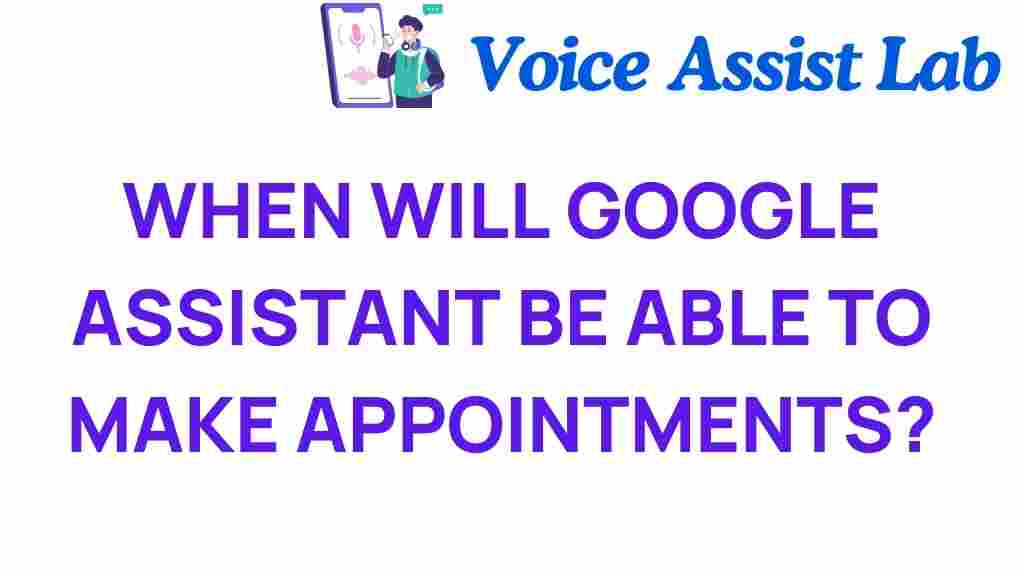Google Assistant: Scheduling Appointments with AI Technology
In our fast-paced digital world, the need for efficient time management and productivity has never been greater. With the rise of AI technology and voice assistants, many of us find ourselves relying on digital assistants like Google Assistant to help streamline our daily tasks. One of the most sought-after features in these innovations is the ability to schedule appointments seamlessly. But when will Google Assistant truly master the art of scheduling appointments autonomously? This article delves into the current capabilities of Google Assistant, future expectations, and the implications of automation in our daily lives.
The Current State of Google Assistant and Scheduling
As of now, Google Assistant can perform a range of scheduling tasks, including:
- Setting reminders for appointments.
- Adding events to Google Calendar.
- Providing notifications for upcoming events.
- Integrating with third-party scheduling apps.
Using voice commands, you can easily tell Google Assistant what you need to schedule, making it a handy tool for busy individuals. For example, you can say:
- “Hey Google, schedule a meeting for tomorrow at 3 PM.”
- “Set a reminder for my dentist appointment next Monday.”
However, while these features are impressive, they still require a degree of user input. So, when can we expect Google Assistant to take over the scheduling process entirely?
The Future of Scheduling with Google Assistant
Future enhancements in automation and innovation are likely to transform how Google Assistant manages appointments. With the continuous evolution of AI technology, we can anticipate the following advancements:
1. Enhanced Natural Language Processing (NLP)
Natural Language Processing is central to how Google Assistant understands and processes user commands. Improvements in NLP will allow the assistant to interpret more complex requests and nuances in human speech. This means that instead of specific commands, users could provide general instructions, such as:
“Find a good time for a meeting with my team next week.”
With advanced NLP, Google Assistant could analyze schedules, suggest optimal meeting times, and even send invites—all on its own.
2. Integration with More Third-Party Services
Google Assistant’s effectiveness in scheduling will increase as it integrates with more third-party applications. Currently, it can work with various calendars and productivity tools; however, future updates may enable it to communicate seamlessly with:
- Project management tools (e.g., Trello, Asana)
- Video conferencing platforms (e.g., Zoom, Microsoft Teams)
- CRM systems (e.g., Salesforce)
Such integrations would not only enhance productivity but also allow for complete automation of scheduling tasks across different platforms.
3. Predictive Scheduling
As AI continues to evolve, we can expect Google Assistant to use predictive algorithms to suggest appointments based on your previous interactions and preferences. Imagine an assistant that understands your routine and suggests:
“You usually have a meeting with your team every Wednesday at 10 AM; would you like me to schedule that for you?”
This proactive approach to scheduling could save users a significant amount of time and mental effort.
Step-by-Step Process to Use Google Assistant for Scheduling
For those looking to make the most of Google Assistant’s current scheduling capabilities, here’s a quick guide:
Step 1: Activate Google Assistant
Ensure that Google Assistant is enabled on your device. You can do this by saying:
“Hey Google.”
Step 2: Use Voice Commands for Scheduling
To schedule an appointment, you can use various voice commands. Here are a few examples:
- “Schedule a meeting with John next Tuesday at 1 PM.”
- “Add a lunch appointment with Sarah on Friday.”
- “What do I have scheduled for today?”
Step 3: Confirm Details
Google Assistant will typically repeat the scheduled appointment details back to you for confirmation. Make sure to listen carefully and say “yes” to confirm or “no” to make changes.
Step 4: Integration with Other Apps
If you use other scheduling apps, make sure they are connected to your Google Assistant. You can link apps like Calendly or Microsoft Outlook for an enhanced scheduling experience.
Troubleshooting Tips for Google Assistant Scheduling
Even with the best technology, users may encounter occasional hiccups. Here are some common issues and troubleshooting tips:
1. Google Assistant Doesn’t Understand Your Command
If Google Assistant struggles to understand your scheduling requests, try the following:
- Speak clearly and at a moderate pace.
- Use simple language and avoid jargon.
- Rephrase your command if necessary.
2. Appointments Not Syncing
If you find that your appointments are not syncing across devices:
- Check your internet connection.
- Ensure that your Google account is linked correctly.
- Verify that your third-party apps are connected to Google Assistant.
3. Missed Notifications
To address missed notifications:
- Check your notification settings on your device.
- Make sure Google Assistant is allowed to send you notifications.
- Test other reminders to see if the issue persists.
Conclusion: Embracing the Future of Scheduling
As we look toward the future, it’s clear that the integration of AI technology into our daily routines will continue to evolve. Google Assistant is already a powerful tool for managing your time, but the potential for further innovation in automation and scheduling is immense.
Incorporating advanced capabilities such as predictive scheduling, better voice assistants, and seamless integration with various applications will revolutionize how we approach our appointments. By embracing these advancements, users can focus on what truly matters, leveraging technology to enhance their productivity and manage their time more effectively.
As we await the day when Google Assistant can fully automate scheduling, the current functionalities already provide a glimpse into a future where digital assistants significantly improve our quality of life. To learn more about how to maximize your use of Google Assistant, visit Google’s official support page.
For further insights into the world of digital assistants and their impact on productivity, check out this informative article.
This article is in the category Innovations and created by VoiceAssistLab Team