Unveiling Whisper Mode: Does Google Assistant Speak Softly?
In the world of smart technology, voice assistants have revolutionized the way we interact with our devices. Among these, Google Assistant stands out due to its extensive capabilities and user-friendly interface. One of its intriguing features is the Whisper Mode, which allows the assistant to respond in a softer voice. This article delves into the nuances of Whisper Mode, examining how it enhances the user experience, its implications for privacy, and its role in voice recognition technology.
What is Whisper Mode?
Whisper Mode is an innovative feature of Google Assistant that enables the assistant to respond to users in a soft tone. This function is particularly useful in situations where loud responses may not be appropriate, such as during nighttime or in quiet environments. By using voice commands, users can activate this feature to ensure that their interactions remain discreet.
How to Enable Whisper Mode
Activating Whisper Mode on your smart devices is a straightforward process. Here’s a step-by-step guide to get you started:
- Make sure your device is powered on and connected to the internet.
- Open the Google Assistant app or say “Hey Google” to wake it up.
- Issue the command: “Turn on Whisper Mode.”
- Alternatively, you can say: “Speak softly” to activate the feature.
- To test it, you can ask Google Assistant a question, and it should respond in a softer voice.
Once Whisper Mode is enabled, you can enjoy a more subtle interaction with your assistant, enhancing your overall user experience.
Understanding the Technology Behind Whisper Mode
The implementation of Whisper Mode involves advanced AI features and voice recognition technology. Here’s how it works:
- Voice Recognition: Google Assistant uses sophisticated algorithms to decipher user commands accurately. When a user activates Whisper Mode, the AI adjusts its response volume accordingly.
- Sound Processing: The technology behind Whisper Mode allows for real-time sound processing, enabling the assistant to modulate its voice volume based on the context of the interaction.
- User Preferences: Google Assistant learns from user interactions. If a user frequently activates Whisper Mode, the assistant adapts by providing more subtle responses in similar contexts.
Benefits of Using Whisper Mode
Whisper Mode offers several advantages that enhance the user experience. Here are some key benefits:
- Discretion: Ideal for quiet environments, allowing users to interact without disturbing others.
- Privacy: Enables users to have private conversations with their assistant without drawing attention.
- Comfort: Provides a more calming interaction, especially during nighttime when loud noises may be disruptive.
- Personalization: Users can tailor their interactions based on their immediate environment, ensuring a more comfortable experience.
Whisper Mode and Privacy Considerations
With the rise of smart devices and voice-activated assistants, privacy concerns are more pertinent than ever. Whisper Mode plays a role in addressing these issues:
- Reduced Eavesdropping: By speaking softly, users can minimize the risk of their conversations being overheard.
- Control Over Interactions: Users have the ability to control how their assistant responds in sensitive situations, which can help in maintaining privacy.
- Data Security: Google emphasizes the importance of data protection, and using Whisper Mode can add an extra layer of security for private queries.
For more information on privacy features in Google Assistant, visit this official resource.
How Whisper Mode Enhances User Experience
Whisper Mode significantly enhances the user experience in various ways:
- Intuitive Interaction: Users can engage with their assistant in a way that feels natural and comfortable, rather than disruptive.
- Accessibility: Individuals with hearing sensitivities or those who prefer lower volumes can benefit from this feature.
- Contextual Awareness: The assistant’s ability to adjust its volume based on the environment reflects advanced context-aware computing.
Troubleshooting Whisper Mode
While Whisper Mode is designed to be user-friendly, you may encounter issues while using it. Here are some troubleshooting tips:
- Assistant Not Responding Softly: Ensure that Whisper Mode is activated. You can do this by asking, “Are you in Whisper Mode?”
- Volume Issues: Check your device’s volume settings. Sometimes, the overall volume may be set too low for you to hear the assistant clearly.
- Device Compatibility: Not all devices support Whisper Mode. Make sure your device is compatible with this feature.
- Internet Connection: A stable internet connection is crucial for voice recognition. If you experience delays or miscommunications, check your connection.
Voice Commands and Whisper Mode
Utilizing voice commands effectively can enhance your experience with Whisper Mode. Here are some useful commands you can try:
- “Hey Google, turn on Whisper Mode.”
- “Hey Google, what’s the weather?”
- “Hey Google, play some music.”
- “Hey Google, tell me a joke.”
These commands will prompt Google Assistant to respond softly, allowing for a more private interaction.
The Future of Whisper Mode in Smart Devices
As technology continues to evolve, the integration of features like Whisper Mode may become even more sophisticated. Future developments could include:
- Enhanced Context Recognition: Improved algorithms that better understand user environments and adjust responses accordingly.
- Customization Options: Users may have the option to set different volumes for various types of interactions.
- Multi-Device Synchronization: Synchronizing Whisper Mode across multiple smart devices for a seamless user experience.
Such advancements would further solidify Google Assistant’s position as a leader in the realm of AI-driven smart devices.
Conclusion
Whisper Mode is a remarkable feature of Google Assistant that enhances the way users interact with their devices. By offering a softer response, it caters to privacy needs and provides a more comfortable user experience. As technology progresses, we can expect further improvements in voice recognition and AI capabilities, making our interactions with smart devices even more intuitive. With the right voice commands, users can take full advantage of Whisper Mode, ensuring that their interactions remain discreet and enjoyable.
If you’re looking to explore more about Google Assistant and its features, check out this comprehensive guide.
This article is in the category Innovations and created by VoiceAssistLab Team
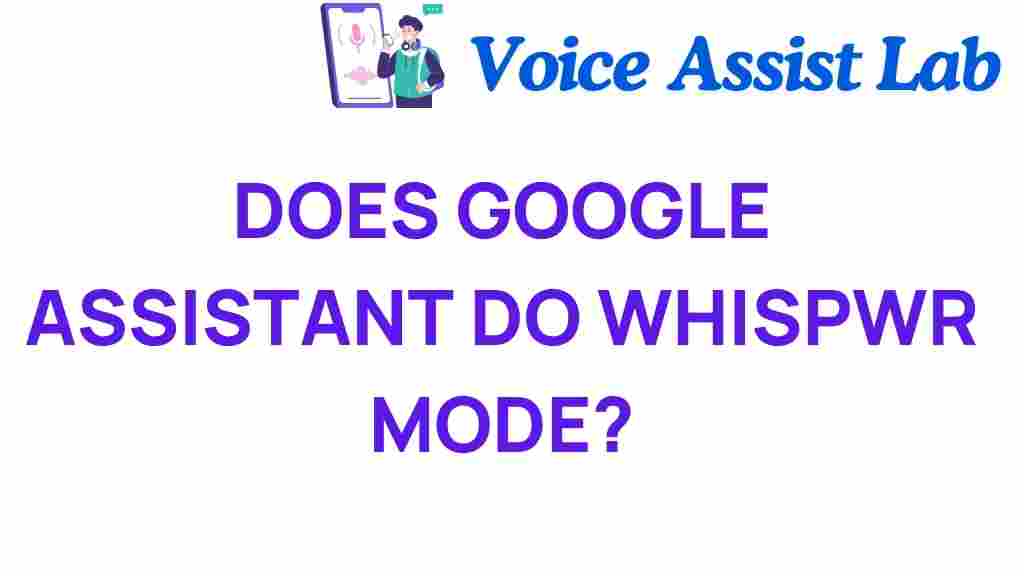
1 thought on “Unveiling Whisper Mode: Does Google Assistant Speak Softly?”