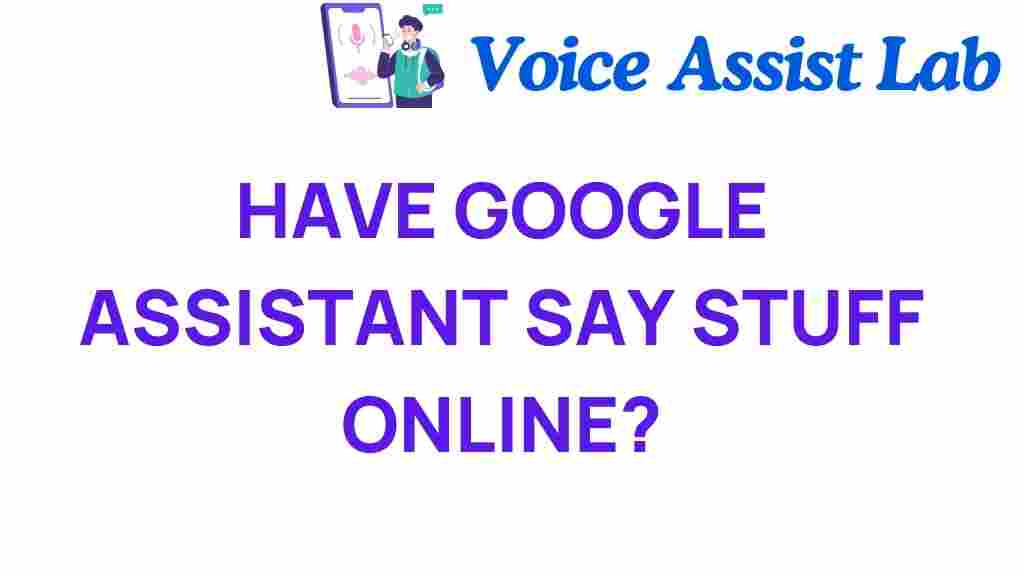Unlocking the Secrets: How to Have Google Assistant Say Anything Online
In today’s fast-paced digital world, smart technology has transformed the way we interact with our devices. One of the most powerful digital assistants available is Google’s very own Google Assistant. With its voice commands and voice-activated features, Google Assistant can streamline your online interaction and enhance user engagement like never before. This article will guide you through the process of having Google Assistant say anything online, while providing you with tech tips to maximize your experience.
Understanding Google Assistant’s Capabilities
Google Assistant is a voice-activated digital assistant that simplifies your life by automating tasks and providing quick access to information. Here’s what you need to know about its capabilities:
- Voice Commands: You can control your device and access various services just by using your voice.
- Smart Technology Integration: It works seamlessly with smart home devices, allowing you to control everything from lights to thermostats.
- Information Access: Google Assistant can search the web for information, answer questions, and provide updates on the go.
- Personalized Assistance: It learns from your preferences and habits to offer tailored suggestions.
Setting Up Google Assistant for Online Interaction
Before you can have Google Assistant say anything online, you’ll need to ensure it’s set up properly on your device. Follow these steps:
- Download the Google Assistant App: If you don’t have the app yet, download it from the Google Play Store or the Apple App Store.
- Sign In: Open the app and sign in with your Google account to access all features.
- Enable Voice Activation: Go to Settings > Voice Match and enable “Access with Voice Match” to allow hands-free activation.
- Adjust Preferences: Customize settings related to news, music, and other integrations to enhance your online interactions.
How to Make Google Assistant Say Anything Online
Now that you have Google Assistant set up, you can start making it say anything online. Here’s the step-by-step process:
- Activate Google Assistant: Use the wake word “Hey Google” or press the Assistant button on your device.
- Use Specific Commands: To have Google Assistant say something specific, you can try commands like:
- “Hey Google, tell me a joke.”
- “Hey Google, read my emails.”
- “Hey Google, what’s the latest news?”
- Custom Commands: You can also create custom commands using IFTTT (If This Then That), allowing Google Assistant to perform actions based on specific triggers.
- Utilize Third-Party Apps: Integrate Google Assistant with third-party apps that support voice commands for more personalized interactions.
Enhancing User Engagement with Google Assistant
To maximize your experience with Google Assistant, consider these tech tips:
- Regular Updates: Keep your Google Assistant app updated to access new features and improvements.
- Explore Routines: Set up routines for daily tasks, such as a morning routine that includes weather updates, news briefings, and reminders.
- Voice Training: Spend a few minutes training Google Assistant to recognize your voice better, which improves accuracy in responses.
- Feedback: Provide feedback on responses to help Google improve its understanding of your preferences.
Troubleshooting Common Issues
While Google Assistant is designed to be user-friendly, you may encounter some issues. Here are some common problems and their solutions:
- Google Assistant Doesn’t Respond: Check if your device is connected to the internet and ensure that the microphone is not muted.
- Incorrect Responses: If Google Assistant is not providing accurate information, try rephrasing your question or command.
- Voice Activation Issues: If “Hey Google” is not recognized, go to Settings and retrain the voice model.
Conclusion
Google Assistant is a powerful tool that allows you to interact with technology in innovative ways. By utilizing voice commands and exploring automation features, you can enhance your online engagement and streamline your daily tasks. Remember to keep your app updated and take advantage of customization options to make the most out of this smart technology.
As you navigate the world of digital assistants, consider integrating Google Assistant into your life for a more connected and efficient experience. For further reading on voice-activated technology and how it shapes our interactions, check out this informative article.
This article is in the category Smart Homes and created by VoiceAssistLab Team