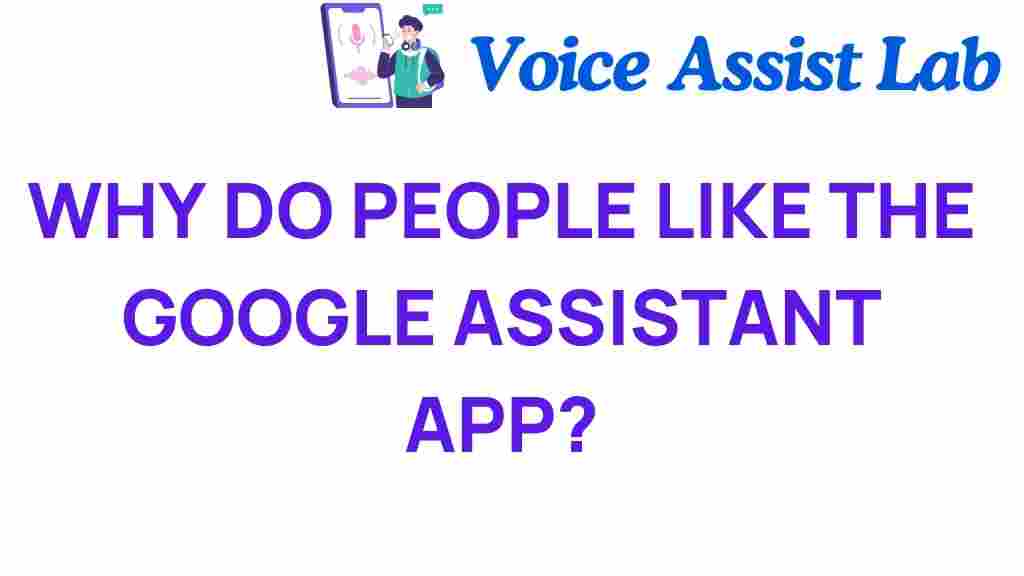Unraveling the Allure: Why Do Users Adore the Google Assistant App?
The advent of voice technology has revolutionized how we interact with our devices. Among the myriad of digital assistants available today, the Google Assistant stands out as a favorite for many users. This powerful AI-driven application has not only enhanced user engagement but has also redefined convenience in mobile applications. In this article, we will explore the multifaceted allure of the Google Assistant, uncovering the reasons behind its popularity and the impressive user experience it offers.
Understanding Google Assistant
The Google Assistant is a virtual assistant powered by artificial intelligence (AI) and designed to assist users in various tasks, from answering questions to controlling smart home devices. Launched in 2016, it has rapidly evolved, integrating with an extensive range of devices and applications.
One of the key factors contributing to the Google Assistant’s success is its seamless integration with Google’s ecosystem, allowing it to access a vast amount of data to provide relevant and timely responses. This, combined with its ability to learn from user interactions, creates a highly personalized experience.
Why Users Adore Google Assistant
Users adore the Google Assistant for several compelling reasons:
- Convenience: The ability to use voice commands to perform tasks is a game-changer. Users can set reminders, send messages, or search the web without lifting a finger.
- Smart Integrations: Google Assistant works seamlessly with a variety of smart devices, making it easier for users to control their homes with simple voice commands.
- Natural Language Processing: The AI behind Google Assistant understands natural language, allowing for more fluid and intuitive interactions.
- Personalization: As users engage with the assistant, it learns their preferences, providing tailored suggestions and reminders.
The Role of Voice Technology
Voice technology is at the heart of the Google Assistant’s functionality. It allows users to engage with their devices in a more natural and effortless manner. With advancements in AI and machine learning, voice recognition has become remarkably accurate, reducing the frustration often associated with voice commands.
Some benefits of voice technology include:
- Hands-Free Operation: Users can multitask effectively, whether cooking, driving, or exercising.
- Accessibility: Voice commands make technology accessible to individuals with disabilities or those who find traditional interfaces challenging.
- Speed: Voice interactions can be quicker than typing, especially for quick queries or tasks.
Enhancing User Engagement
User engagement is critical for any digital assistant, and the Google Assistant excels in this area. By providing an interactive and engaging experience, it encourages users to explore its capabilities. Here’s how:
- Conversational Interactions: The Google Assistant can carry on conversations, making it feel more like speaking with a person rather than a machine.
- Contextual Awareness: It remembers context from previous commands, enhancing the flow of interaction.
- Fun Features: Users can play games, listen to jokes, or engage in trivia, making the experience enjoyable.
Step-by-Step Guide to Using Google Assistant
For those new to the Google Assistant, here’s a simple step-by-step guide to getting started:
- Download the Google Assistant App: Available on both Android and iOS, download the app from the Google Play Store or Apple App Store.
- Set Up Your Account: Open the app and sign in with your Google account. This step is crucial for personalization.
- Voice Activation: Enable voice activation by saying “Hey Google” or “OK Google,” allowing hands-free access.
- Explore Commands: Familiarize yourself with various commands, such as asking for the weather, setting timers, or controlling smart home devices.
- Enable Integrations: Connect other apps and devices to enhance functionality, such as music streaming services or smart lights.
Troubleshooting Common Issues
Even the most advanced technology can encounter issues. Here are some troubleshooting tips for common problems with the Google Assistant:
- Google Assistant Not Responding: Ensure that your device’s microphone is functioning properly and that the Assistant is enabled in settings.
- Accuracy Issues: If voice recognition is struggling, try speaking more clearly or adjusting the Assistant’s language settings.
- Connectivity Problems: Ensure your device is connected to the internet, as the Assistant requires a stable connection to function effectively.
Future of AI and Smart Assistants
As technology evolves, so do the capabilities of smart assistants like the Google Assistant. The future promises even more advanced AI features, including:
- Increased Personalization: Expect even more tailored responses based on user behavior and preferences.
- Expanded Integrations: Smart assistants will increasingly connect with a broader range of devices, enhancing home automation.
- Improved Contextual Understanding: AI will continue to evolve, allowing for better understanding of context and sentiment.
Conclusion
The Google Assistant has secured its place as a leader in the realm of digital assistants thanks to its blend of convenience, engagement, and advanced voice technology. Users adore the Google Assistant not just for its functionality but for the seamless experience it provides. As AI continues to develop, we can only expect the capabilities of Google Assistant to expand, making it an even more integral part of our daily lives. For those looking for a reliable and engaging virtual assistant, the Google Assistant remains an excellent choice.
To learn more about the future of digital assistants, check out this informative article on Voice Technology Trends.
This article is in the category Innovations and created by VoiceAssistLab Team