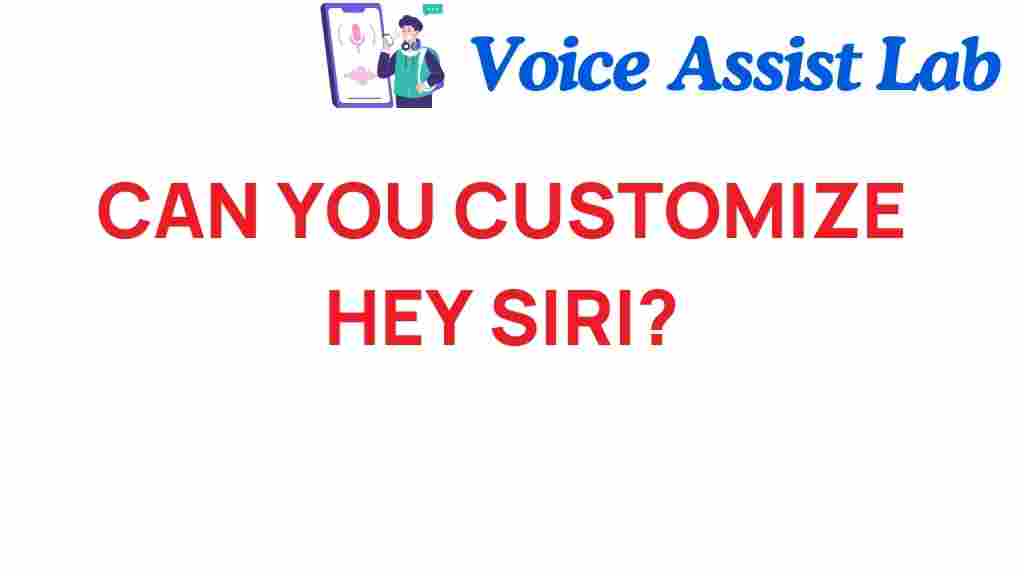Unlocking the Secrets: Can You Customize Hey Siri?
In today’s fast-paced world, voice assistants like Hey Siri have become integral to how we interact with technology. As Apple continues to innovate, many users are curious about the extent to which they can personalize their interaction with this digital assistant. The question arises: Can you customize Hey Siri? This article delves into the various aspects of customization, exploring how you can enhance your user experience with Apple’s personal assistant and smart devices.
Understanding Hey Siri and Its Role in Digital Interaction
Hey Siri is Apple’s voice-activated personal assistant, designed to facilitate seamless interaction between users and their devices. By simply saying “Hey Siri,” users can perform a variety of tasks, from setting reminders and sending messages to controlling smart home devices. The technology behind Hey Siri allows for natural language processing, making digital interaction more intuitive.
The Importance of Customization in Voice Assistants
Customization is crucial in enhancing the user experience with voice assistants. When users can tailor their interactions, it creates a more personalized and efficient environment. Here are a few reasons why customization matters:
- Personal Relevance: Users can make the assistant more relevant to their needs.
- Improved Efficiency: Custom settings can streamline tasks and reduce response times.
- Enhanced Accessibility: Customization can make technology more usable for individuals with specific needs.
Exploring Customization Options for Hey Siri
Now that we understand the significance of customization, let’s explore the various ways you can customize Hey Siri to better suit your preferences and improve your overall experience.
1. Change Siri’s Voice and Accent
One of the simplest ways to customize Hey Siri is by changing its voice. Apple offers a variety of voices and accents, allowing users to select one that resonates with them. Here’s how to do it:
- Open the Settings app on your iPhone or iPad.
- Scroll down and tap on Siri & Search.
- Select Siri Voice.
- Choose your preferred voice and accent from the available options.
2. Personalize Siri’s Responses
You can also customize how Hey Siri responds to you. By adjusting the settings, you can choose between having Siri speak in a natural tone or a more formal manner. To modify these settings:
- Go to Settings.
- Navigate to Siri & Search.
- Select Voice Feedback.
- Choose your preferred feedback style: Always On, Control with Silent Mode, or Hands-Free Only.
3. Create Custom Siri Shortcuts
Siri Shortcuts allow you to create personalized commands for frequently used actions. This feature enhances the functionality of Hey Siri, streamlining your tasks. To create a Siri Shortcut:
- Open the Shortcuts app on your device.
- Tap the + icon to create a new shortcut.
- Follow the prompts to add actions and set a custom phrase for your shortcut.
For example, you can set a shortcut to message your family members by simply saying, “Hey Siri, message my family.”
4. Adjust Siri’s Language Settings
Changing Siri’s language can also enhance your interaction, especially if you are multilingual or prefer a different language. To adjust the language settings:
- Open Settings.
- Tap on Siri & Search.
- Select Language and choose your preferred language.
5. Set Up Personal Information
For a more customized experience, you can provide Siri with your personal information. This allows Hey Siri to offer reminders and suggestions based on your preferences. To set up your personal information:
- Go to Settings.
- Tap on Siri & Search.
- Select My Information and choose your contact card.
6. Control Smart Devices with Hey Siri
Integrating smart devices into your home enhances the functionality of Hey Siri. You can customize commands to control lights, thermostats, and more with your voice. To set this up:
- Ensure your smart devices are compatible with HomeKit.
- Open the Home app on your device.
- Add your devices and set up scenes for easy control.
For example, you can say, “Hey Siri, turn off the living room lights,” to execute a command effortlessly. This makes your digital interaction with technology more fluid and enjoyable.
Troubleshooting Common Issues with Hey Siri Customization
While customizing Hey Siri can enhance your user experience, you may encounter some issues along the way. Here are some common problems and troubleshooting tips:
1. Hey Siri Not Responding
If Hey Siri isn’t responding to your voice, try the following:
- Ensure that “Hey Siri” is enabled in the settings.
- Check if your device is connected to the internet.
- Try resetting your device’s settings if the problem persists.
2. Siri Not Understanding Commands
If Siri misinterprets your commands, consider these tips:
- Speak clearly and at a moderate pace.
- Make sure Siri is set to your preferred language.
- Use more specific commands if Siri struggles with general phrases.
3. Issues with Siri Shortcuts
If your Siri Shortcuts are not working as expected:
- Verify that the shortcut is properly set up in the Shortcuts app.
- Check if the app associated with the shortcut has the necessary permissions.
- Restart your device to refresh the Shortcuts app.
4. Smart Device Control Problems
If Hey Siri cannot control your smart devices:
- Ensure your smart devices are powered on and connected to Wi-Fi.
- Check if the devices are set up correctly in the Home app.
- Confirm that your device is compatible with HomeKit.
These troubleshooting tips can help you overcome common hurdles and ensure that your interaction with Hey Siri remains smooth and productive.
Conclusion: Enhancing Your Experience with Hey Siri Customization
Customizing Hey Siri can significantly enhance your interaction with Apple’s personal assistant technology. By taking advantage of the various customization options, you can tailor your experience to meet your unique needs and preferences. From changing Siri’s voice to creating shortcuts and controlling smart devices, the possibilities are vast.
As technology continues to evolve, so too will the capabilities of voice assistants like Hey Siri. By embracing customization, you not only improve your user experience but also make your digital interactions more meaningful and efficient. If you want to dive deeper into the world of voice assistant technology, consider reading more about the future of voice interaction.
Remember, the key to unlocking the full potential of Hey Siri lies in personalizing it to fit your lifestyle. Start exploring the customization options today and transform how you engage with your smart devices!
This article is in the category Innovations and created by VoiceAssistLab Team