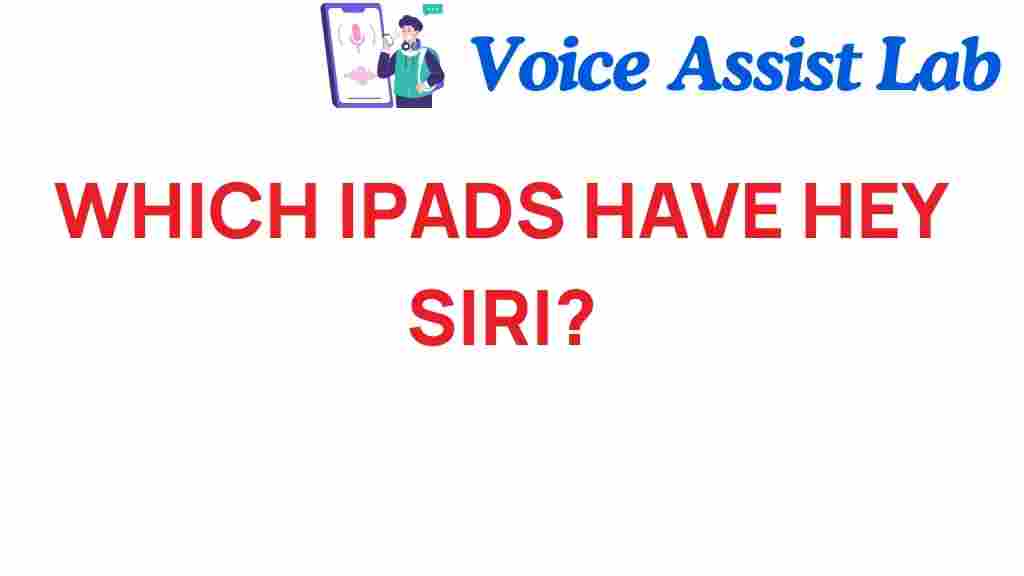Discover Which iPads Feature the Revolutionary Hey Siri Functionality
In the fast-paced world of technology, voice activation has become a game-changer, and Apple’s innovative approach has made it even more accessible with the introduction of the “Hey Siri” functionality. This feature allows users to interact with their devices hands-free, enhancing the user experience and making smart devices even smarter. In this article, we will explore which iPads support the “Hey Siri” feature, how it works, and the benefits it brings to Apple users.
What is Hey Siri?
Hey Siri is Apple’s voice-activated personal assistant that allows you to perform a variety of tasks using just your voice. This innovation is part of Apple’s broader strategy to make technology more intuitive and user-friendly. By simply saying “Hey Siri,” users can control their devices, ask questions, set reminders, send messages, and much more without needing to physically touch their iPads.
iPads That Support Hey Siri
Not all iPads come equipped with the “Hey Siri” feature. Below is a comprehensive list of iPads that support this revolutionary technology:
- iPad Pro (All Models) – All iPad Pro models feature the “Hey Siri” functionality, making them ideal for power users.
- iPad (6th Generation and Later) – Starting from the 6th generation, all standard iPads support “Hey Siri.”
- iPad Air (3rd Generation and Later) – The iPad Air series includes models that feature voice activation.
- iPad Mini (5th Generation and Later) – Even the compact iPad Mini models support “Hey Siri.”
To confirm if your iPad supports this feature, simply check the model number in the settings or on the back of your device.
How to Enable Hey Siri on Your iPad
Enabling “Hey Siri” on your iPad is a straightforward process. Follow these steps:
- Open the Settings app on your iPad.
- Scroll down and select Siri & Search.
- Toggle the switch next to Listen for “Hey Siri” to turn it on.
- Follow the on-screen instructions to set up “Hey Siri.” This may involve repeating a few phrases so that Siri can recognize your voice.
Once enabled, you can start using “Hey Siri” anytime your iPad is awake or plugged in.
Features of Hey Siri
The “Hey Siri” functionality enhances the overall user experience with several impressive features:
- Hands-Free Operation: Users can interact with their iPads without needing to touch the screen, which is especially useful when cooking or driving.
- Wide Range of Commands: From setting alarms to controlling smart home devices, the range of commands is extensive.
- Personalization: Siri learns from your interactions and can provide tailored responses based on your preferences.
- Multi-Device Support: Once set up, “Hey Siri” can work across various Apple devices, creating a cohesive ecosystem.
Benefits of Using Hey Siri on iPads
The integration of “Hey Siri” into iPads brings numerous benefits:
- Enhanced Productivity: Voice activation allows for quicker task completion, improving overall efficiency.
- Accessibility: The feature is particularly beneficial for users with disabilities, allowing them to navigate their devices more easily.
- Innovation in Technology: “Hey Siri” exemplifies Apple’s commitment to innovation in technology, making smart devices more intuitive.
- Seamless User Experience: With “Hey Siri,” users can enjoy a more interactive and engaging experience with their iPads.
Common Troubleshooting Tips for Hey Siri
While the “Hey Siri” feature is designed to work seamlessly, users may encounter issues. Here are some troubleshooting tips:
- Check if Hey Siri is Enabled: Go to Settings > Siri & Search and ensure that “Listen for ‘Hey Siri'” is turned on.
- Ensure Your iPad is Up to Date: Make sure your iPad is running the latest version of iOS. Go to Settings > General > Software Update.
- Check Microphone Functionality: Test the microphone by recording a voice memo or making a call to ensure it works properly.
- Reset Siri Settings: If problems persist, consider turning off Siri and then turning it back on.
Conclusion
The “Hey Siri” feature is a testament to Apple’s commitment to innovation and enhancing user experience through technology. With its hands-free operation and extensive range of commands, “Hey Siri” transforms the way users interact with their iPads and other smart devices. Whether you are using an iPad Pro or a standard iPad, enabling this feature opens the door to a more efficient and engaging way to manage your tasks.
For more information on optimizing your device settings, check out our comprehensive guide on iPad features. Additionally, for insights on the latest technology trends, visit Apple’s official page.
Embrace the future of technology with “Hey Siri” and enjoy a smarter, more seamless experience with your Apple devices.
This article is in the category Innovations and created by VoiceAssistLab Team